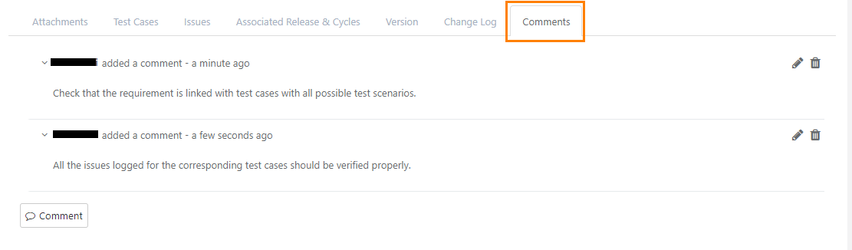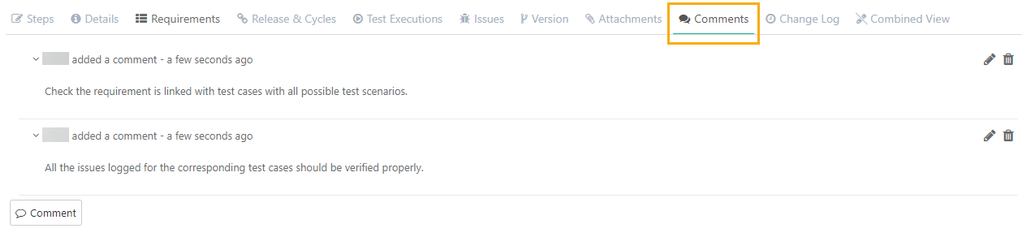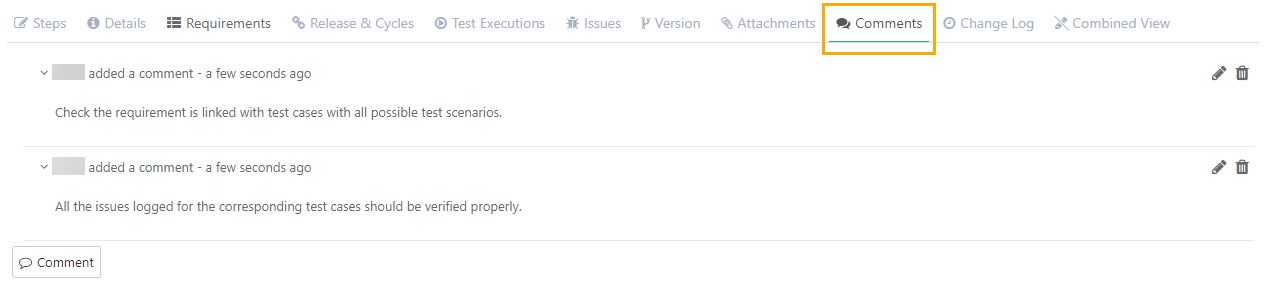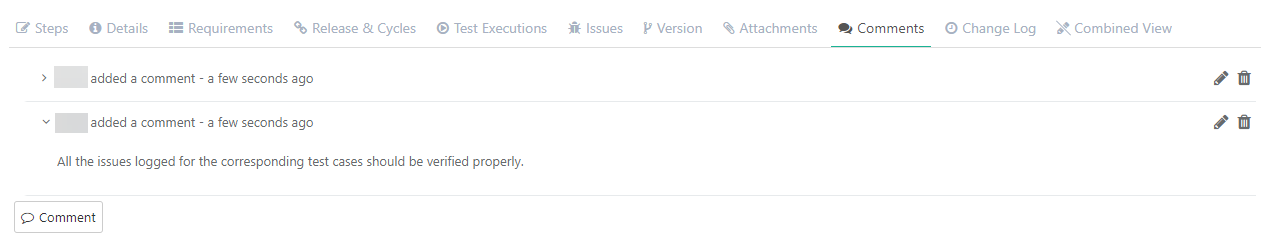...
The entered comment will look like below.
Collapsing and Expanding a Comment
...
- Locate the comment in the Comments tab at the bottom of the test asset.
- Browse to the comment you wish to collapse/expand.
- To collapse or expand a comment, click the arrow icon, located on the comment:
Editing a Comment
...