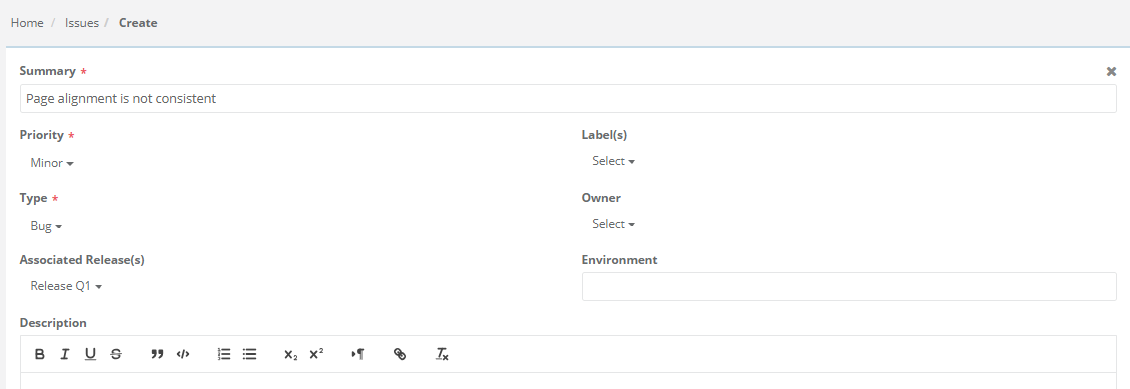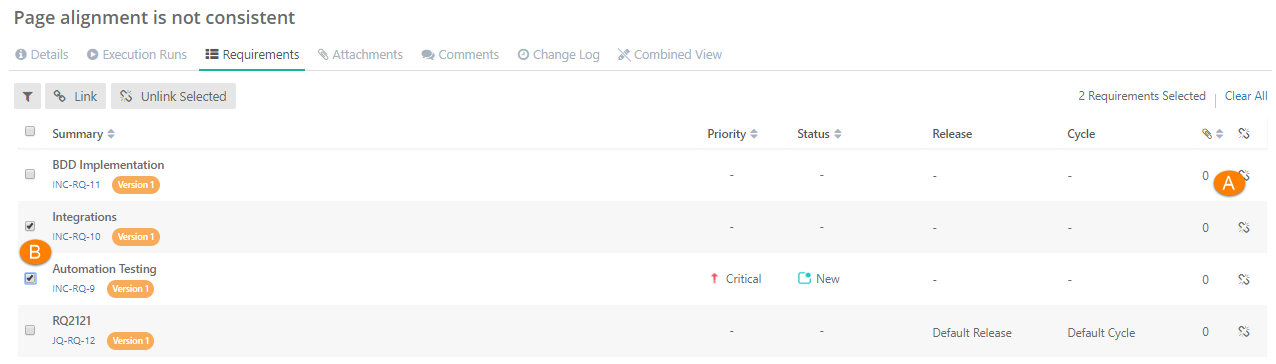| Table of Contents |
|---|
...
Note: To enable rich text editor, the Enable Rich Text parameter should be enabled for the Project (Projects > Project / Release / Cycle). Refer to Enable Rich Text Editor for more details.
- User Defined Fields: If UDFs are added for the Issues module, then they are displayed on the Create Issue and Issue Details screen.
...
Open the Execution screen and click on the bug icon for test case/test step. Refer to /wiki/spaces/QTMS853/pages/987004964 Adding/Linking Issues to Test Case and Test Step for more details.
Status:
Once the issues is added, open the Issue details page. You can see the Status field with either QMetry status filled up in it. You can change the Status value on the Issue screen.
...
B. To unlink multiple requirements, select requirements you want to unlink from the issue and click on the Unlink Selected button.
Attachments
Refer to Managing Attachments for details.
Execution Runs
Issues logged from Test Executions module are displayed here.
...