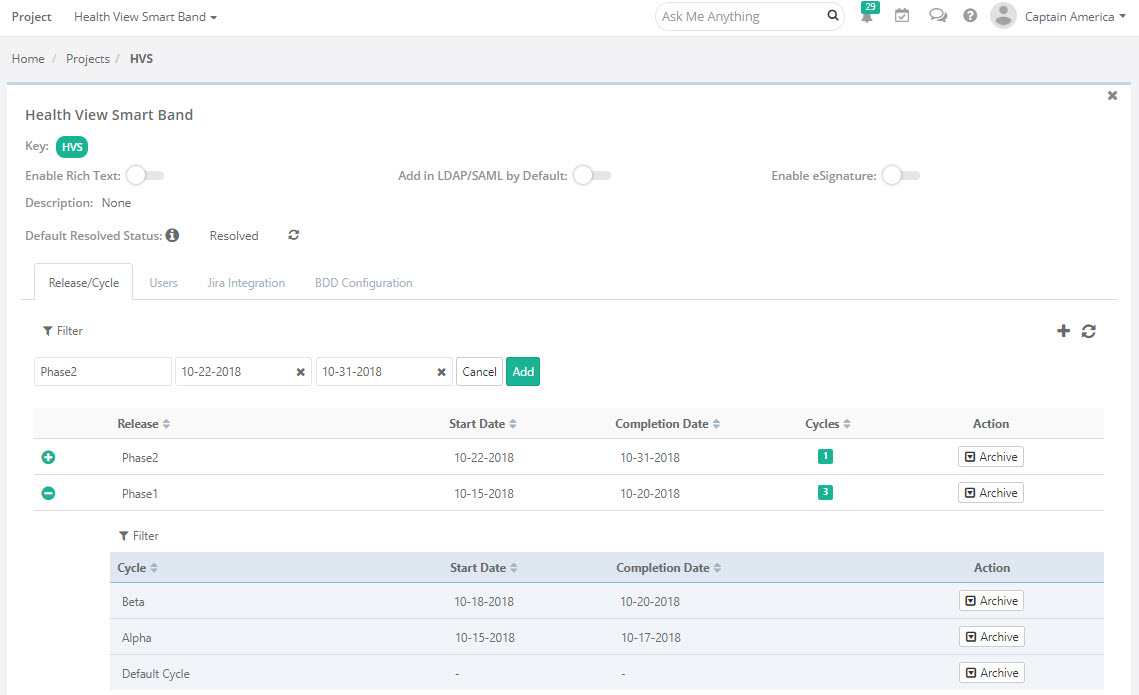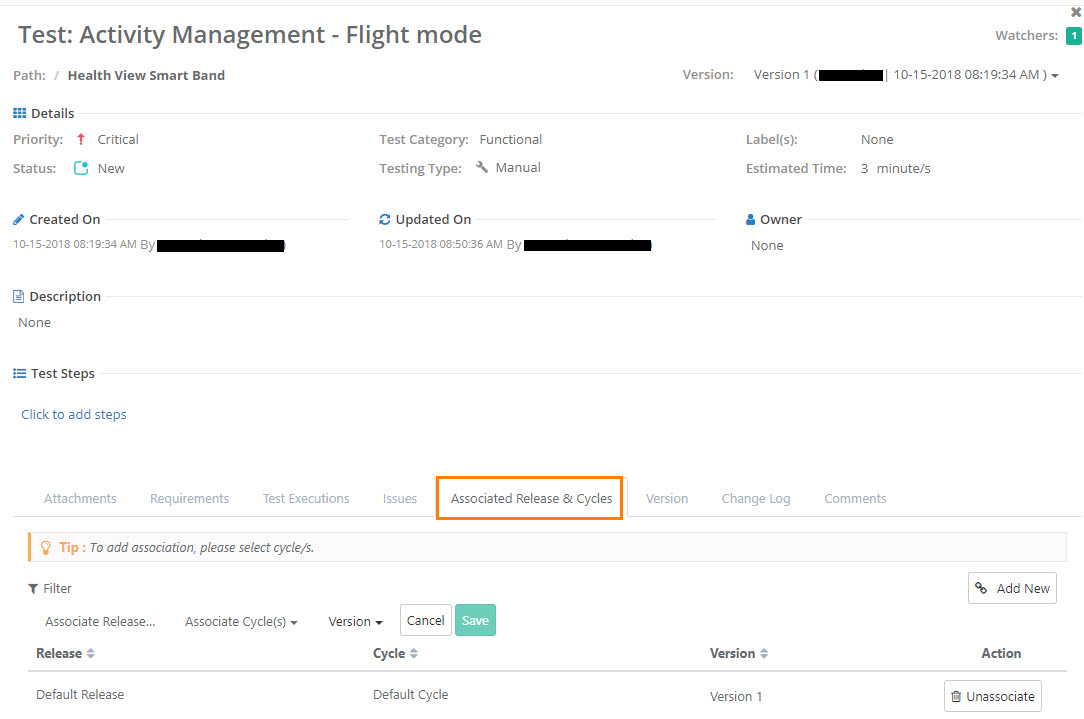...
Resources
- To set up user go to Administration Customization >> User >> Add. Read more here.
- To set up user go to Administration Customization >> Roles. Read more here.
- To edit a role, go to Administration Customization >> Roles >> Edit Role. Read more here.
Step 2: Setup Projects
...
- To set up project/release/cycle go to Projects >> Project / Release / Cycle. Read more here.
- To create Release and Cycle, go to Projects >> Project / Release / Cycle. Read more here.
Step 3: Create or Import Requirement
...
Link Test Case to Stories/Requirements. In our example, we have integrated QMetry with JIRA. QMetry will automatically sync requirements from JIRA to QMetry and keep them up to date.
TIP: Linking test cases to Stories/Requirements is a good practice to determine test coverage and produce more meaningful reports
...
- To create test case, go to Test Case >> New. Read more here.
- To link Requirement to Test case, go to Test case >> Edit Test Case >> Requirement Requirements tab. Read more here.
Depending on scope of your stories for a phase, you can associate corresponding Test Cases to planned release/cycle. Linking of Test Cases to Release/Cycle can be done from multiple places including Test Cases or Test Suites.
Resources
- To link Release/Cycle to Test cases, open Test case >> Edit >> Associate Release & Cycle. Read more here.
...
QMetry currently supports estimation in minutes. However, you can use point based or any other estimation technique as far as its numeric to match with your estimation technique in JIRA.
Resources
- To estimate test cases, Create Test Case >> Details >> Enter the – Estimated Time. Read more here.
...
Create Test Suites for all test Cases that are part of current cycle. Depending on platforms, invite Testers to execute tests and fill results. This is also a good time to log new defects as discovered during test execution.
If your team does automation, this also good time to setup Jenkins/Bamboo integration to bring automation results inside QMetry. This way we can get comprehensive view of manual and automated testing.
...
Executive Coverage report gives you 360-degree view of manual and automation testing. For the given scope of release, Coverage report, determines how much test coverage is present. Within what is covered, how many tests have been executed; with in what is executed, how much has passed Vs failed.
Coverage report also shows defects identified during testing, their priority and current status. This makes it really simple for executives to make informed go-no-go decision after reviewing manual and automated test coverage, test results along with defect status and severity.
...