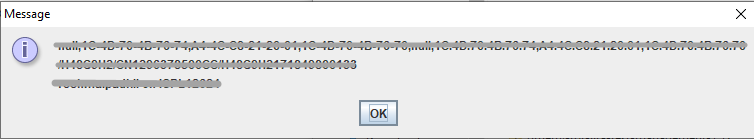This document should be referred in below scenarios :
...
QAS professional license relies on the machine's MAC address. Follow below steps to fix this issue for QAS on your machine :
Step 1 : Run this the jar file (Mac-Ser.jar) on your machine on which you want to run QASmachine where QAS is installed.
Step 2 : You will get the machine list of mac addresses, hardware id, user details on your the screen.
Step 3 : Take a screenshot of the details and sent it to QMetry Support or on your reference ticket.
Step 4 : QMetry will generate a correct license for you and you will be able to start Support will make the required changes and will ask you to restart your QAS.
If you have any question please reach out to QMetry Support.