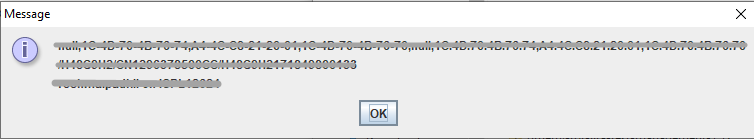This document should be referred in below scenarios :
...
Scenario 2 : When a machine is changed on which QAS has to be run. Users face will get the QAS license error - "License Error: Not valid license for this machine", if machine is changed on which QAS has to be run.
Solution :
QAS professional license relies on the machine's MAC address. Follow below steps to fix this issue for QAS on your machine :
Step 1 : Run the jar file (Mac-Ser.jar) on machine where QAS is installed.
Step 2 : You will get the list of mac addresses, hardware id, user details on the screen.
Step 3 : Take a screenshot of the details and sent it to QMetry Support or on your reference ticket.
Step 4 : QMetry Support will make the required changes and will ask you to restart your QAS.
If you have any question please reach out to QMetry Support.