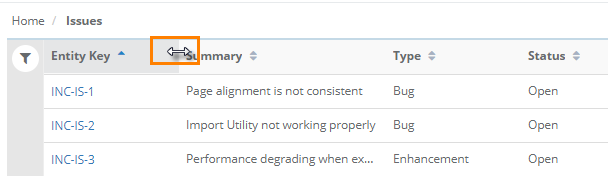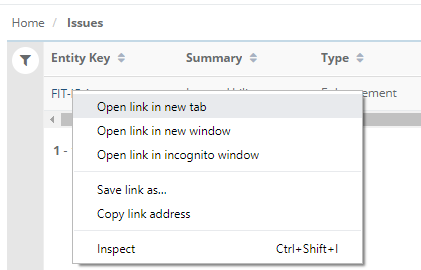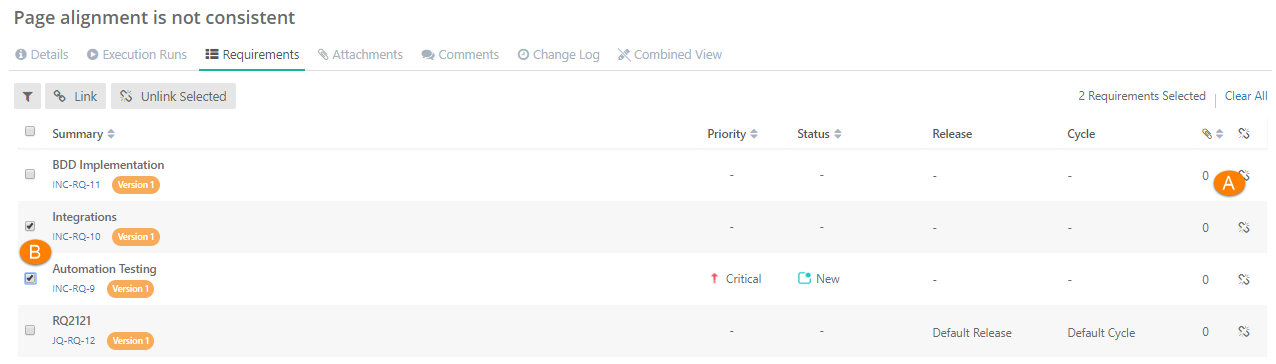| Table of Contents |
|---|
...
- Resize Columns: The ability to expand and reduce column width. If you want to display the full content of the column, then you may want to change the column width. To change the width of one column, just place cursor in between the columns and drag the boundary on the right side of the column heading until the column gains the width that you want.
Issue Detail Page
Just click on the Issue Key in the grid view to open the issue detail page on the same page.
To open the issue detail page in new tab/window, right click on the Issue Key in grid view. Opening issues in different tab/browser makes comparison between issues easier. It also provides quick reference while working on multiple assets.
The detail page is redesigned that allows one click access to different sections using organizable tabs.
...
B. To unlink multiple requirements, select requirements you want to unlink from the issue and click on the Unlink Selected button.
Attachments
Refer to Managing Attachments for details.
Execution Runs
Issues logged from Test Executions module are displayed here.
...