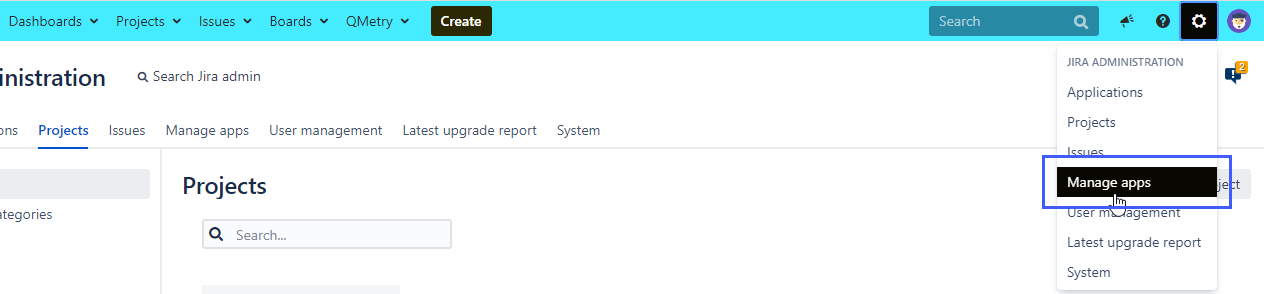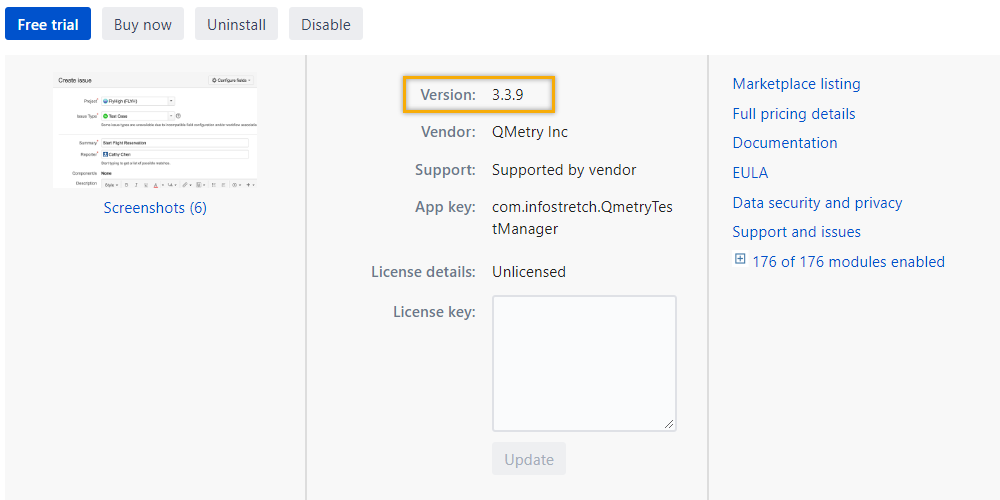Click on QMetry Tab and open About in that. The New window will open up and will show the add-on version as shown below.
| Table of Contents |
|---|
SERVER
Open QMetry menu and then select 'About'.
Go to Jira Administration and select Manage Apps, in the Manage Apps window select QMetry for Jira
CLOUD
In the Jira menu click on QMetry and then select 'About'.
...