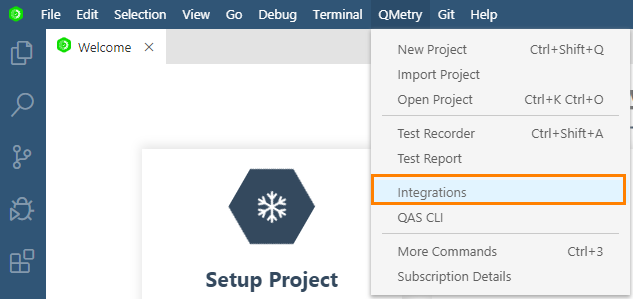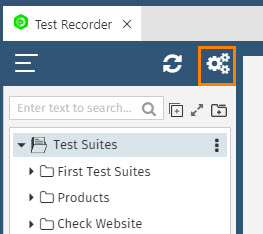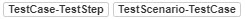| Table of Contents | ||
|---|---|---|
|
...
(A) Select QMetry > Integrations.
(B) As an alternate way, open QMetry > Test Recorder. Then click on the Configuration icon above the tree.
On Integration screen, select Cloud or Server versions that you want to integrate with QAS.
...
| Parameter | Type | Required | Description |
|---|---|---|---|
| Alias Name | string | Yes | QTM4J Integration Alias Name as per user preference. |
| URL | string | Yes | QTM4J URL to upload execution test results. Example: http://qtm4jmssql.qmetry.com:8080/rest/qtm/latest/automation/importresults |
apiKey | string | Yes | Your API Key. API Key is unique for a specific user in a single project. The result will be imported for the project associated with the given API Key. |
| Username | string | Yes | Username to authenticate the login in QTM4J application. |
| Password | string | Yes | Password to to authenticate the login in QTM4J application. |
| format | string | Yes | Format of result file to be imported. Supported formats: |
| testAssetHierarchy | string | No | Level of Hierarchy : Test Scenario-Test Case Or Test Case-Test Step |
testCaseUpdateLevel | number | No | Test Case update level while reusing test case, starts from 0 to 2. (This is only applicable when you use TestCase-TestStep Hierarchy option) 0 Append test steps while reusing Test Case. |
testRunName | string | No | Name of the test run to be created. Default value: Test Run |
platform | string | No | Name of Platform on which test run to be executed. |
labels | string | No | Comma separated names of Labels to be added to the test run. |
versions | string | No | Comma separated names of versions to be added to the test run. |
| components | string | No | Comma separated names of Components to be added to the test run. |
| sprint | string | No | Name of Sprint to be added to the test run. |
| comment | string | No | Comment to be added to the test run. |
| Story Key | string | No | The Story Key to which you want to link the test cases executed for particular integration. |
| isZip | boolean | No | Pass true for ZIP upload or pass false for single file upload. Default value: false Single test run will be created for multiple files within a zip. |
| testRunKey | string | No | Provide Test Run key to append new results to existing Test Run. |
| attachFile | boolean | No | Pass true for attachments upload in execution. Default value: false. |
| JIRAFields | JSON | No | Check specific Automation custom fields possible value and format here. |
...