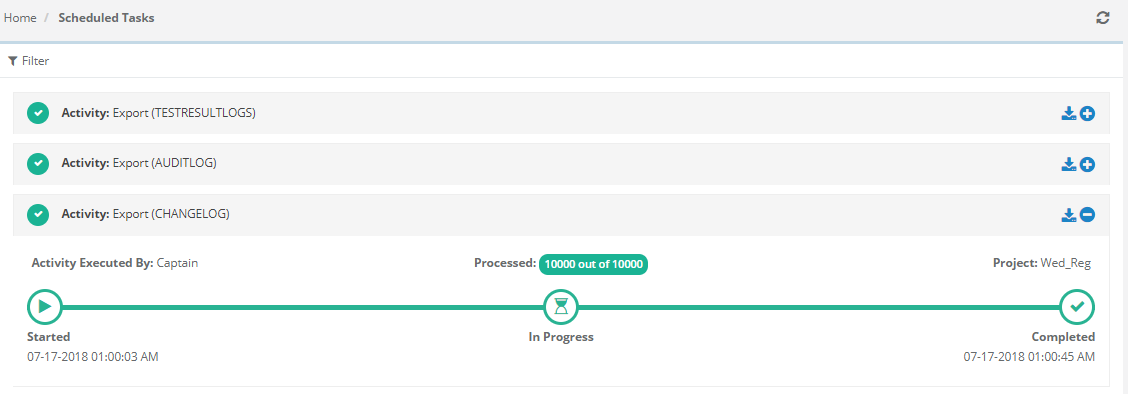There are two tabs on the page: General Settings and Audit.
...
- Paging: Customize the maximum number of records that can be displayed per page in the grid. You can restrict total number of records to be displayed on one page by setting value of Page Limit. Maximum 100 records per page can be displayed.
Note: "Records initially loaded" value in Default User Settings cannot exceed the number mentioned here.
- Maximum Login Attempts: Specify the number of login attempts allowed for a user. Mention the number of attempts in the Login Limit field.
- Account Reactivation After Failed Logging: Once user reaches the maximum Login Limit as mentioned above, the account will be deactivated. Set the time in the Re-activate after for a user-account to stay locked after exceeding the Login Limit.
- Password Expiry Period: Specify the number of days after which password will automatically expire. Enable the Expiry Time Period and the enter the number of days in the Days field.
- Edit Execution Time: To allow users to modify test case execution date and time on the Execution Screen, enable Allow manual edit of last executed date/time.
The Executed At field is editable only if this flag is turned On. The Date and Time can be changed at two levels: individual test cases and bulk test cases through Bulk Operation.
...
Expand the Activity related to Audit Log and you can see its progress. You can also download the log by clicking on the Download icon for the activity.
Note: You cannot modify the above settings if the Customization package is disabled on your QMetry instance.