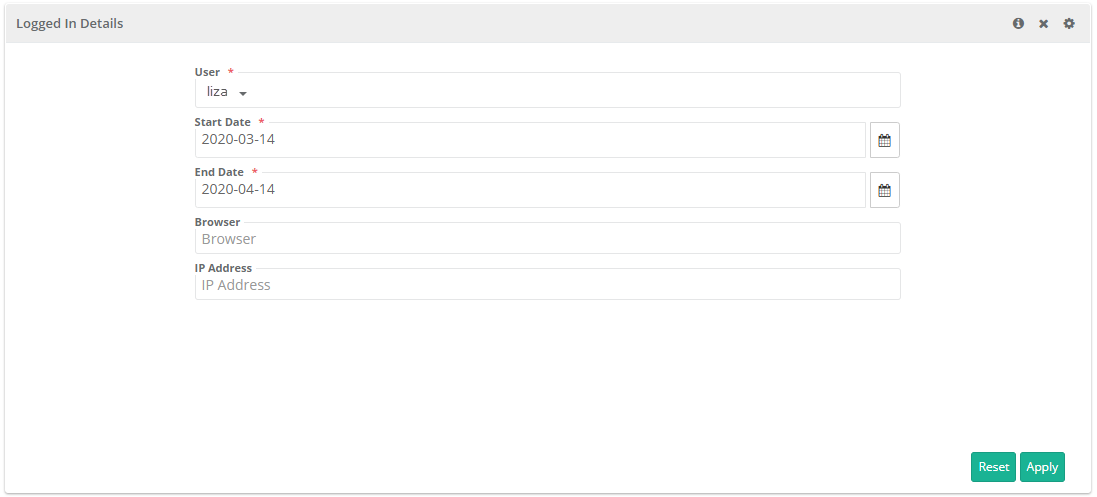Login report shows the login/logout summary for selected user. Admins Admins use this report for audit audit purpose on user logins & to find out any unauthorized unauthorized access from unknown IP’s.
| Table of Contents |
|---|
Count of
...
Unique Users By Date
The graph shows login report displays count of a specific user on particular datae. Select user from the User drop-down and selected the date range. Click Apply to view the details.
Filter Report:
Click on the Filter icon on the individual chart to generate the report as per requirement by applying multiple filters.
unique users who logged in on any date for the chosen date range. By default the report shows details for last one month.
...
Filters:
Start Date - Default 30 days before
End Date - Default current date
Browser
IP Address
Authentication Type - QMetry, LDAP, SAML
...
Logged-in Details
The above graphical chart is displayed in tabular format. This section of the report displays login details of the selected user.
...
Filter Report:
Click on the Filter icon on on the individual chart to generate the report as per requirement by applying multiple filters.
...
Online Login User
The section displays all users who are logged into QMetry and are online at present. The details can be searched for a particular user(s) using the drop-down menu.
...
User Name: The logged-in username.
Authentication Type: It will show either QMetry/LDAP authentication type set for the user.
Login Date/Time: It indicates the time on which users logged into the system.
Last Active Date/Time: It indicates the time at which users start accessing the system after login.
Filter Report:
Click on the Filter icon icon on the individual chart to generate the report as per requirement by applying multiple filters.
...
User Last Login Detail
The report gives details of all Last Login Date and Time for each user.
...
Filters
Username
First Name
Last Name
Email
Authentication Type - QMetry, LDAP, SAML
Active - Active Users, Inactive Users
...
User Login Count By Date
The report gives login count of a particular user on any date for the chosen date range.
...
Filters:
User
Start Date - Default 30 days before
End Date - Default current date
Browser
IP Address
...