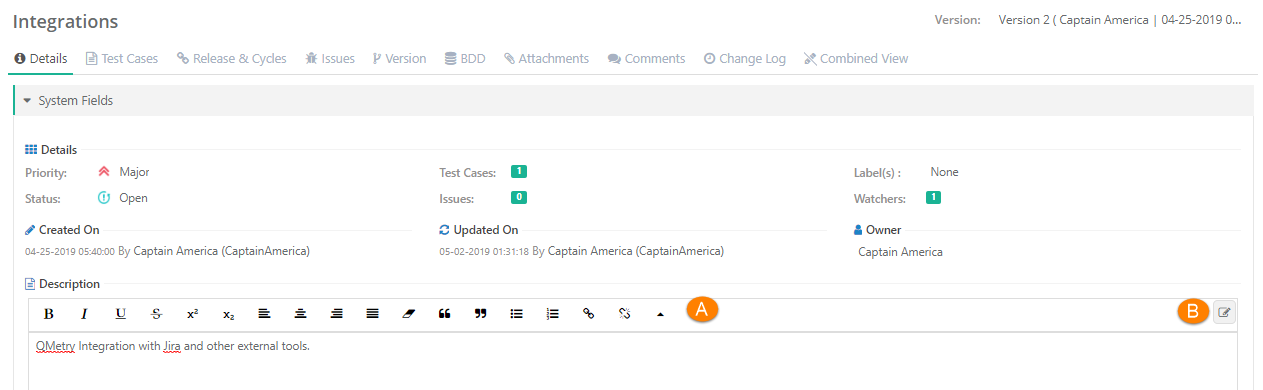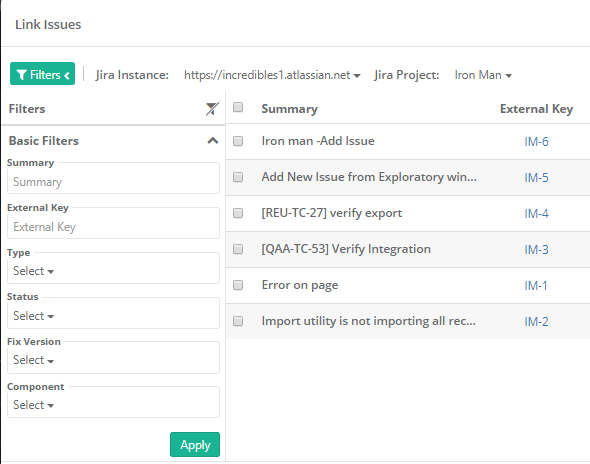| Table of Contents | ||
|---|---|---|
|
...
Note: To enable rich text editor, the Enable Rich Text parameter should be enabled for the Project (Projects > Project / Release / Cycle). Refer to to Managing Projects, Releases and Cycles for more details on Enable Rich Text Editorfor more details.
- User Defined Fields: If UDFs are added for the Requirements module, then they are displayed on the Create Requirement and Requirement Details screen.
...
Archiving a Specific Requirement Version
Read about Archiving a Specific Requirement Version.
Deleting a Requirement
It is a two step process:
...
Deleting Entire Requirement
All the versions of the requirement should be archived to delete that particular requirement.
A. From Requirement detail page
...
Deleting a Specific Requirement Version
Read about Deleting a Specific Requirement Version
Bulk Operations on Requirements
Read about Bulk Operations
Linking Test Cases to Requirements
...
When Jira project is configured with QMetry project, you have to select the Jira instance and its project from which you want to link Jira issues to requirements in QMetry.
You can apply Filters which allow quick filter of issues to link with the requirement.
How to Unlink Issues Linked to a Requirement?
...
Requirement Version
Read about Requirement Version
Change Log
Read about Change Log
Import Requirements
You can import requirements into QMetry from an Excel file as well as from Jira.
Importing Requirements from Excel File
Export Requirements
You can export requirements either as XLSX or CSV Format.
Read more about about Exporting Requirements.
BDD Editor
You can access BDD / Gherkin Editor in the Requirements module. Read more about BDD Implementation.
...