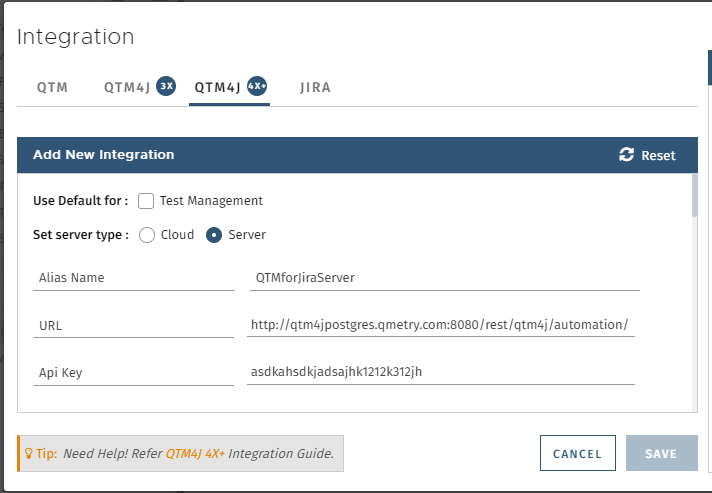| Table of Contents | ||
|---|---|---|
|
...
Story Key: Users can link test cases executed for particular integration to a Jira Story. Enter the Story Key to which you want to link the test cases. You can view the traceability in QMetry for Jira Test Management.
...
Parameters
Parameter | Type | Required | Description | Default |
|---|---|---|---|---|
Alias Name | string | Yes | QTM4J Integration Alias Name as per user preference. | |
URL | string | Yes | QTM4J URL to upload execution test results. Example: https://qtmcloud.qmetry.com/rest/api/automation/importresult | |
apiKey | string | Yes | Your API Key. API Key is unique for a specific user in a single project. The result will be imported for the project associated with the given API Key. | |
format | string | Yes | Format of result file to be imported. Supported formats:
| NA |
testCycleToReuse | string | No | Issue Key of the test cycle to be reused | NA |
environment | string | No | Name of the environment on which test cycle has to be executed | No Environment |
build | string | No | Name of the build for test case execution | Blank |
Story Key | string | No | The Story Key to which you want to link the test cases executed for particular integration. | |
isZip | boolean | No (Yes for QAF) | Pass true for ZIP upload or pass false for single file upload | false |
attachFile | boolean | No | Pass true to upload attachments in execution. For more details, Refer automation help documents. This parameter is supported only for-
| false |
fields | JSON | No | Provide additional fields to be added on test case or test cycle level. Refer to following table for more. Note : If cycle is reused, fields of test cycle will be ignored. | Blank |
...
Option 2. In the absence of saved integration, click on the Upload option and select Other.
Open the Integration screen (QMetry > Integrations).
The Integration screen opens. You can add a new Integration and Save it.
...