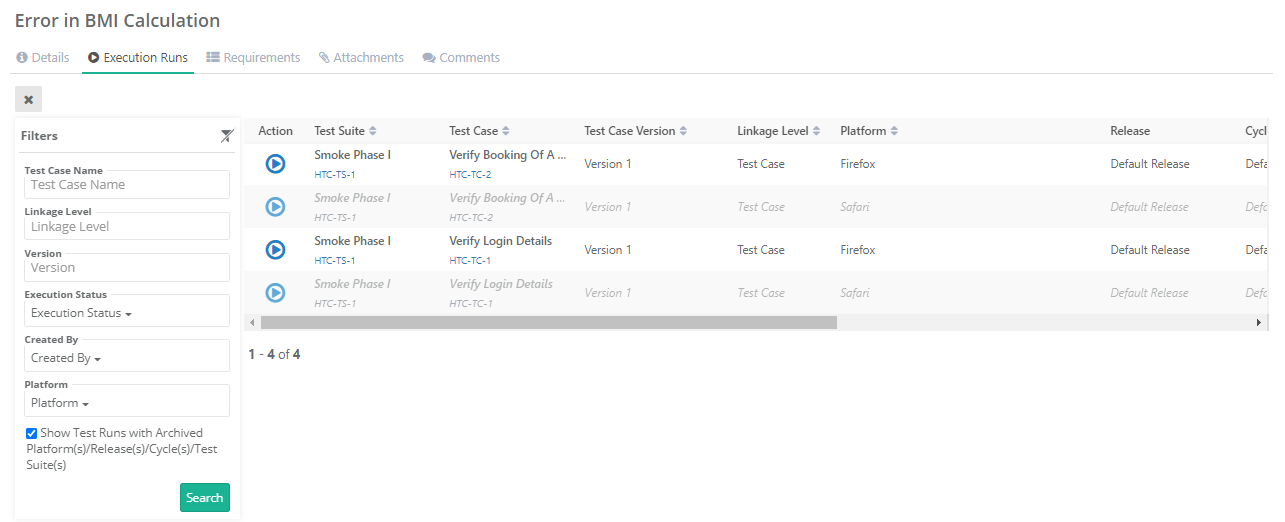| Table of Contents | ||
|---|---|---|
|
...
- Summary: View the summary of the Issue.
- Priority: Assign priority to the issue by selecting appropriate option from the drop-down. It is a mandatory field.
- Type: Assign a type to the issue e.g. Bug, New Feature. It is a mandatory field.
- Status: When an issue is created, it has default status Open.
- Owner: If you want to assign the issue, then use the Owner field and select the user who will be assignee of the issue.
- Release: Assign relevant release to the issue by selecting appropriate option from the drop-down.
- Labels: Add respective tags as labels to filter or differentiate the issues.
- Environment: Enter environment details in which the issue was found e.g., Chrome, Firefox, Production, Staging, etc.
- Description: Enter description for the issue. Description can be added either in Plain Text or Rich Text. Enable Rich Text and Source Code Editor: Refer to the Description field above for more details.
- User Defined Fields: If UDFs are added for the Issues module, then they are displayed on the Create Issue and Issue Details screen.
Execution Runs
The tab displays Test Executions for which the issue has been logged.
...
Issues logged from Test Executions module are displayed here.
View Archived Test Runs
An execution/test run is archived when either Platform/Release/Cycle/Test Suite is archived. When a test suite, platform or Release/Cycle is archived, the test executions having such test suite/platform/release/cycles associated with them will be hidden on the Execution Runs tab of the test case.
The Show Test Runs with Archived
...
Platform(s)/Release(s)/Cycle(s)/Test Suite(s) check box is provided on the Test Executions tab. To view the test runs which are archived either due to platforms/release/cycles, select the check box in the filter.
Execution Time and Remaining Time
...
Select the field you want to apply filter on. The filter parameter is added as Advanced Filters. Apply filter as per your requirement.
User can click on the '+' icon and select the field Entity Key to search issues using comma separated entity IDs (i.e without specifying the complete Entity Key as described below).
...