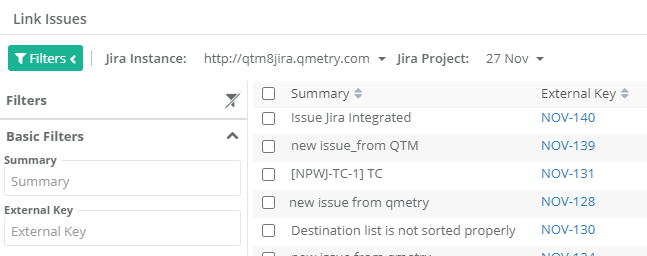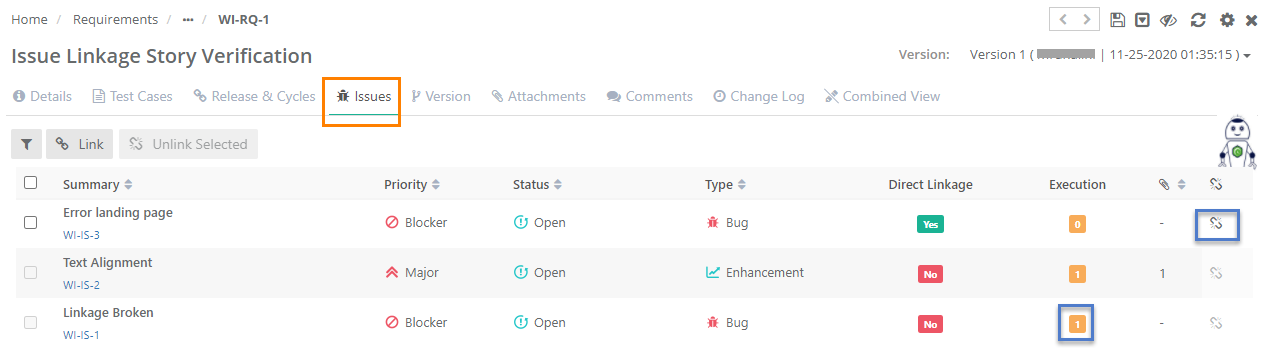| Table of Contents | ||
|---|---|---|
|
...
Deleting Entire Requirement
All the versions of the requirement should be archived to delete that particular requirement.
A. From Requirement detail page
...
When Jira project is configured with QMetry project, you have to select the Jira instance and its project from which you want to link Jira issues to requirements in QMetry.
You can apply Filters which allow quick filter of issues to link with the requirement.
How to Unlink Issues Linked to a Requirement?
...
To remove the release and cycle association with the requirement, click on the Unassociate button.
Issue Traceability in Requirement
When a test case, which is associated with a requirement, gets executed through a test suite and a bug is logged, this logged bug is displayed under the Issues tab of the Requirements module.
In the Requirements module, the issues tab displays issue linked to the requirement either directly or indirectly through the execution of associated test cases.
The following new columns are added to the Issues tab grid.
→ The Priority column on the Issue tab of requirement shows priority of issues that need to be fixed.
→ Direct Linkage column:
If the issue is linked from the test execution (i.e. issue linked while execution of the test case to which the requirement is associated), then the Direct Linkage shows “No”.
If the issue is directly logged with the requirement, the Direct Linkage shows “Yes”.
If Jira is integrated with the QMetry Project, then the Jira issue will be linked to the requirement only if the Requirement module is synced with a Jira issue type.
Only directly linked issues to requirements can be unlinked using the Unlink icon on the Issue tab.
Issues which are linked from executions, can be unlinked from the execution screen.
→ Execution column:
The Execution column on the Requirements > Issues tab shows the count of test executions the issue has been linked to.
Clicking on the count opens the Execution Runs pop-up with execution details of the issue, executed Platform, Release, Cycle, Linkage Level, etc.
The Linkage Level column shows the issue is added on test case level or test step level on the execution screen.
When Jira is integrated with QMetry -
Issue linked while execution appears in the Issues Link section of Jira. It may take up to 15 minutes to reflect in Jira.
The issues logged with the requirement appear in the Issue Links section of the story in Jira.
If the issue is unlinked from QMetry, the Jira issue link is also removed.
If the Jira issue link is deleted, it only removes the issue link from the Jira story, and the issue does not get unlinked/deleted from QMetry.
Requirement Version
Read about Requirement Version
...