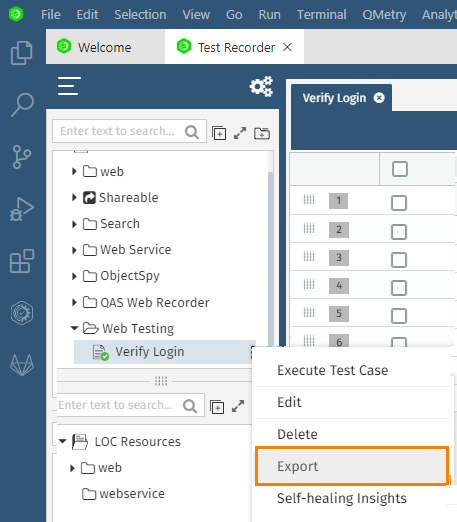| Table of Contents | ||
|---|---|---|
|
...
Click the Add button after providing the details to create a new test case.
...
Tags to Test Cases: Tags help users to identify and select similar test cases while executing. For example, tags like “Regression”, “Sanity”, “Smoke” help users to identify the bunch of test cases that should be executed in a certain testing phase.
...
You can see the test suite and test case added on the tree.
Add Tags from the Edit Test Case screen:
One can add or delete tags of a Test Case from the edit Test Case screen from the panel located below the Test Recording options.
...
to the tree.
Use of Tags
While executing a Test Suite, users can filter test cases on the basis of assigned tags and select test cases of a particular tag for execution.
...
→ When the web URL requires user authentication, simply append your credentials (username and password) with the URL.
https://username:password@siteurl
| Expand | ||
|---|---|---|
| ||
The authentication pop-up is a Browser dialog window. The user will not be able to inspect the locator of that authentication popup. To handle this kind of scenario, simply append your credentials (username and password) with the URL. For example,
Now enter the URL in the following format: |
...
1. Click on the more icon for a test case and select Export.
...
2. A pop-up opens asking you to move all Request Calls/Locators to Object Repository/WSC file before proceeding. Click on the Proceed for Move button.
...
Local Server: Use a local server when Appium is running on the same machine and the device is connected to the same machine.
Remote Server: Use a custom server when Appium is running on the remote machine and the device is connected to that remote machine.
SAUCELABS: You can run the QAS test scripts using Sauce Labs capabilities of your choices. Refer to Integration with Sauce Labs for more details.
Headspin
Perfecto: Users can configure Perfecto Mobile on the Web Driver Capabilities screen for recording test cases through Android. Read more details on Integration with Perfecto.
...
By default, the Form is displayed to enter the capabilities details. You can add more fields by clicking on Add Field.
...
Modes to Record Testing Sessions
Manual Mode
In this mode, the performance of actions does not create events. Manual efforts are required to create events.
...
3. Replace the Base URL with the Test Data variable name in the following syntax -
${variable_name}
For example, ${URL}/orders
...