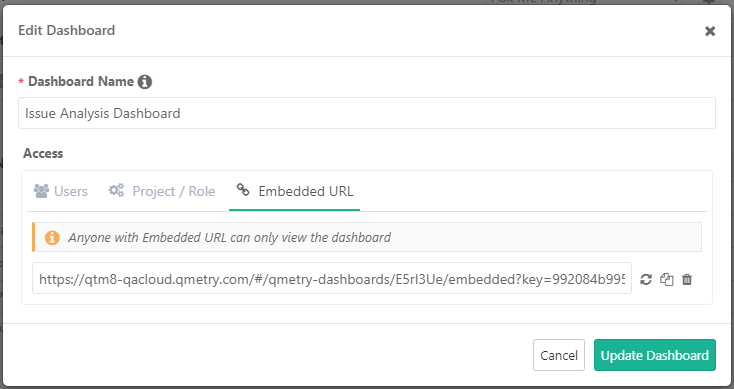...
Steps to generate Embedded URL for Custom Dashboard
Go to the QMetry Custom Dashboard > My Dashboard > select the dashboard that you would like to share.
...
Open the
...
Edit Dashboard screen. The screen opens with
...
the three tabs on it: Users, Project/Role and Embedded URL.
Open the Embedded URL tab.
Click Generate to generate the embedded URL.
...
It is to be noted that the URL remains valid and active unless it is regenerated or deleted.
...
Steps to use Embedded URL in Confluence
You can use the Embedded URL in Confluence to render QMetry reports on the Confluence page. This way, users who do not have access over to QMetry can view QMetry reports in Confluence. These reports will be displayed in ready-only mode.
...