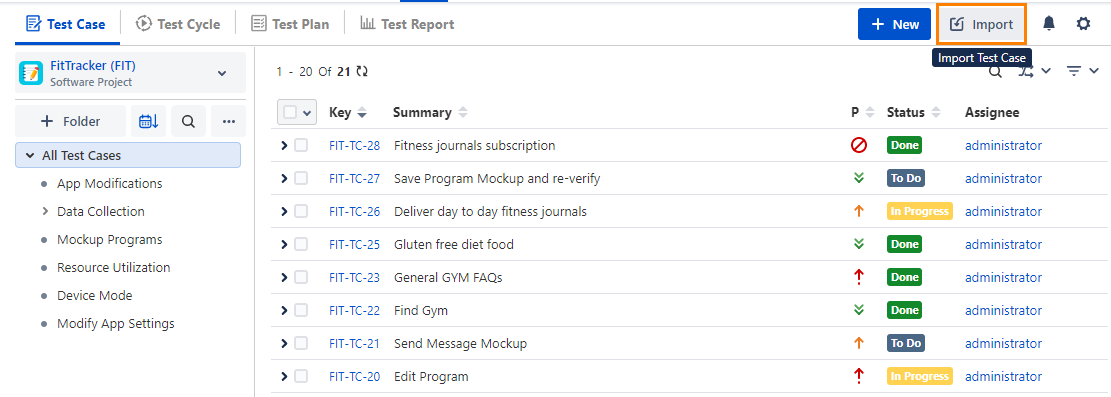...
Go to the QMetry menu > Test Management > Test Case tab.
Click on the Import button at top right.
Permissions Required
If QMetry permissions are not enabled:
Project Access permissions
If QMetry permissions are enabled:
Test Case View, Create, Edit, Delete, Versioning, and Manage Folders
Import Permissions
Configuration View and Modify permissions. (For auto-creating labels, components)
Steps to import test cases from a csv/xlsx format
...
Attachments can not be imported. They should be attached from the UI once the Test cases are imported.
Permissions Required
Jira Permissions:
Browse Project permissions are required.
QMetry Permissions:
If QMetry permissions are enabled, the following permissions are required.
Import Permissions
All Test Case Permissions (except Delete)
Configuration Modify Permission - Users can create labels, components, new values for custom fields via import.
If QMetry Permissions are not enabled, then users with Project Access permissions can import test cases to the project.