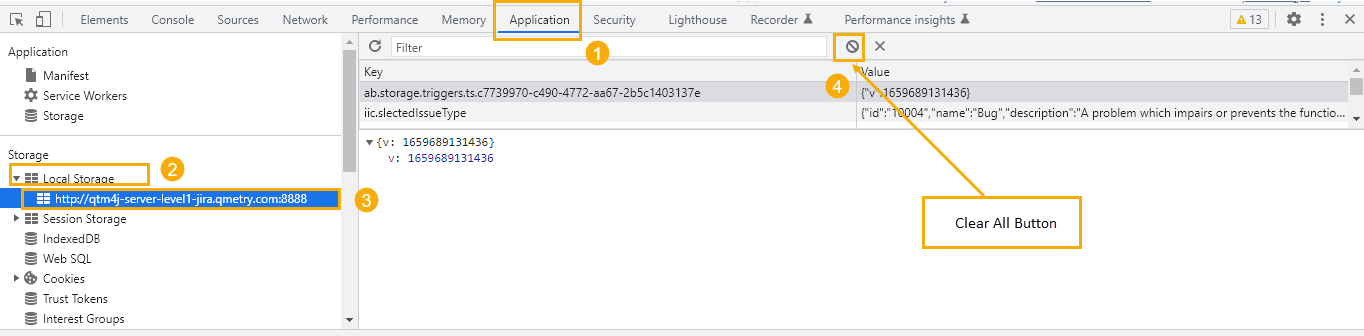...
Step 2: Navigate to the Application tab. On the left panel, select Storage > Local Storage > https://qtmcloud.qmetry.com instance base URL and then click on the clear all button. This will clear the saved user preferences. Please refer to the screenshot below:
In case your instance URL contains ports, then search for the record accordingly as shown in the below screenshot:
Step 3: Refresh the page and verify if the issue is resolved at your end.
...