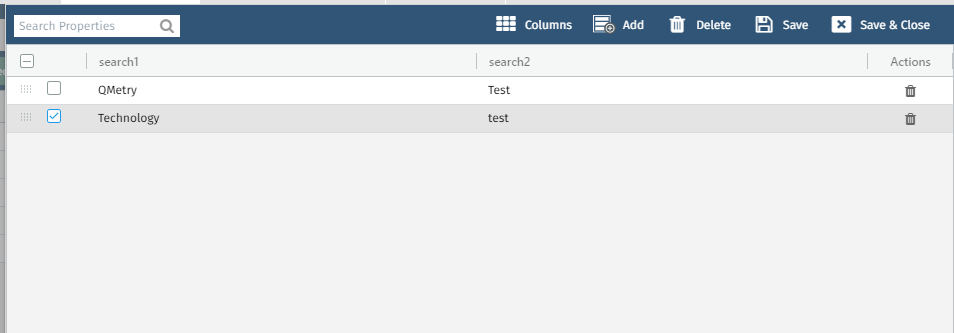| Table of Contents |
|---|
...
The Test Data functionality allows testers to execute same test case multiple times with different data inputs; without having to create duplicate/repeated test cases. It replaces the traditional practice of entering hard-coded input values with parameters. Test Data allows QA teams to store reusable test data in one centralized location and import existing parameters and data sets. Managing test cases with test data is one of the ways to make your tests consistent and manageable. You can create automated data-driven tests quickly using Test Data in QAS.
Example
The following values need to be validated against Username and Password in the Login test case.
...
There are following buttons on the file:
- Columns: To add a new a column for a new variable in the file.
- Add: To add new test data in the file.
- Delete: To delete a row in the file.
- Save & Close: To save and exist exit the file.
After clicking on the Save & Close button, the following screen opens where users can make the test case data driven by using column names as below.
...