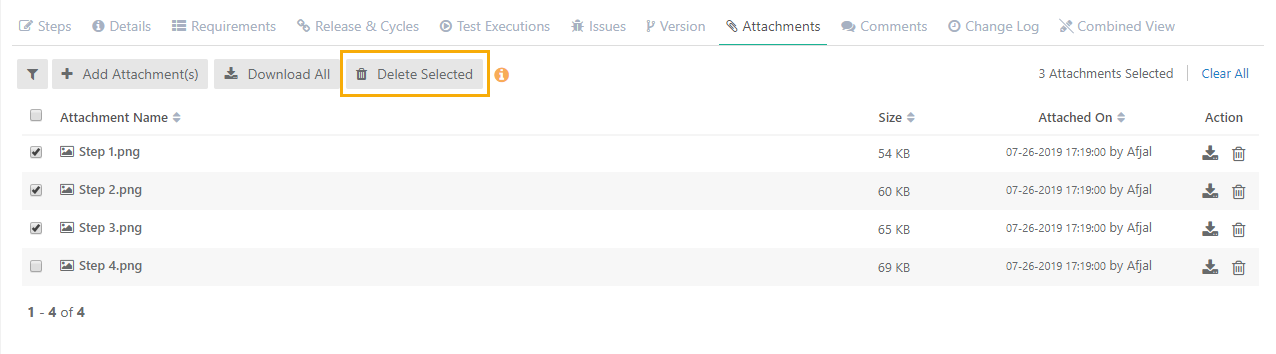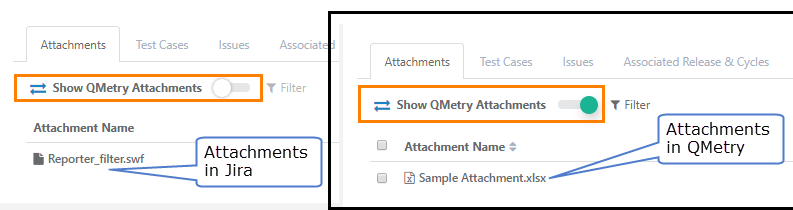| Table of Contents |
|---|
...
After attaching a file and Reference URL, the attachment tab looks like below.
Download Attachments
...
2. Click on the Download All Attachments button to initiate the download process of bulk attachments in one go.
After clicking on the Download All button, you can download the zip from the Schedule Task section that can be accessed by clicking on the icon on the application header.
...
Note: If an attachment is deleted from one version of test asset, it will be deleted from all the versions of the test asset. For example, there are four versions of a test asset which has three attachments. If one attachment is deleted from version 2, then the attachment will be deleted from all the 4 versions.
Attachments Syncing between Jira and QMetry
...
Linking attachment from either side i.e. from QMetry or from Jira does not impact requirements exist in other application.
Issue Module
When Jira issues have attachments with them and they are imported in QMetry, then these issues are imported with associated attachments in the Issue module.
If an attachment is linked to an issue from QMetry, then that attachment will also reflect in Jira for that issue.
...