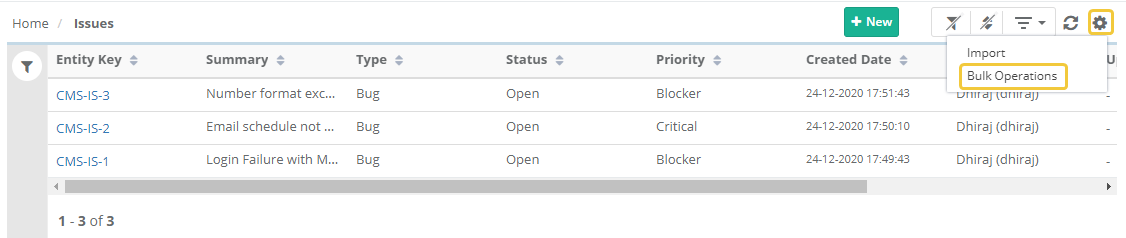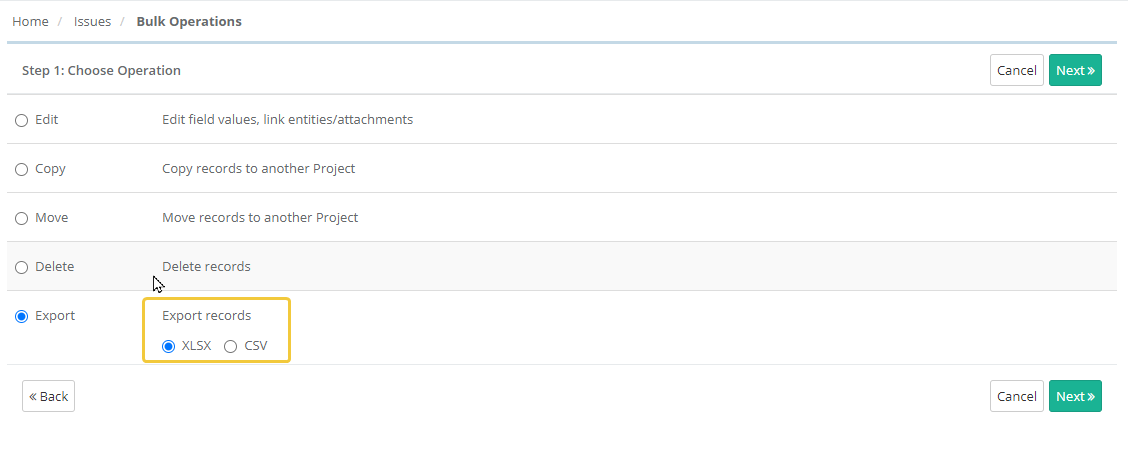...
- Go to the Issue module.
- You can apply Filter criteria to issue records to export only preferred issues.
- Click on the cog icon at the top right corner on the toolbar and select Bulk OperationsExport.
The next screen opens with the list of operationsExport options.
Step 1 Choose Operation: Select Select either Export As XLSX or Export As CSV and click Next.
Step 2 Select records: Select the requirements you want to export by selecting individual issues.
...