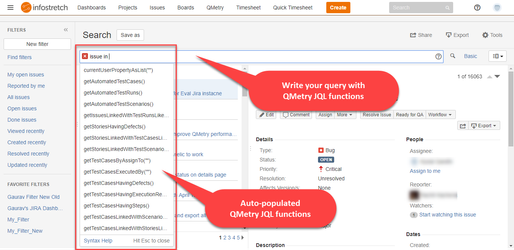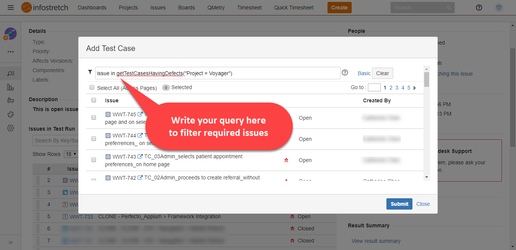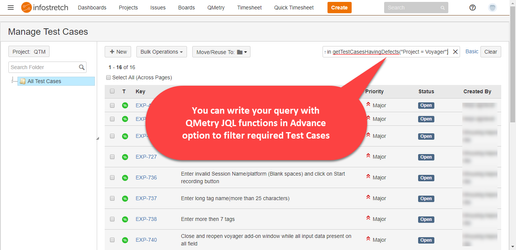Using QMetry JQL functions with Jira filters enhances the search & reporting capabilities. QMetry JQL functions returns more advance results than basic Jira filters. QMetry JQL functions can be used with Jira filters in various areas.
NOTE : This feature is available only for Server(On-Premise) Jira edition
Table of Contents
Jira advanced search
QMetry have issue and issuekey supported fields in advance search option to use QMetry JQL. Jira Jira auto-populate all the QMetry JQL functions for user in advanced search to select as per their requirements.
Steps :
- Go to Issue drop-down
- Click on Search for issues > Advance
- Type your query along with supported fields issue and issuekey
Refer below Screenshot
...
Simple JQL functions
Example : issue in getTestCasesHavingSteps()This query returns a list of Test Cases which has steps inside it.
...
QMetry JQL with Jira
...
JQL
Example : issue in getStoriesHavingDefects() AND project = QMetry
We have used the QMetry JQL function with simple JQL in above query. This query returns a list of stories which has defects inside it from the project QMetry.
...
_Project
Nested JQL (Jira JQL inside the QMetry JQL functions
...
)
Example : issue in getAutomatedTestCases("project = QTM QMetry_Project AND priority = Major")Here we have used simple JQL inside the QMetry JQL function to retrieve required result. This query returns a list of Test Cases which are automated and those having priority as major from project QMetry.
Advanced search while adding Issues/Test cases/Test scenarios to Test Run
QMetry JQL functions can be used to filter issues while adding them to Test Run.
Steps :
- Go to the issue details screen.
- Click on Add button.
- Add issue screen window will pop up. Now Click to Advance.
- Here you can write your query with QMetry JQL functions to filter test assets.(Try this JQL in Jira's advanced search before trying here).
Refer below Screenshot.
Manage Test Cases screen
QMetry JQL functions can be used on Manage test Cases screen to filter required Test Cases.
...
- Click on QMetry drop-down menu.
- Go to the Manage Test Cases.
- Click on Advance and you can write your query with QMetry JQL functions.(Try this JQL in Jira's advanced search before trying here).
Refer below Screenshot.