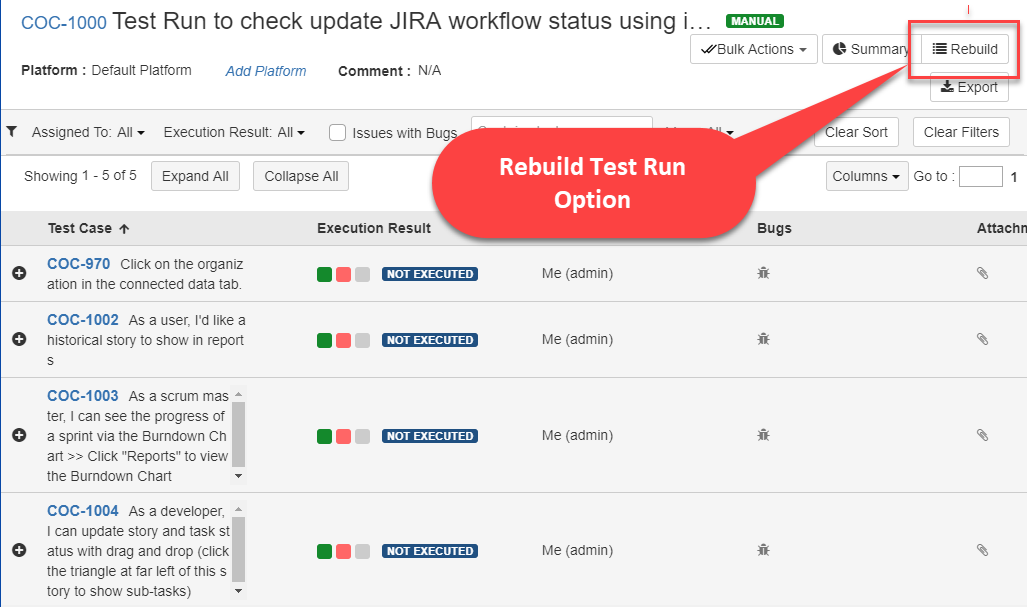If Test cases are added to Test Run after execution they would not reflect on execution screen. To reflect the changes in Test scenario, open the Test Scenario and click to 'Show Execution Result' button which will open Execution screen of Test Run. Click on 'Rebuild Test Run' button from top right of the window to reflect the changes into the Test Run.on Test Run execution screen Rebuild the Test Run. Follow below steps to rebuild :
- Go to Execution Screen > Click on Rebuild
- Refer below screenshot.
Rebuild operation does following changes on Execution screen :
- It will show newly added the Test Case or Test Steps to Test Run with status Not Executed.
- It will updated the status of updated Test Cases and steps to Not Executed
The existing executions with no changes remains as it is.
Here is the link to help documentation.