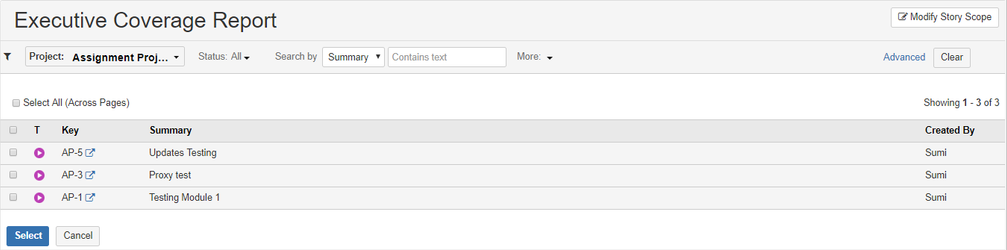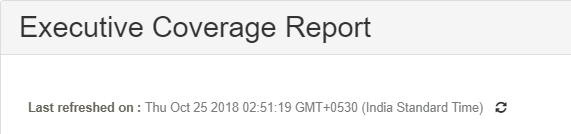This report is introduced after QMetry version 1.70.
Introduction
This Executive Coverage Report shows what percent of issues have one or many test cases associated.
The report consists of three charts: Story Coverage, Test Run Coverage of selected stories and Defect Coverage of selected stories.
Selection of Stories
In case you have not selected any story to generate the report, then the message displays with a link that opens the list of stories to select from. On the basis of stories selected here, the report will be generated. You can always modify the scope by clicking on the Modify Story Scope button at top.
...
Advanced Search
You can use JQL for searching stories. Read more about JQL syntax and how to use JQL for search.
...
Modify Test Run Scope: You can always modify the scope by clicking on the Modify Test Run Scope button at top.
It displays test runs which contain stories you selected above.
Select test runs you want to generate the report for. Multiple options are available to filter test runs and select the required ones. Basic Search and Advanced Search are available to apply different criteria for search. Refer to Selection of Stories above.
...
Export Test Execution Report: You can drill down to individual category and export the details related to that category i
nto into Excel file. Clicking on the Export button to export the report details.
...
Click on the Refresh icon at the top to sync the report data with data updated in JIRA. The data of stories and test runs, which you selected to generate reports, are updated with the latest changes. The report is generated anew with the updated data.