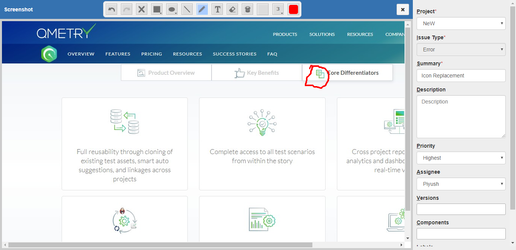...
Annotating Screenshot: You can annotate the screenshot you captured using the features available on the editor. It allows to describe any bug or defect more precisely, which ultimately makes it more comprehensive.
...
Custom fields (UDFs) are now supported while logging bugs from the Exploratory Testing screen. Testers can avoid any obstacles in logging bugs due to mandatory custom fields.
Along with the following system fields, users can now log bugs with custom fields.
- Project: Select the project for which the defect is to be logged.
- Issue Type: Select the issue type from Bug, Enhancement, New Feature.
- Summary: Enter the Summary that represents brief about the defect.
- Description: Describe the defect in detail in this text area.
- Priority: Select the priority of the issue from the drop-down list.
- Assignee: Select the assignee who will work on the issue from the drop-down list.
- Versions
- Components
- Labels: Select the Labels applicable to the defect. You can select multiple options for the field.
...