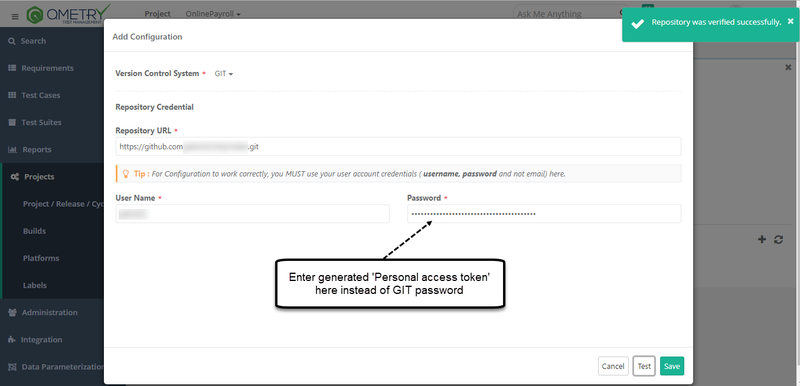...
- Login to your github account and go to Settings.
- Scroll down to Developer Settings > Personal access tokens & click on 'Generate new token'
- Specify token description along with the required scope needed, and click on Generate token button. The scopes chosen below is just an example and should be chosen as required.
- Once the token is generated, save it for future reference as it will not be visible later.
- Come back to QMetry BDD Configuration screen. Select Version Control System as GIT, specify your repository URL, username & enter generated personal access token here in password field instead of specifying the GIT password.
Click on Test and you should be getting prompt as : 'Repository was verified successfully'save the configuration upon receiving a successful test confirmation as below.
With this configuration, even if you have 2 Factor Authentication enabled, you will be able to configure and use GIT Repository from QMetry.
...