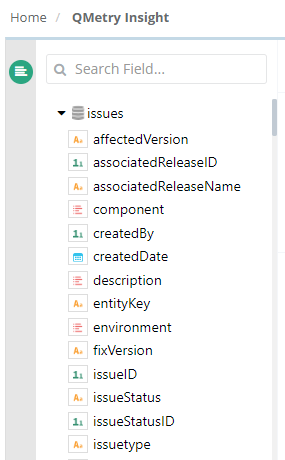| Table of Contents | ||
|---|---|---|
|
...
In QMetry Insight, you can see the list of tables and their fields on the left panel. The panel contains the consolidated QMetry data in just 15 tables which are synced in real-time. For making the query creation easier, the names of the tables have resemblance with QMetry test assets and different modules.
| Fields with this icon indicate the Type - varchar. | |
| Fields with this icon indicate the Type - bigint/int. | |
| Fields with this icon indicate the Type - text. | |
| Fields with this icon indicate the Type - datetime. |
...
You can also export all the custom dashboard gadgets through the API call. Refer to the link - API for Reports for more details.
Best Practices
- Rights to write custom queries must be provided only to those users who have knowledge of writing SQL queries and can access any QMetry data, as there is direct access to all QMetry data in Report Schema DB.
- The custom SQL queries must always include a project filter specified as : @FILTER.PROJECT. This will prevent the recipients of the shared report gadgets from inadvertently viewing data from other projects that they do not have access to.
- The custom SQL report queries after creation must be run and saved against a Sample Project, so that the report does not load with the data of an un-intended project.
- The Report DB has tables like testcase, testexecutions, etc. which now only have user IDs instead of the actual information of the users. This information should be queried by writing an SQL Join with user IDs from `users` table now available in the Report DB schema.