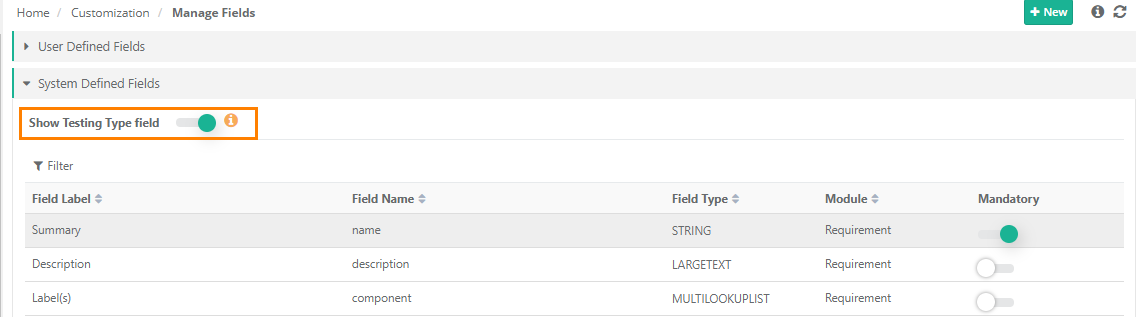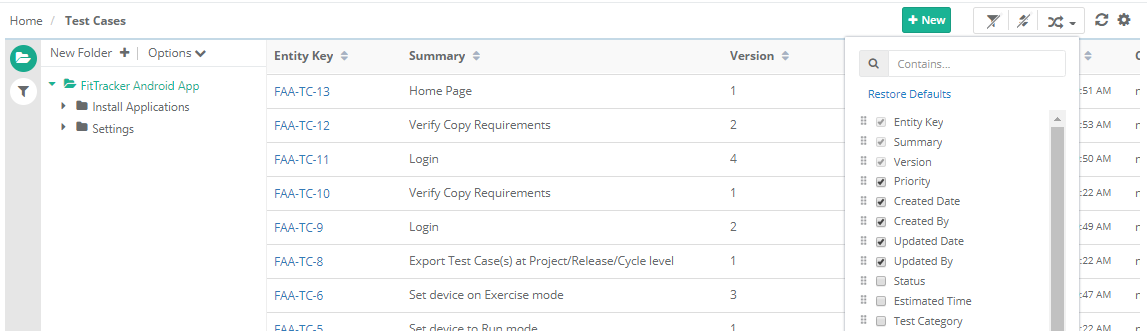| Table of Contents |
|---|
...
- Go to Customization > Manage Fields.
- Expand the System Defined Fields section.
- Show Testing Type field: By default the setting is On. To make the Testing Type field visible on the test case grid view or column list, turn the flag "On", else keep the flag "Off".
It hides the Testing Type field wherever it is displayed throughout the application. If the field has been part of saved filters, then the filters will be cleared.
Note: This settings will not impact Dashboard and Reports. The Testing Type field will still be visible even though the Show Testing Type field is Off.
Defining Default Value for Particular Field
...