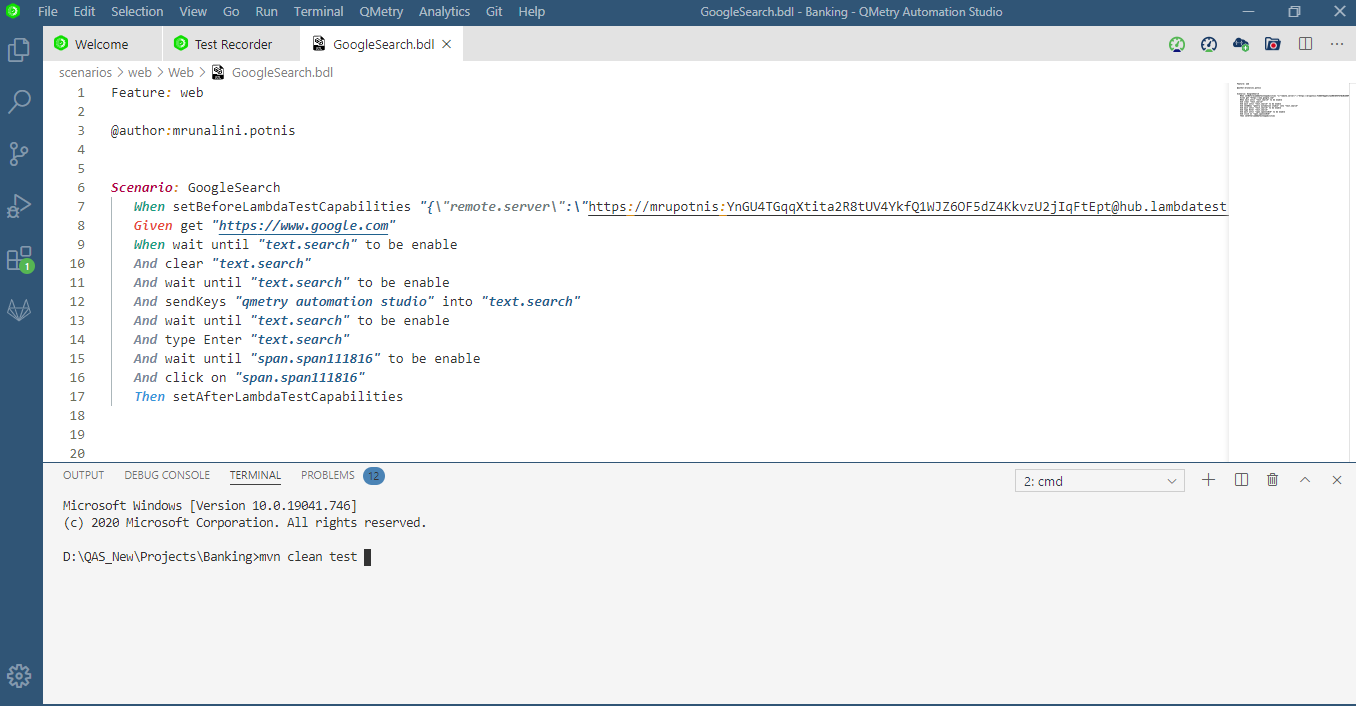LambdaTest is a scalable cloud-based cross browser testing platform designed to offer all website or web app testing needs to cloud infrastructure. LambdaTest platform helps you ensure your web app elements (such as JavaScript, CSS, HTML5, Video...etc.) render seamlessly across every desktop and mobile web browser with support of manual, visual, and automated testing.
This integration between LambdaTest and QMetry Automation Studio enables you to automate the cross-browser automation testing.
QMetry Automation Studio users can now -
extend testing environments in the cloud
ensure full test coverage
analyze and extract Selenium test logs
detect and annotate errors
integrate with continuous integration and continuous delivery (CI/CD) tools
Integrating LambdaTest with QMetry Automation Studio enables you to execute test cases directly from QAS instance on LambdaTest. You can see the detailed test logs of your automated test case execution that includes time stamp, Command logs, Network logs, Selenium logs, video log of the test execution.
| Table of Contents |
|---|
Configure LambdaTest in QAS
You can execute the test case in Local as well as on Remote servers like LambdaTest.
Step 1. Select Execute > Remote.
...
You can export the test case code and run “mvn clean test” as per your Language and Framework to execute the test case through CI/CD.
For example, for Java - “mvn clean test” command is used.
Note: Test Cases will be exported as per last execution (local/remote).
...
Note: Remote capabilities are applied at test case level so that users can execute Local and Remote test cases simultaneously through CI/CD.