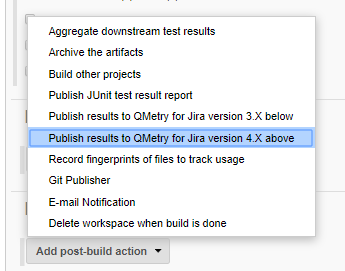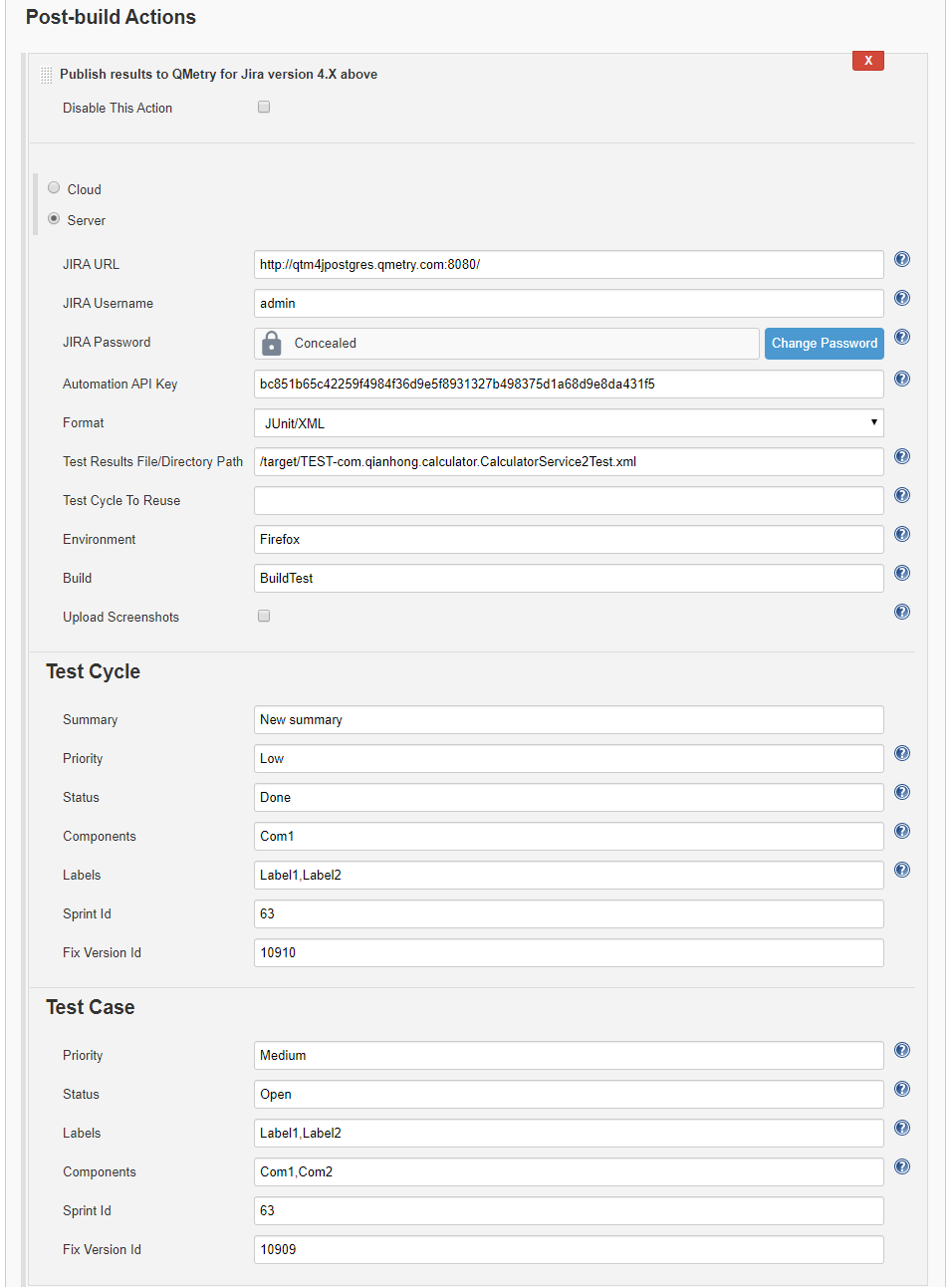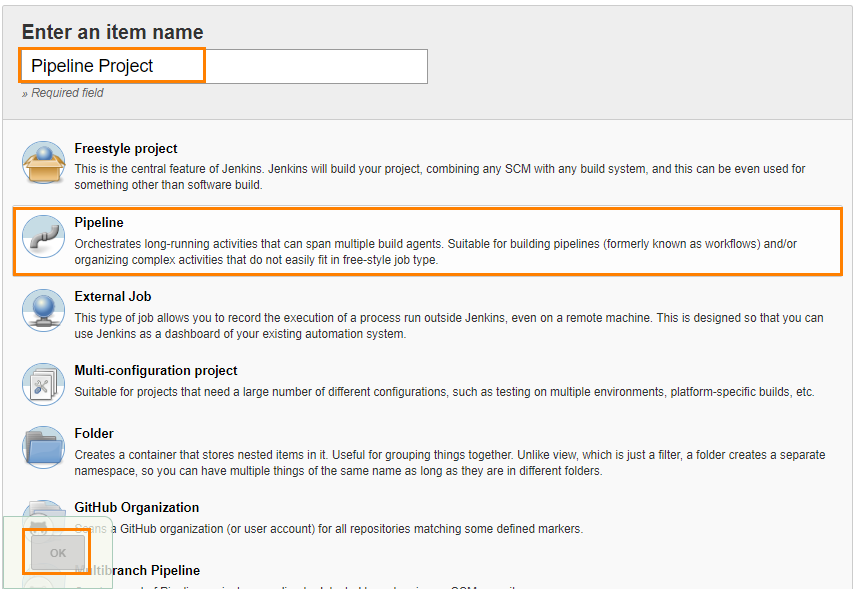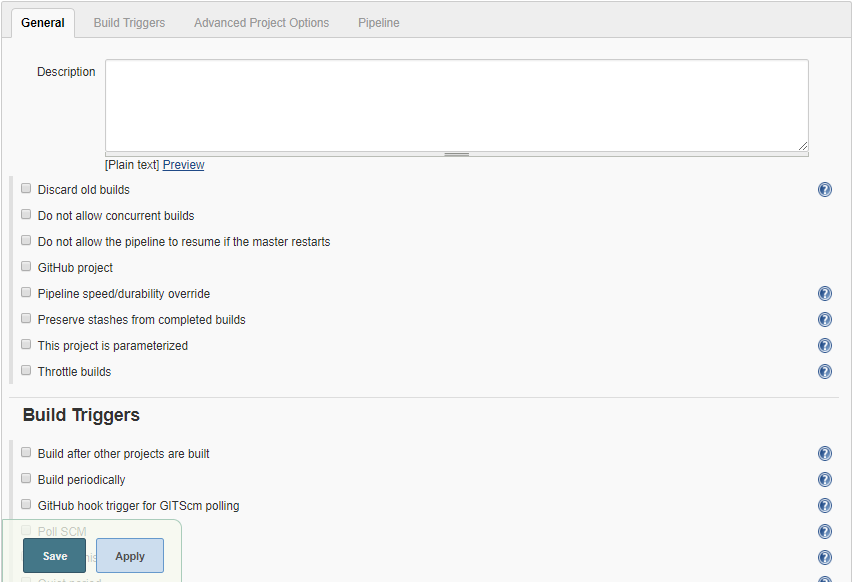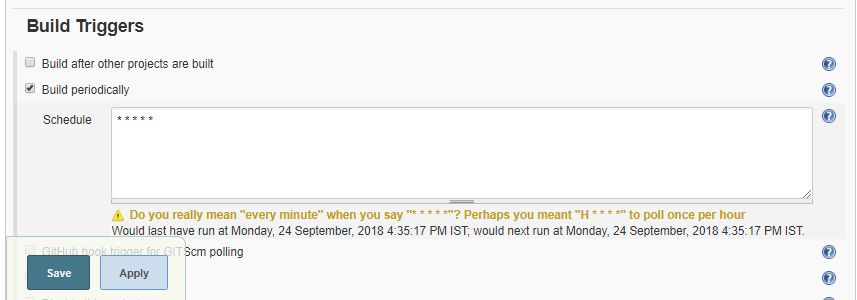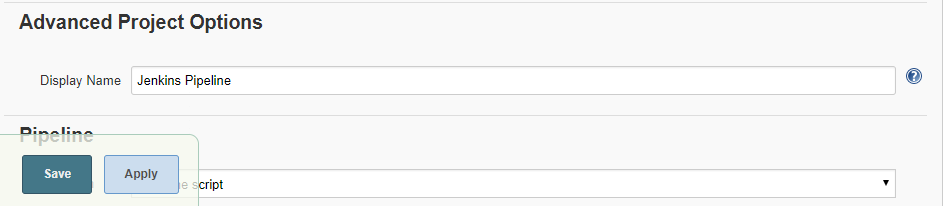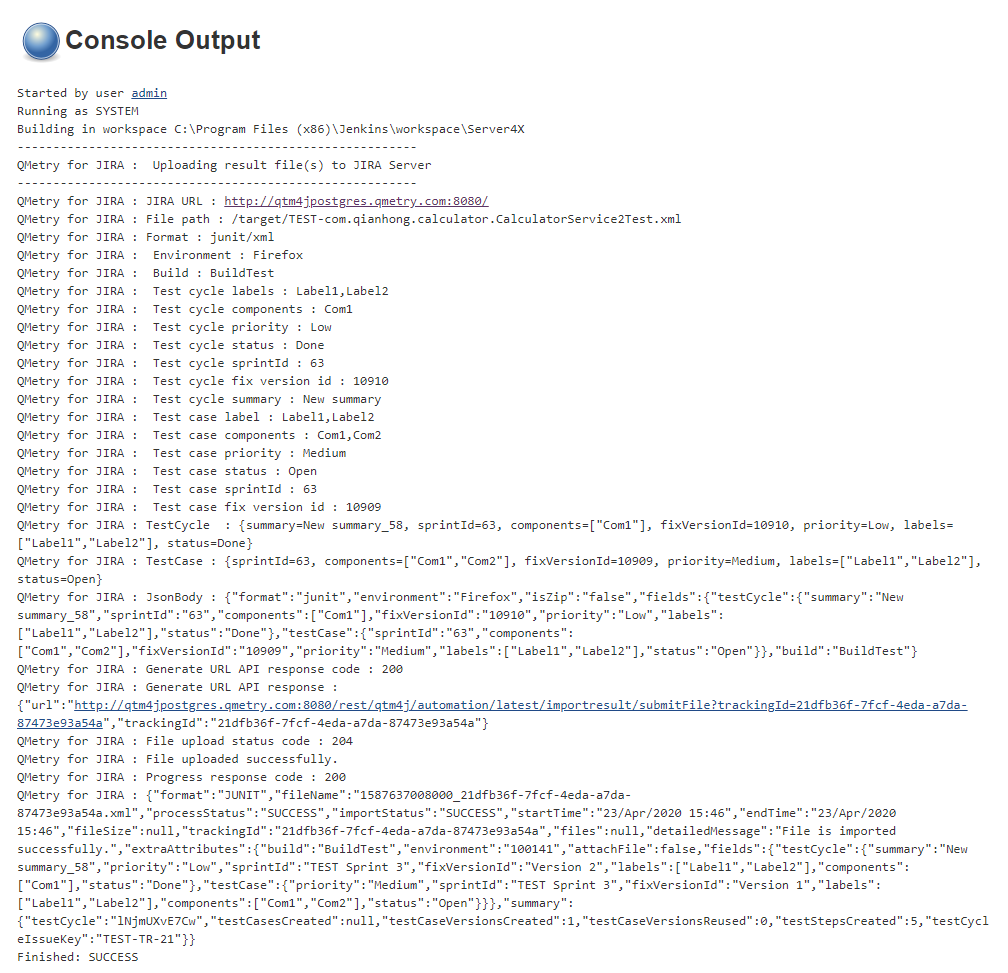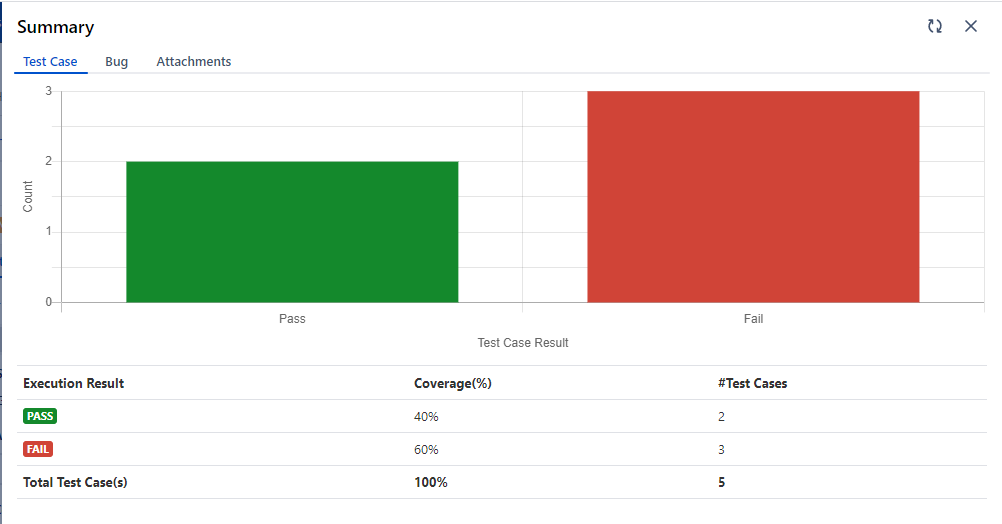| Table of Contents |
|---|
Configuring a Standard Jenkins job
...
1. On the Add post-build Actions drop-down, select the "Publish test result to QMetry for Jira version 4.X above" option.
2. There are two options: Cloud or Server. Based on your Jira Hosting, select either Jira Cloud or Jira Server.
...
Parameter | Type | Required | Description |
API Key | string | Yes | Your API Key. API Key is unique for a specific user in a single project. The result will be imported for the project associated with the given API Key. |
Format | selection | Yes | Format of result file to be imported. Supported formats: cucumber/json testng/xml junit/xml QAF hpuft/xml specflow/json |
File | string | Yes | Path to your result file to be uploaded. Example : The Jenkins plugin is expecting the file in Jenkins Workspace. If your automation generates multiple result files of the supported format in a folder then provide the absolute path till the folder name(It should not be the path till workspace). QMetry plugin will zip all supported format files and upload them to QMetry. |
Test Cycle To Reuse | string | No | Key of the test cycle to be reused. |
Upload Screenshots | checkbox | No | Check to upload attachments in execution. Default value: false. |
Environment | string | No | Name of the environment on which test cycle has to be executed. |
| Build | string | No | Name of the build for test cycle execution. |
| Test Case and Test Cycle Fields | |||
Parameter | Type | Required | Description |
Summary (For Test Cycle) | string | No | Summary of test cycle. |
Priority | string | No | Priority to be added to the test case/test cycle. |
| Status | string | No | Status to be added to the test case/test cycle. |
| Components | string | No | Comma separated names of Components to be added to the test case/test cycle. |
| Labels | string | No | Comma separated names of Labels to be added to the test case/test cycle. |
| Fix Version Id (How to find the Fix Version Id) | number | No | Id of Fix Version to be added to the test case/test cycle. |
| Sprint Id (How to find the Sprint Id) | number | No | Id of Sprint to be added to the test case/test cycle. |
| Custom Fields | string | No | Comma separated custom fields in JSON array. |
Server
In case of Server instance for QMetry for Jira, select the Server option and fill in the required data.
Parameters for Server instance:
Parameter | Type | Required | Description |
| Jira URL | string | Yes | Enter Jira URL. |
Username | string | Yes | Jira Username. |
Password | string | Yes | Password for Jira instance. |
Automation API Key | string | Yes | Your API Key. API Key is unique for a specific user in a single project. The result will be imported for the project associated with the given API Key. |
Format | selection | Yes | Format of result file to be imported. Supported formats: cucumber/json testng/xml junit/xml QAF hpuft/xml specflow/json |
File | string | Yes | Path to your result file to be uploaded. Example : The Jenkins plugin is expecting the file in Jenkins Workspace. If your automation generates multiple result files of the supported format in a folder then provide the absolute path till the folder name(It should not be the path till workspace). QMetry plugin will zip all supported format files and upload them to QMetry. |
Test Cycle To Reuse | string | No | Key of the test cycle to be reused. |
Upload Screenshots | checkbox | No | Check to upload attachments in execution. Default value: false. |
Environment | string | No | Name of the environment on which test cycle has to be executed. |
| Build | string | No | Name of the build for test cycle execution. |
| Test Case and Test Cycle Fields | |||
Parameter | Type | Required | Description |
Summary (For Test Cycle) | string | No | Summary of test cycle. |
Priority | string | No | Priority to be added to the test case/test cycle. |
| Status | string | No | Status to be added to the test case/test cycle. |
| Components | string | No | Comma separated names of Components to be added to the test case/test cycle. |
| Labels | string | No | Comma separated names of Labels to be added to the test case/test cycle. |
| Fix Version Id (How to find the Fix Version Id) | number | No | Id of Fix Version to be added to the test case/test cycle. |
| Sprint Id (How to find the Sprint Id) | number | No | Id of Sprint to be added to the test case/test cycle. |
Pipeline
QMetry Test Management supports Jenkins Pipeline for implementing and integrating continuous delivery pipelines into Jenkins.
Let’s create a standard Pipeline job in Jenkins.
...
Select Pipeline on the screen and then click OK.
3. Next, the configuration page appears where you can configure your job by various categories: General, Build Triggers, Advanced Project Options, and Pipeline.
4. Optionally, you can set Build Triggers.
Select the Build Triggers tab. Let’s just add a periodic trigger which triggers build every minute – every hour – every day (Schedule: * * * * *).
5. Advanced Project Options: This is optional. You can give Display Name which will replace the name you gave earlier to the Pipeline project.
6. Jenkins works as a bridge between QMetry Test Management and automation frameworks. To publish results in QMetry, provide a Pipeline script.
...
Parameter | Type | Required | Description |
API Key | string | Yes | Your API Key. API Key is unique for a specific user in a single project. The result will be imported for the project associated with the given API Key. |
Format | selection | Yes | Format of result file to be imported. Supported formats: cucumber/json testng/xml junit/xml QAF hpuft/xml specflow/json |
File | string | Yes | Path to your result file to be uploaded. Example : The Jenkins plugin is expecting the file in Jenkins Workspace. |
Test Cycle To Reuse | string | No | Key of the test cycle to be reused. |
Upload Screenshots | checkbox | No | Check to upload attachments in execution. Default value: false. |
Environment | string | No | Name of the environment on which the test cycle has to be executed. |
| Build | string | No | Name of the build for test cycle execution. |
| Test Case and Test Cycle Fields | |||
Parameter | Type | Required | Description |
Summary (For Test Cycle) | string | No | Summary of the test cycle. |
Priority | string | No | Priority to be added to the test case/test cycle. |
| Status | string | No | Status to be added to the test run. |
| Components | string | No | Comma separated names of Components to be added to the test case/test cycle. |
| Labels | string | No | Comma separated names of Labels to be added to the test case/test cycle. |
| Fix Version Id (How to find the Fix Version Id) | number | No | Id of Fix Version to be added to the test case/test cycle. |
| Sprint Id (How to find the Sprint Id) | number | No | Id of Sprint to be added to the test case/test cycle. |
Custom Fields | string | No | Comma separated custom fields in JSON array. |
Parameters for Server Instance
Parameter | Type | Required | Description |
Jira URL | string | Yes | Enter Jira URL |
Username | string | Yes | Jira Username. |
Password | string | Yes | Password for Jira instance. |
API Key | string | Yes | Your API Key. API Key is unique for a specific user in a single project. The result will be imported for the project associated with the given API Key. |
Format | selection | Yes | Format of result file to be imported. Supported formats: cucumber/json testng/xml junit/xml QAF hpuft/xml specflow/json |
File | string | Yes | Path to your result file to be uploaded. Example : The Jenkins plugin is expecting the file in Jenkins Workspace. |
Test Cycle To Reuse | string | No | Key of the test cycle to be reused. |
Upload Screenshots | checkbox | No | Check to upload attachments in execution. Default value: false. |
Environment | string | No | Name of the environment on which test cycle has to be executed. |
| Build | string | No | Name of the build for test cycle execution. |
...
7. On successful completion of the process, you can see the console output. It displays a success message for uploading the result file.
8. Finally check the test execution page in QMetry and review your test run results.