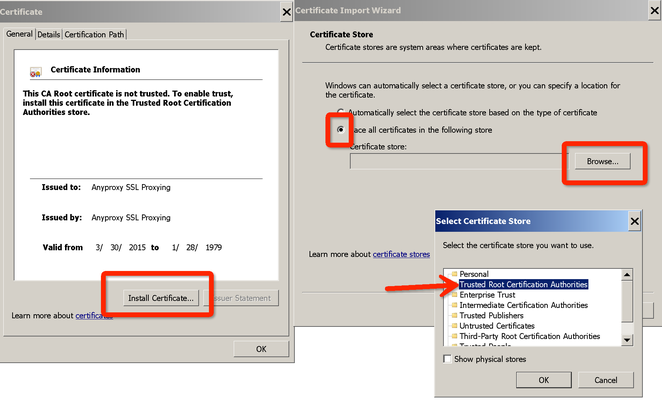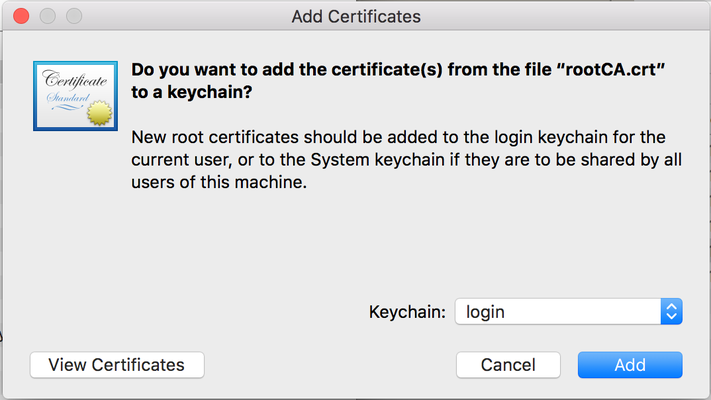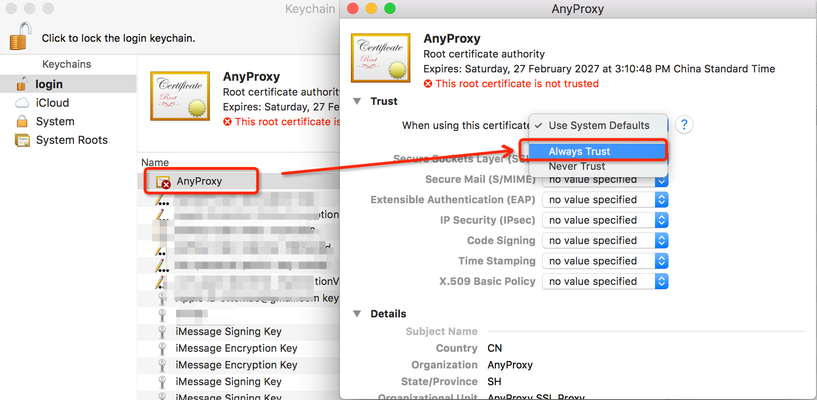| Table of Contents | ||
|---|---|---|
|
...
Step 4 : Activate your account.
Note: If you have not registered through QMetry website, activate your account by clicking on the Activation Link sent to your registered email address.
You will receive an activation link on your registered email address to complete your activation.
...
1.6 GHz or faster processor
Minimum 8 GB of RAM
QAS is not supported on VM.
Supported Platforms
QMetry Automation Studio has been tested on the following platforms:
Windows | Mac |
|---|---|
→ Windows-10 (Version: 1709, 1803) | → Mac Mojave (Version: 10.14) → Catalina → Big Sur |
Install Certificate
...
| Expand | ||
|---|---|---|
|
...
The Certificate pop-up opens as soon as you install the QAS application. Follow the wizard to install the certificate.
...
...
The Certificate pop-up opens as soon as you install the QAS application. Follow the wizard to install the certificate. Success message appears on successful import of the certificate. |
...
| Expand | ||
|---|---|---|
|
...
1. Double click on rootCA.crt
2. Add certificate into login or system
...
3. Find the newly imported AnyProxy certificates, configured as Always Trust
...
The success message appears on successful import of the certificate.
Install Certificate
1. Double click on rootCA.crt 2. Add certificate into login or system 3. Find the newly imported AnyProxy certificates, configured as Always Trust The success message appears on successful import of the certificate. |
Dependency Resolver Script for Windows
...