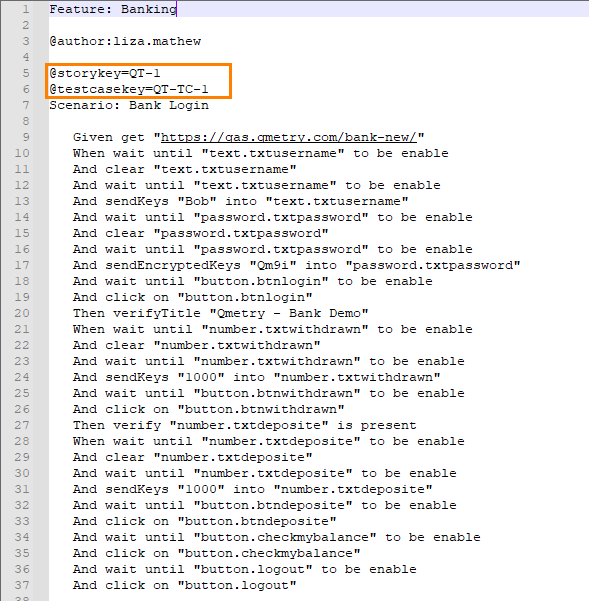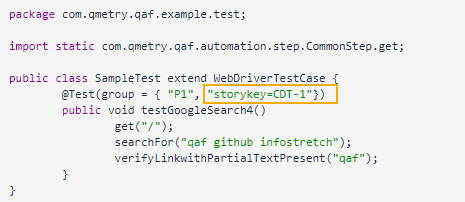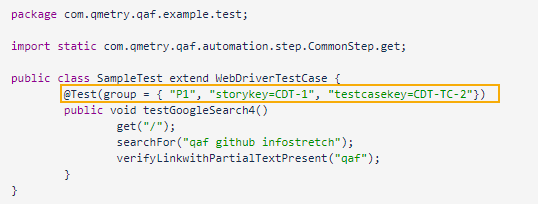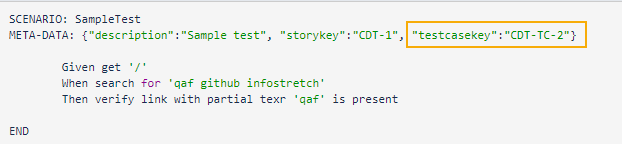| Table of Contents |
|---|
Introduction
...
| Test Case Tag | Test Step Tag |
|---|---|
| Scenario > name | Statement with Given, When, Then keyword |
QMetry uses following tags of QAF output result file to create Test cases and Steps.
| Test Case Tag | Test Step Tag |
|---|---|
Meta-info.json > metaData> methods > name | checkPoints > message |
Supported file types : ZIP
The following feature file is showing syntax for story association and test case reusability.
Sample Test Result File
Click to download a Sample Test Result File: Feature json sample.zip
Test Case Reusability and Story Association
...
| Expand | ||||
|---|---|---|---|---|
Here is how you can specify the Test Cases and Test Steps which will be created in QMetry as a part of the result files -
Supported file types : ZIP Sample Test Result File Meta-info.json SampleTest.json Story Association While importing the test result file, if you want us to link Test Case to any of the existing stories then it is possible. An annotation is added to the BDD file to associate scenarios with a particular story in JIRA. Another option is added to the Java test file to associate scenarios with a particular story in JIRA. Test Case Reusability While importing the test result file, if you want us to reuse a Test Case then it is possible. An annotation is added to the BDD file to reuse test cases in JIRA. Another option is added to the Java test file to reuse test cases in JIRA. How Test Case Reusability works if test case key is not provided in BDD file While importing the test result file, if you want us to reuse a Test Case then it is possible.
|
...