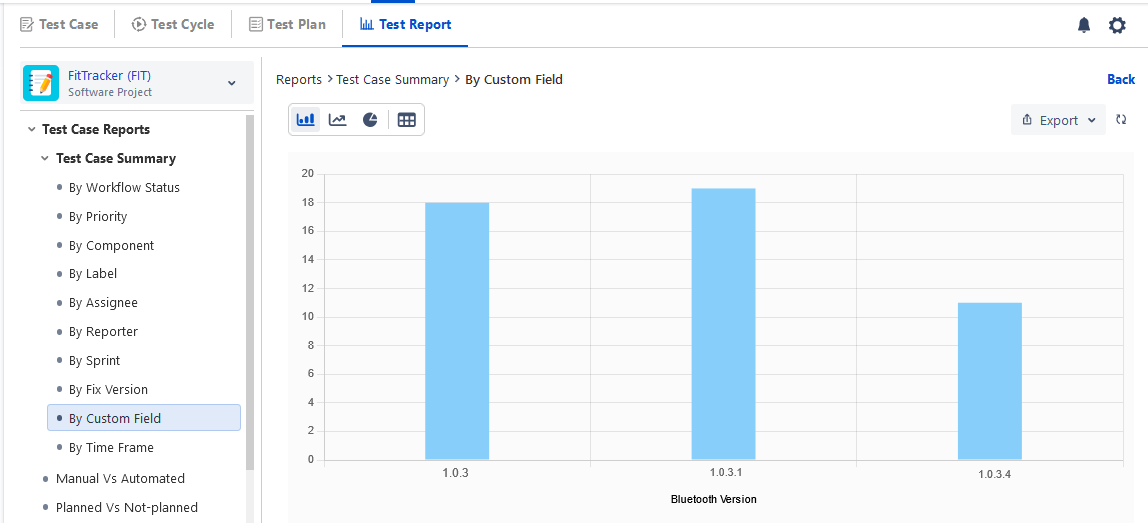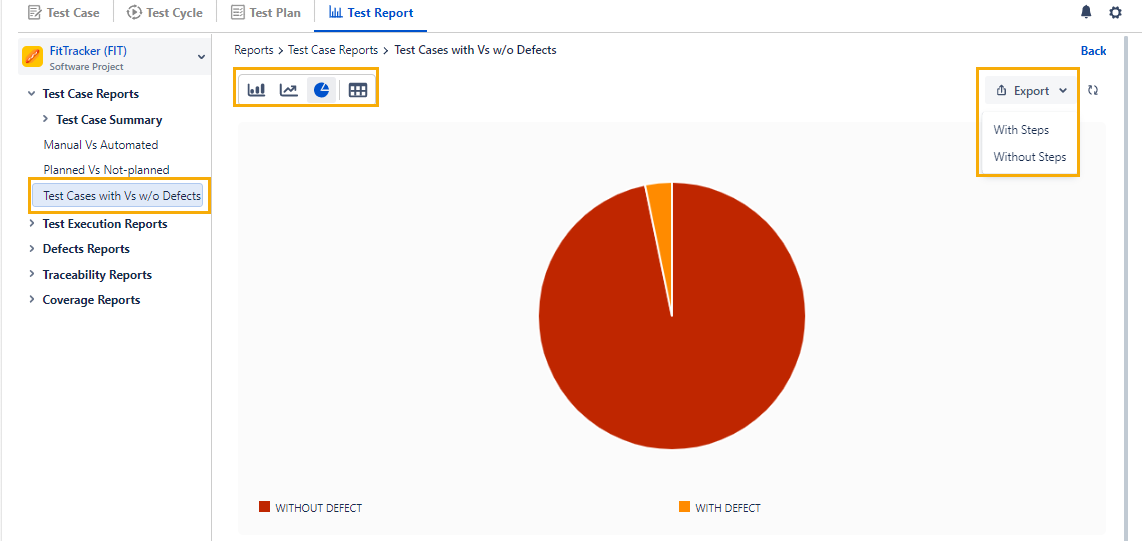...
By Workflow Status
By Priority
By Component
By Label
By Assignee
By Reporter
By Sprint
By Fixed Version
By Custom Field
Notes:
Test Case Summary by Custom Field report can be generated only for a single project.
Only one custom field can be selected at a time.
The report can be generated for all types of custom fields except the “Single Line Textbox” and “Multi Line Textbox” types of custom fields.
...
By Time Frame: The report displays count of test cases created in a project(s) during the defined time frame of Daily, Weekly, Monthly and Yearly to keep track of progress. In addition to specified number of days, you can define time frame using custom date range and operators like =, >, <, <=,>=. The options to select time period depend upon the frequency you select to generate the report. The following table displays maximum duration set to generate the report.
Frequency | The report can be generated for maximum up to |
|---|---|
Daily | 90 days |
Weekly | 180 days |
Monthly | 365 days |
...
Manual Vs Automated Test Cases
...
Representation Style now available with below types:
Bar Graph: Test Case data based on filters applied (before report generation) will be displayed in the form of Bar Graph.
Line Chart: Test Case data based on filters applied (before report generation) will be displayed in the form of Line Chart.
Pie Chart: Test Case data based on filters applied (before report generation) will be displayed in the form of Pie Chart.
Tabular View: Test Case data based on filters applied (before report generation) will be displayed in the form of Tabular View.
Export Test Case Report
You can export the Test Case Report data to Excel for further analysis and comparison. To export the report details in Excel, click on the Export option at the top right corner.
It will export all the records irrespective of pagination on the screen.
The report can be exported using the following options:
With steps: The exported report contains all Test Steps for all Test Cases in the selected Test Cycle.
Without steps: The exported report contains only the list of Test Cases in the selected Test Cycle.