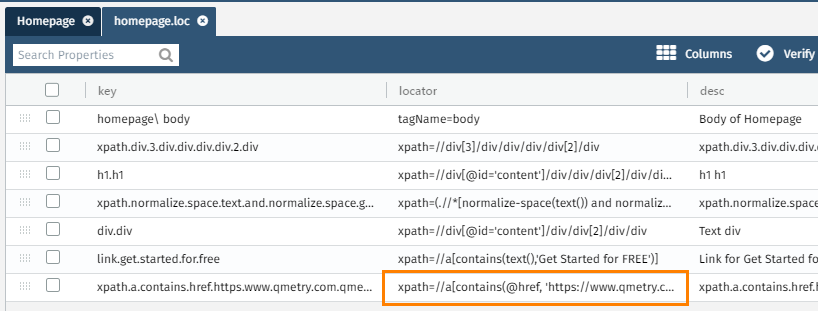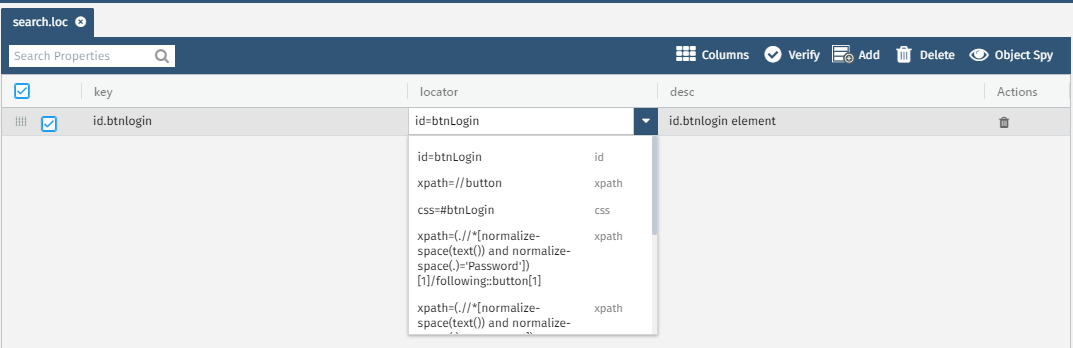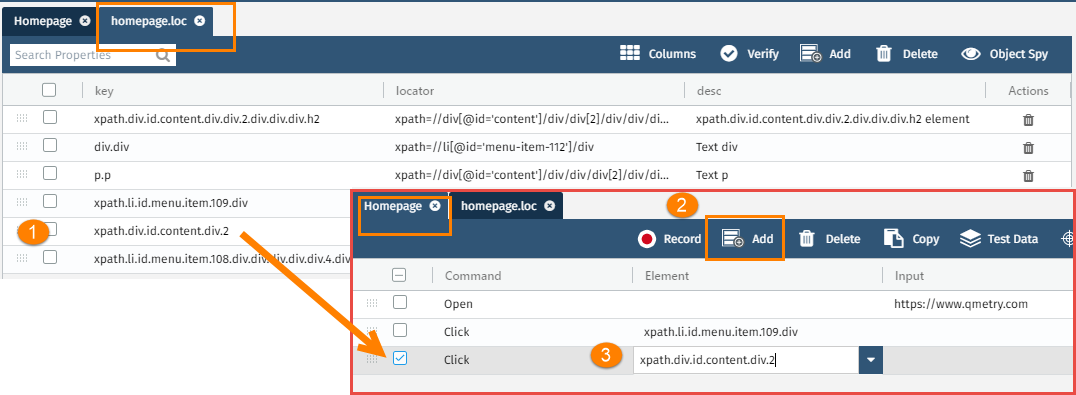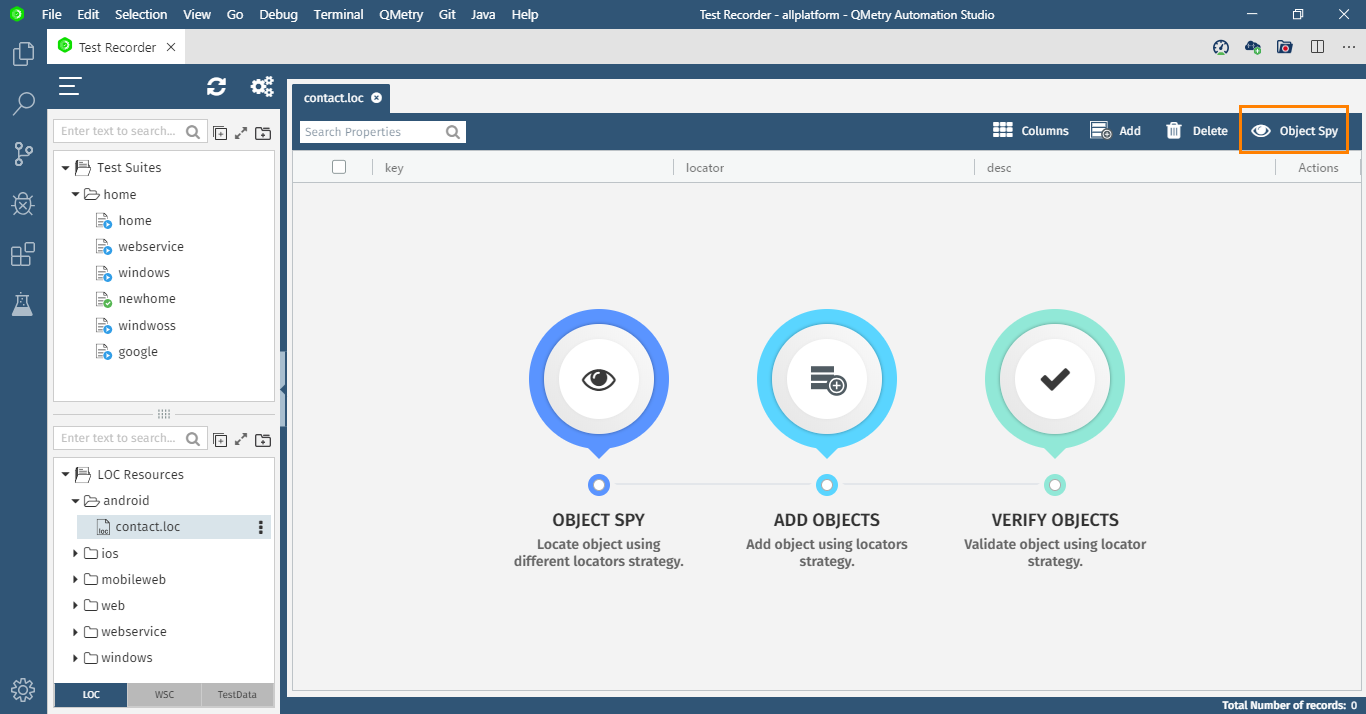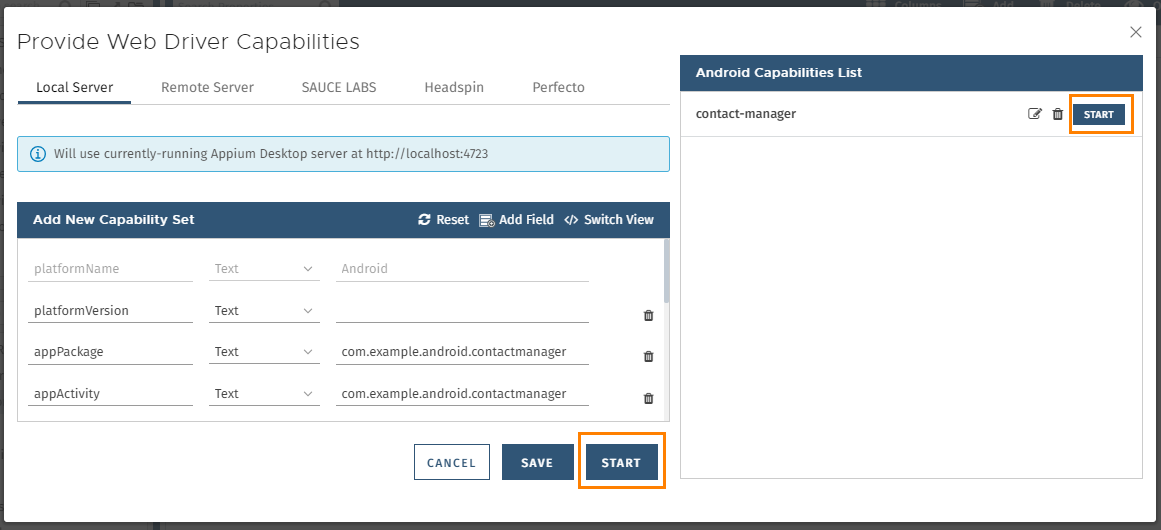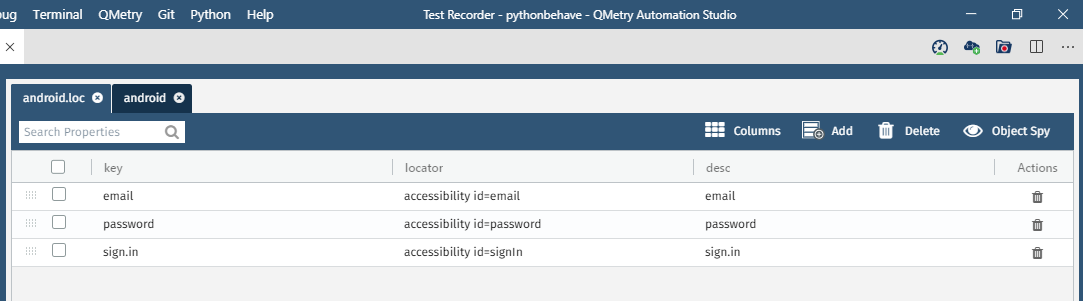...
The locator is added to the open locator file in QAS.
QAS Object Spy records all the possible locator strategies for an element to efficiently identify an element while authoring test automation scripts. If users want to use alternate strategies for the element, they can use the alternate strategies right away without recording the elements again.
Stop Object Spy
...
3. Select command and paste the locator Key in Element.
Object Spy for Mobile Native Applications
...
- To open the Object Spy, select the Android/iOS/Windows locator file on the tree in which you want to record the steps.
- Click on the Object Spy button on the toolbar.
The capabilities screen opens.
Enter the capabilities for the selected platform and click Start.
The app simulator opens with the Locator field on it. You can see two additional buttons here - one for Searching the locator and one for Adding the locator to the file.
...
The locator is added to the open locator file in QAS.