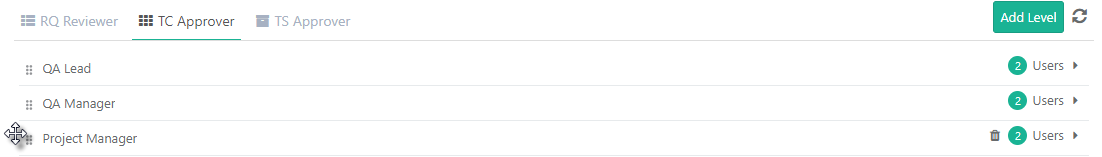Users can add approvers to the project. Users having Admin rights of the project can add/remove reviewers/approvers for requirements, test cases and test suites.
Notes:
- Maximum 5 approval levels can be added to the approval workflow.
- Maximum 5 users can be added as approvers in one level.
- Admin users are not approvers by default and they need to be added as approvers.
| Table of Contents |
|---|
Adding a New Level
...
When the sequence of levels is changed, the approval status persists and entities stay to the last level of Approval. For example, Alpha, Beta, Gamma are the available levels and the entity is Approved at Beta. Now the levels are resequenced as Alpha, Gamma, Beta. The entity will stay as Pending at Gamma (which is actually Level 2), so now the user will Approve it at Gamma and final approval will be at Beta.
Delete Approval Levels
...
- Open the TS Approver tab.
- Open the Select drop-down menu which displays users with the “Execution” rights in the project. Select the users whom you want to assign as test suite approvers for the level.
- Click on the Add button.
...