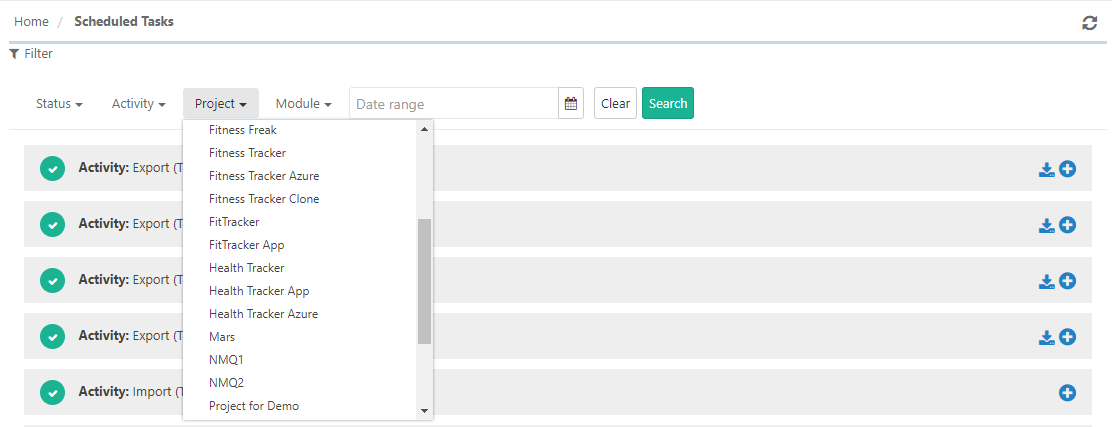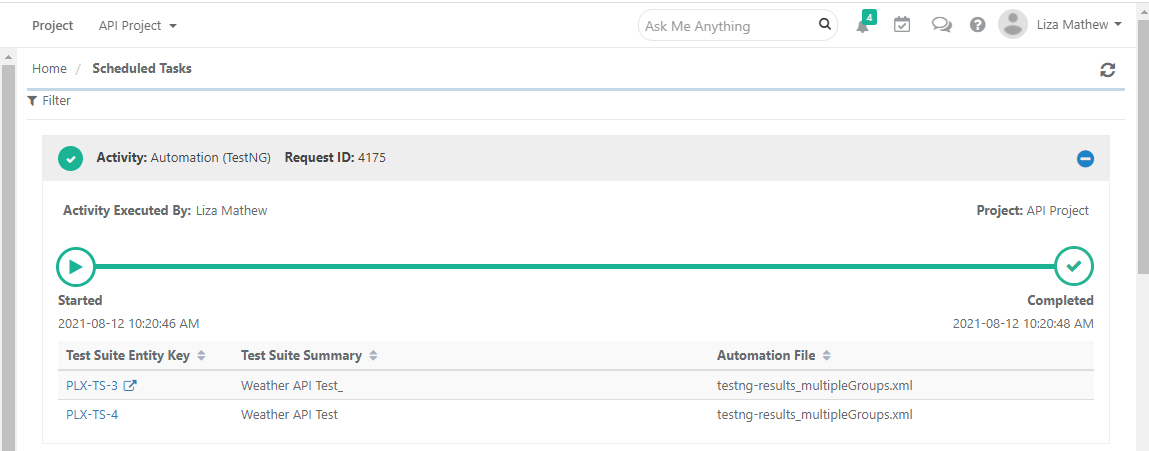...
You can filter the tasks on Status, Activity, Project and Module. You can also apply a particular date range to fetch records during the relevant duration.
Automation Result Import
When automation test results are imported through Automation API, the Scheduled Tasks screen displays details of the job status and the test suite like the framework, Request ID and test suite that is created through the import.
In addition to other statuses, the progress bar also shows the "Not Started" status for the import process which is not initialized yet.
When an automation import fails, the Failure job status is displayed as below. You can download the logs by clicking on the file icon for the run.