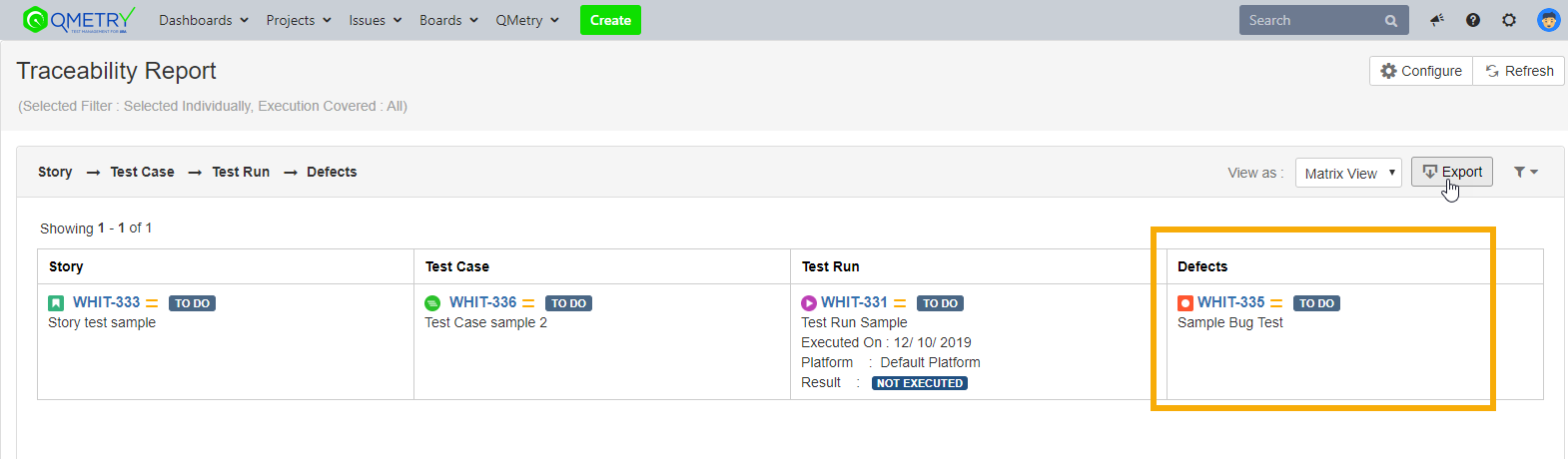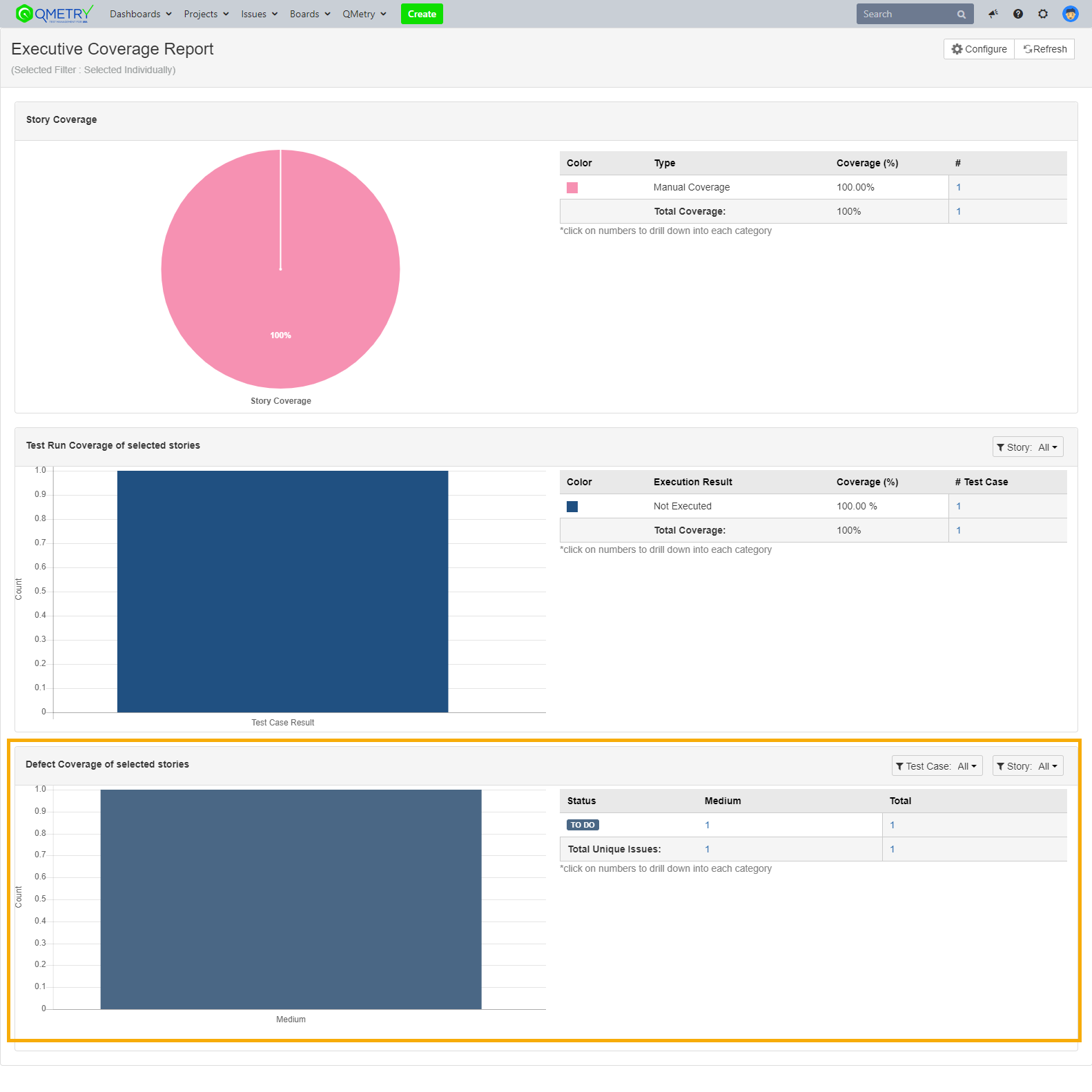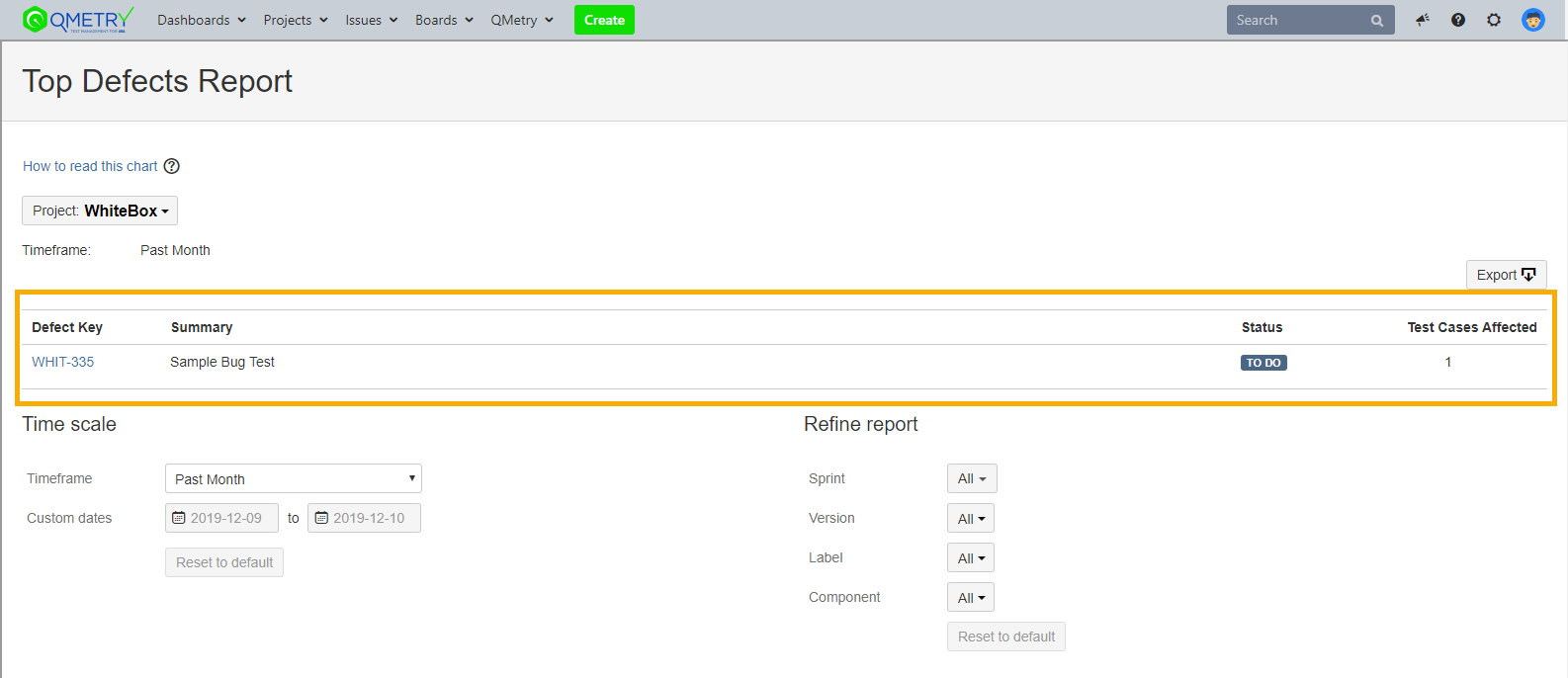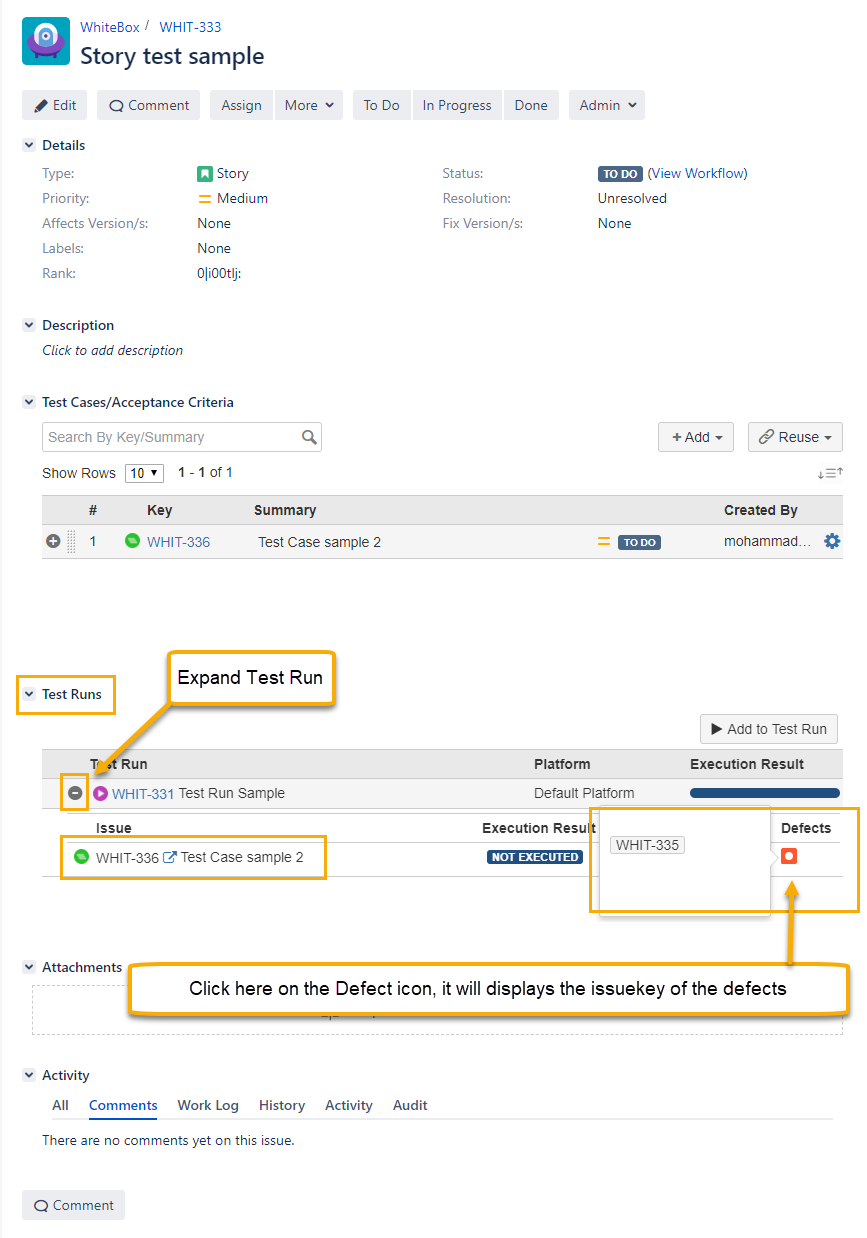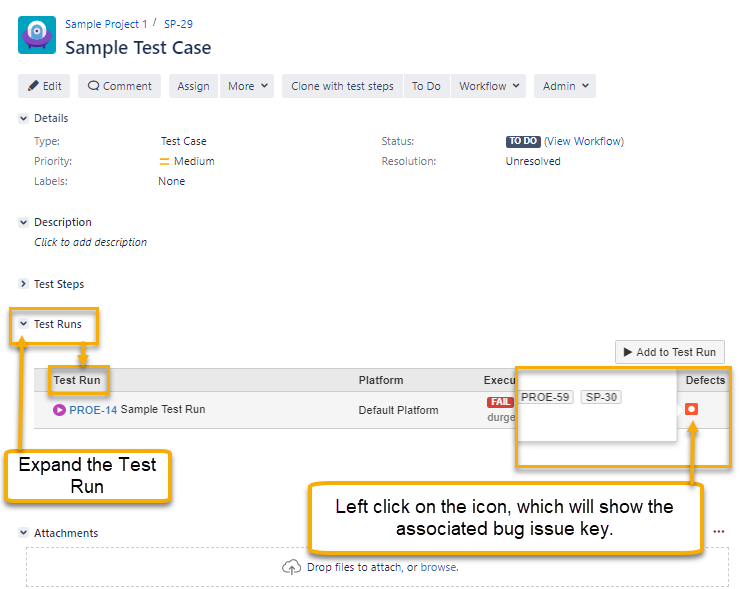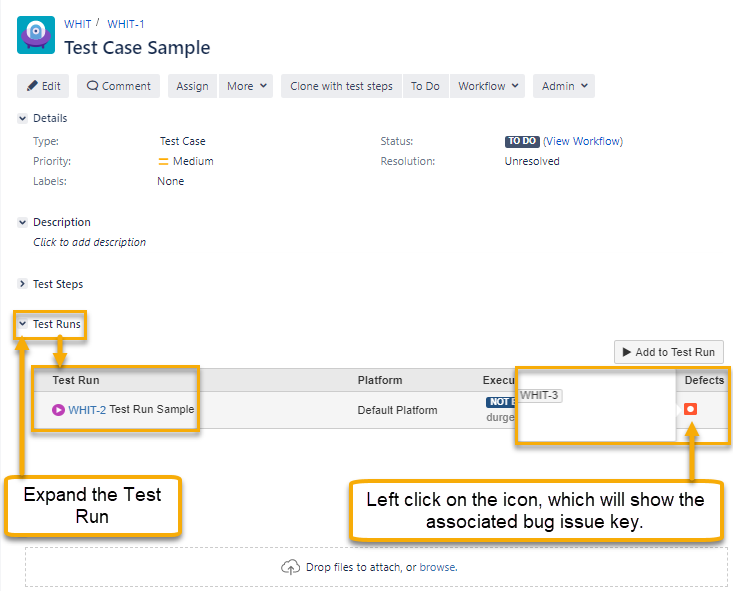In QMetry for Jira, the user can trace the bug issues linked with the Test Assets through the inbuilt QMetry Reports, using the JQL functions, etc. Below are the possible ways to track Bug issues.Table of Contents
...
- Traceability report: By using the Traceability Report user can trace complete Traceability of the bugs issues with its linkages from the Test Executions. Kindly refer to this help document to know more about the Traceability report.
- Executive Coverage Report: By using the Executive Coverage report user can trace bugs details linked on the Test Cases that associated with the Story on the Test Execution screen. Kindly refer to this help document to know more about Executive Coverage Report.
- Top Defect Report: By using the Top Defect report user can track the bugs linked for the Test Assets for the respective project. Kindly refer to this help document to know more about the Top Defect report.
Using the JQL Functions:
User can use the below JQL Functions to fetch Bugs issues details with their associated Test Assets. Also, here is a help document to explore more about JQL Functions.
- issuekey in getTestCasesHavingDefectsLike("Project = WHIT") - It will show the Test Cases that have linked defects for Project = WHIT.
- issuekey in getStoriesHavingDefectsLike("Project=WHIT") - It will show the Stories that have linked defects with Test Cases/Test Steps for Project = WHIT.
- issuekey in getTestScenariosHavingDefects("Project=WHIT") - It will show the Test Scenarios that have linked defects with Test Cases/Test Steps for Project = WHIT.
Using the Test Asset detail page:
On Story issue detail page:
- User can trace the Bugs issue details from the Story issue details on the Test Runs panel for their associated Test Cases. Refer attached screenshot.
On Test Case issue detail page:
- Users can trace the Bugs issue details from the Test Case issue details on the Test Runs panel. Refer attached screenshot.