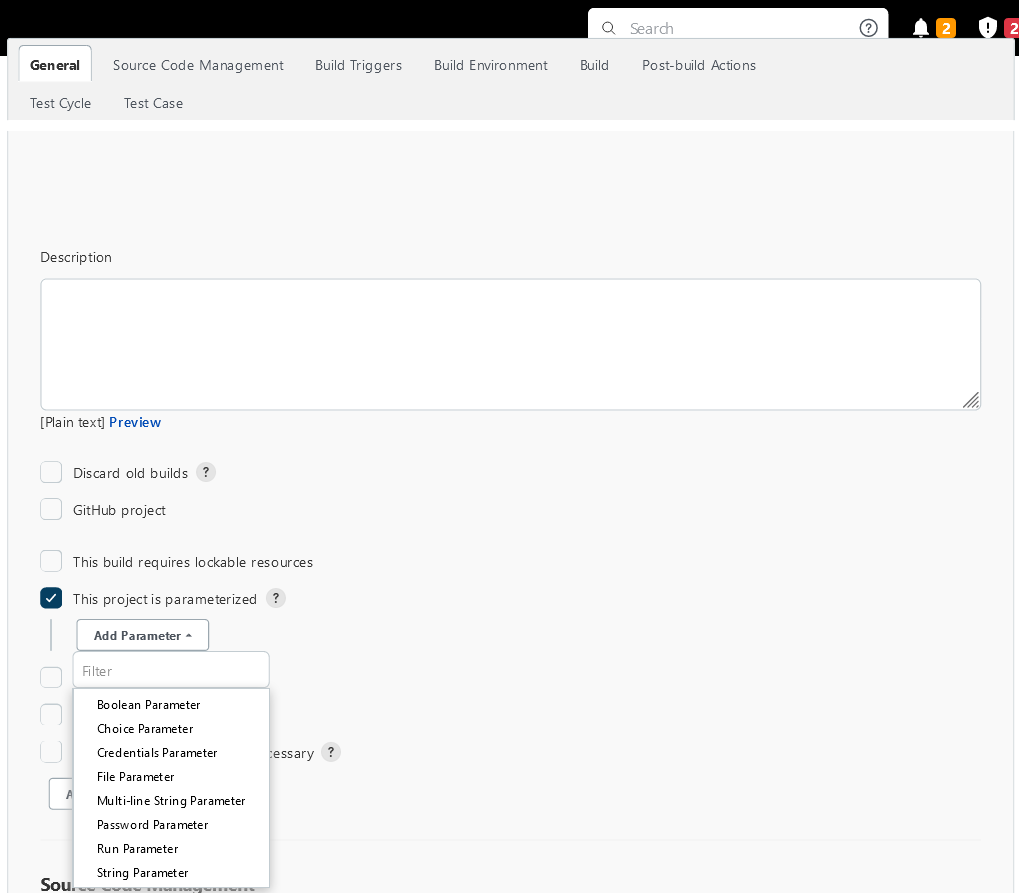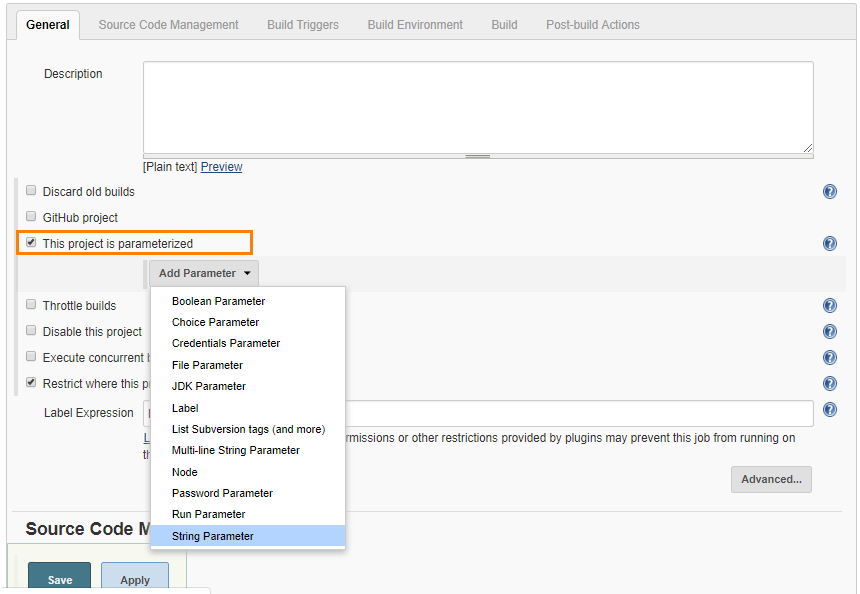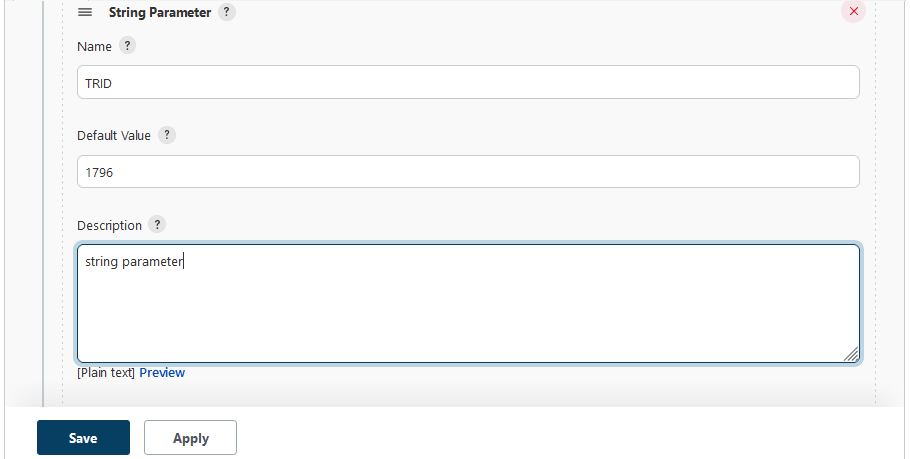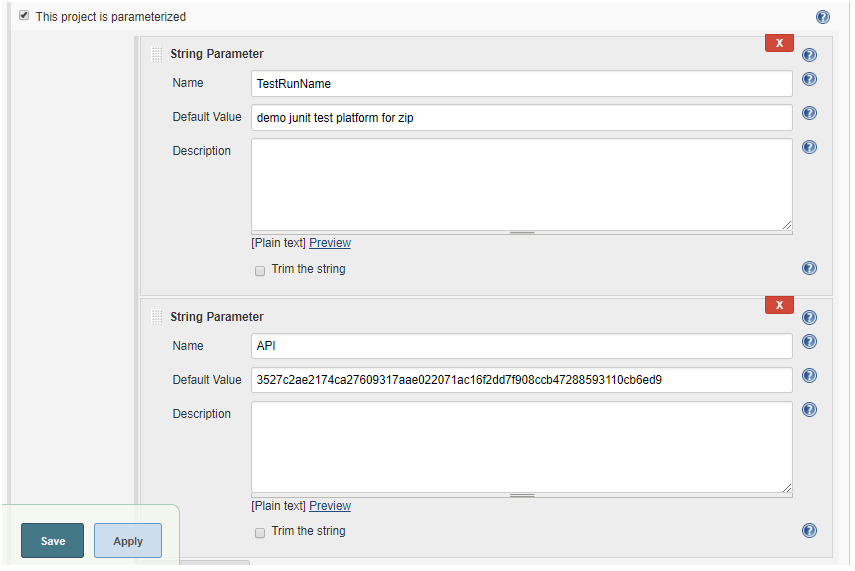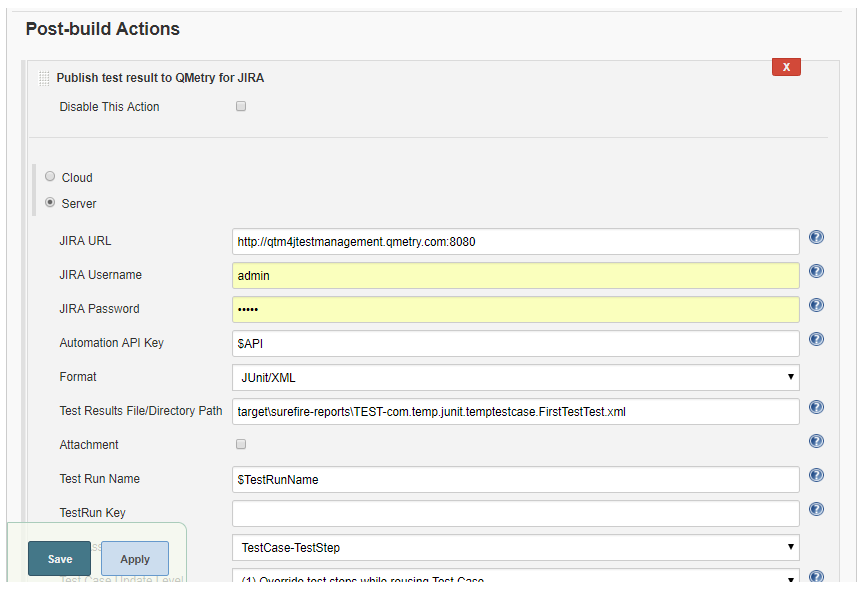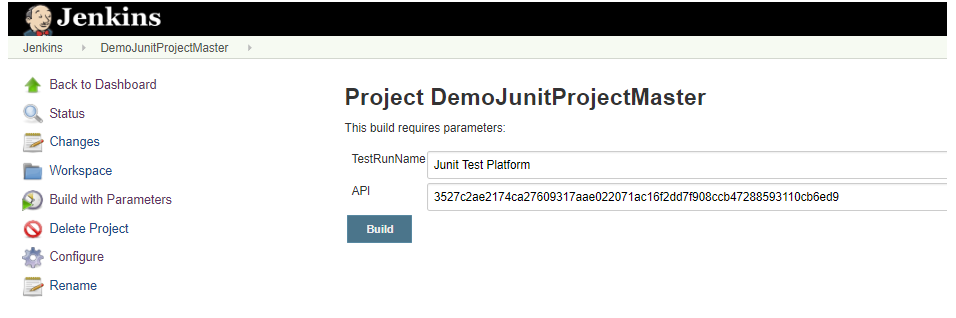To define parameters for your job, select the This project is parameterized check box.
The Add Parameter drop-down is enabled with the list of parameter types. Use the drop-down button to add as many parameters as you need.
There are different parameter types available. The way parameters take effect according their respective parameter type.
For example,
String Parameter are selected, and corresponding parameters are added as shown below.
The above parameters will be parsed dynamically at the run time.
...
For the parameters created above, the field value would be ${API} and ${TestRunName} respectively. The parameter values will be parsed accordingly for the corresponding fields.
The values can also be changed before triggering the Jenkins build.
JIRA Fields
i) How to get Custom Field ID?
Rest call to JIRA to get all JIRA fields.
The following URL gives all custom fields get ID for selected custom fields that you want to apply.
ii) Base format for custom fields.
[{"testRun": [{}]},{"testScenario": [{}]},{"testCase": [{}]}] |
iii) Standard Custom Field Types
The following types are for reference only, other types of Custom Field Types are also supported.
...