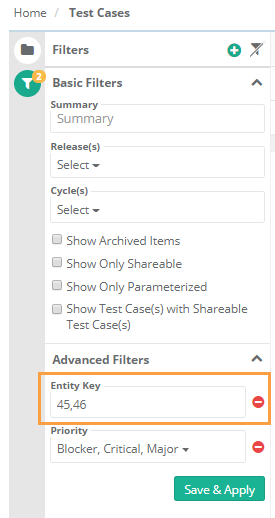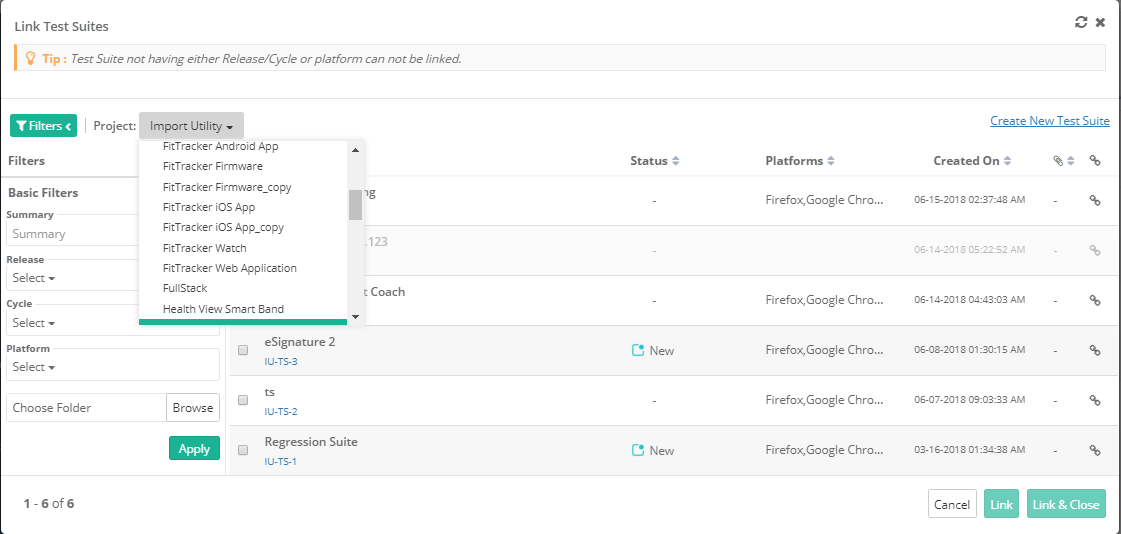| Table of Contents | ||
|---|---|---|
|
...
Users can show/hide Testing Type field in Test Case module. If users want to use their own UDF instead of this field, they can hide it. The setting is provided in the Manage Fields section of the Customization module. Refer to Manage Fields for more details.
- Re-arrange: The ability to arrange the columns in a different order through drag and drop functionality.
...
Users can easily filter test assets by any system/custom fields on all module grids. It also helps users in carrying out bulk operations. Filters placed horizontally above the grid earlier, are now placed on the tree panel at left.
Testers can view details grid aligned with folder tree even when they are clicking a folder which is at the bottom. It displays top of the screen instead of bottom of the screen.
Apply Filter
Users can apply basic as well as advanced filters to the records.
...
Select the field you want to apply filter on. The filter parameter is added as Advanced Filters. Apply filter as per your requirement.
User can click on the '+' icon and select the field Entity Key to search test cases using comma separated entity IDs (i.e without specifying the complete Entity Key as described below)
For example,
Users want to filter test assets on Priority, Entity Key and Status, then click on the '+' icon and select the fields on the drop-down list as shown below.
...
Note: QMetry allows you to use different versions of a test case for testing. Read more about it on the Managing Test Case Versions page.
Archiving a Test Case
All the versions of the test case should be archived to delete that particular test case.
Archiving Entire Test Case
...
To delete a test case, first you need to archive it. All the versions of the test case should be archived to delete that particular test case.
It is a two step process:
...
Deleting Entire Test Case
All the versions of the test case should be archived to delete that particular test case.
A. From Test Case detail page
...
Open the Test Executions tab and Click on the Link Test Suites button. It opens Link Test Suites pop-up.
If you want to link test suites from multiple projects, then first select one project. Search records and link them before moving to other projects. For example, User A is in Project 1 and searches for some records and link them before moving to Project 2. Else, all the selection of Project 1 will be wiped off.
A. Linking a Single Test Suite: Click on the icon to link the individual test suite to the test case.
...