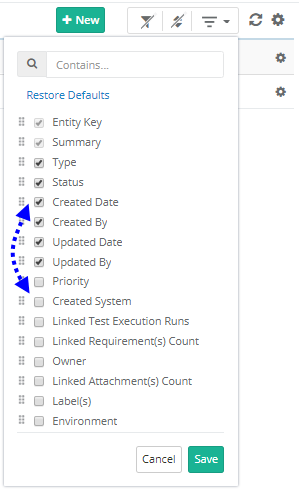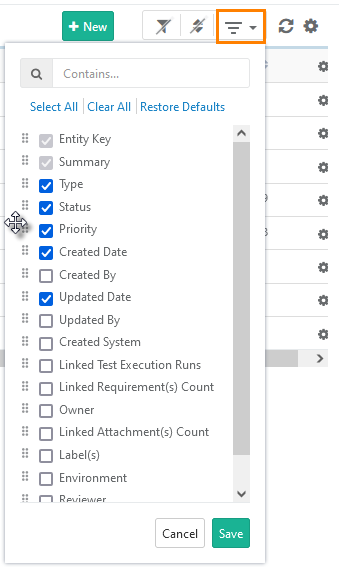| Table of Contents | ||
|---|---|---|
|
...
A. Use of Rich Text Editor allows users to apply text formatting for Description and reduces chances of missing important details. Users can also insert images, hyperlinks and tables to the field.
Image Upload Support in Rich Text Editor:
Users can add images to any Large Rich Text Editor field (System as well as Custom) up to 1 MB. The images can be uploaded in the fields (A) by browsing and uploading the image (B) by inserting the image through the URL. It is applicable to all the fields across QMetry wherever rich text editor is available.
Notes:
→ The supported file formats to upload are jpg, jpeg, png, and gif.
→ The maximum file size should be 1 MB (for images uploaded through browsing).
B. Users can paste the html/xml content into the Source editor of the "Large Text" field type and it auto-renders the code to show the text outputs on the screen.
...
You can search for a particular column through the search box.
Options to select all columns, clear all selected columns and restore default column selection are provided on the Arrange Columns menu.
- Resize Columns: The ability to expand and reduce column width. If you want to display the full content of the column, then you may want to change the column width. To change the width of one column, just place cursor in between the columns and drag the boundary on the right side of the column heading until the column gains the width that you want.
...
Select the field you want to apply filter on. The filter parameter is added as Advanced Filters. Apply filter as per your requirement.
User can click on the '+' icon and select the field Entity Key to search issues using comma separated entity IDs (i.e without specifying the complete Entity Key as described below).
...