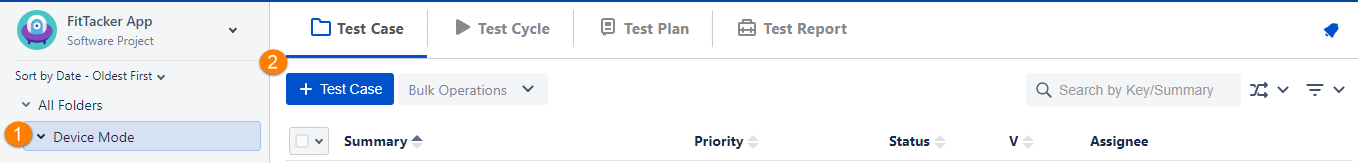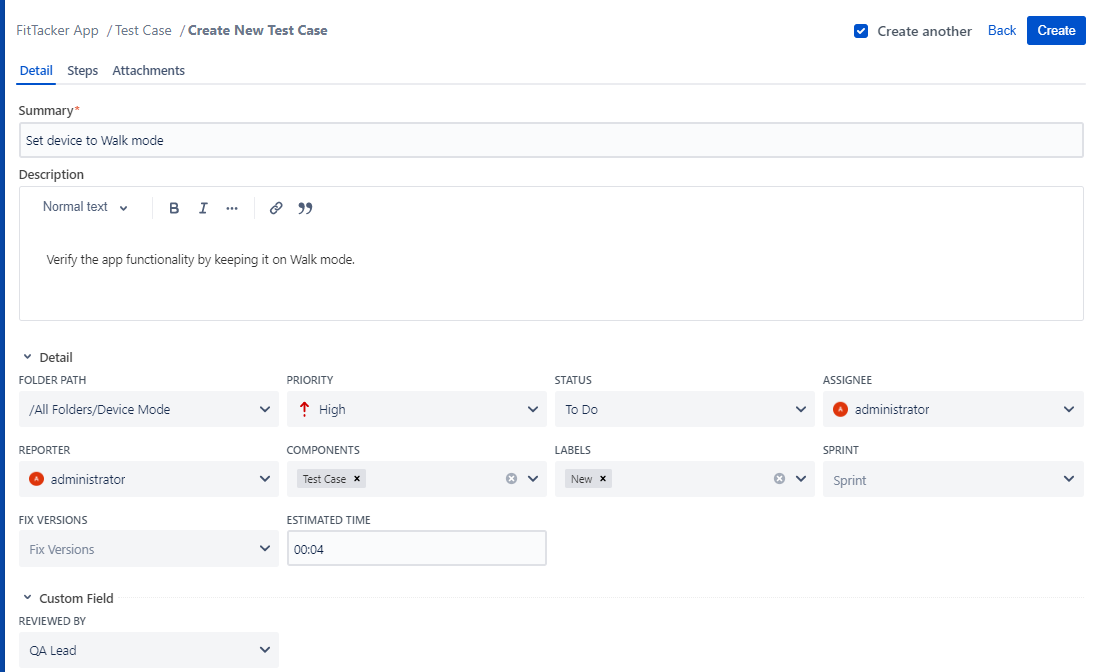| Table of Contents | ||
|---|---|---|
|
Introduction
Test Cases are set of conditions that would help testers to determine whether a product works correctly or satisfies the requirements. QMetry allows user to seamlessly create such Test Cases which the testers can make use to even determine the problems with the system or product requirements.
User should have the “Test Case Create” permission for the project to be able to create a test case in QMetry Jira add-on.
Steps to create a Test Case
You can create a new test case and directly associate it with folder.
1. Select a folder on the tree and click on the Test Case button. The new test case will be associated with the folder you selected on the tree.
There are three tabs: Details, Steps, Attachments
2. Enter Test Case Details.
- Summary
- Description: The field has Wiki markup editor. You can use different options that are available to apply on the text.
- System Fields: These are system defined fields. Enter/select values for the fields. The list values are entered in Configuration > Project Configuration.
- Estimated Time: Now users can mention approximate time required to execute the test case. The time should be entered in HH:MM format.
- Custom Fields: Now users can add additional fields other than system fields. Custom Fields are added from Configuration > Custom Fields.
The Create another check box allows users to keep creating one test case after another without having to click on "Create" button again and again. It is helpful when you have to create a series of test cases.
| Child pages (Children Display) |
|---|