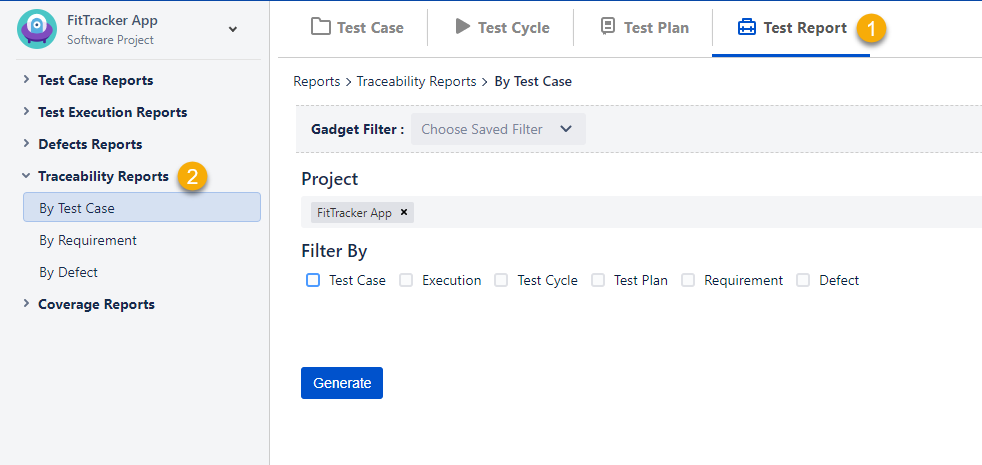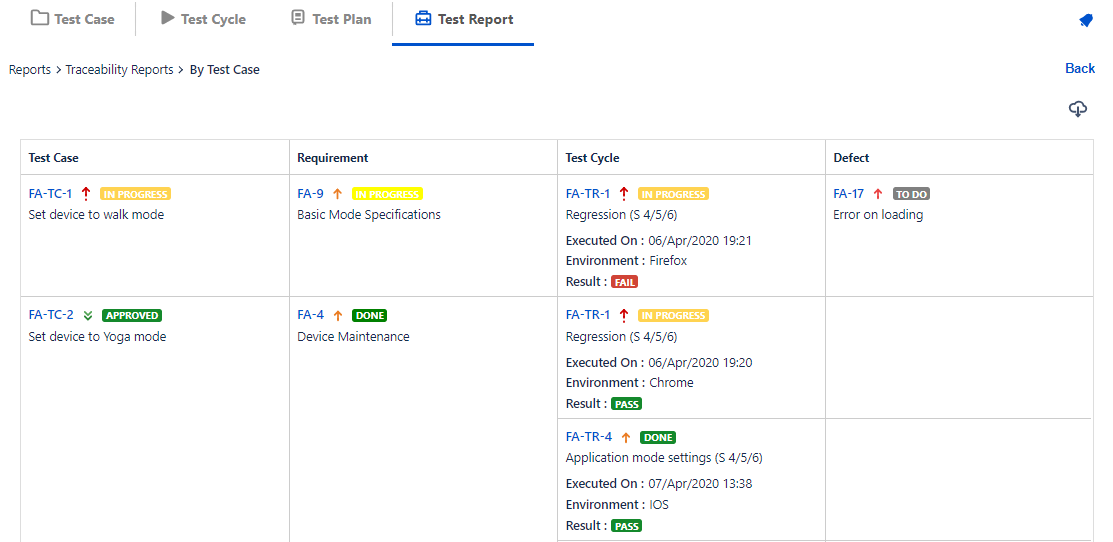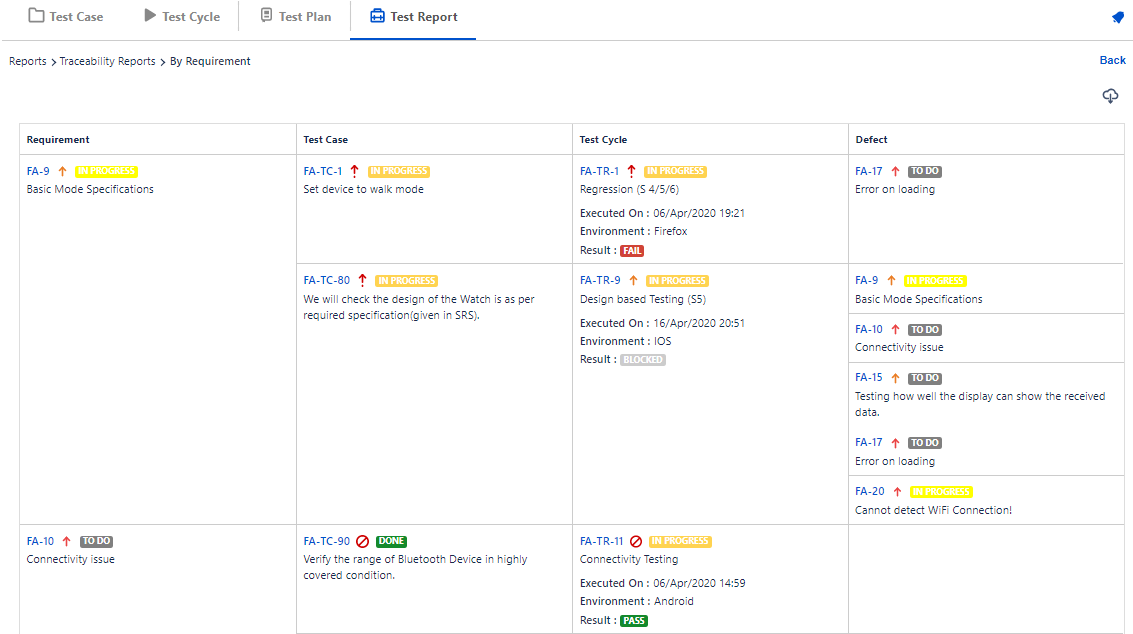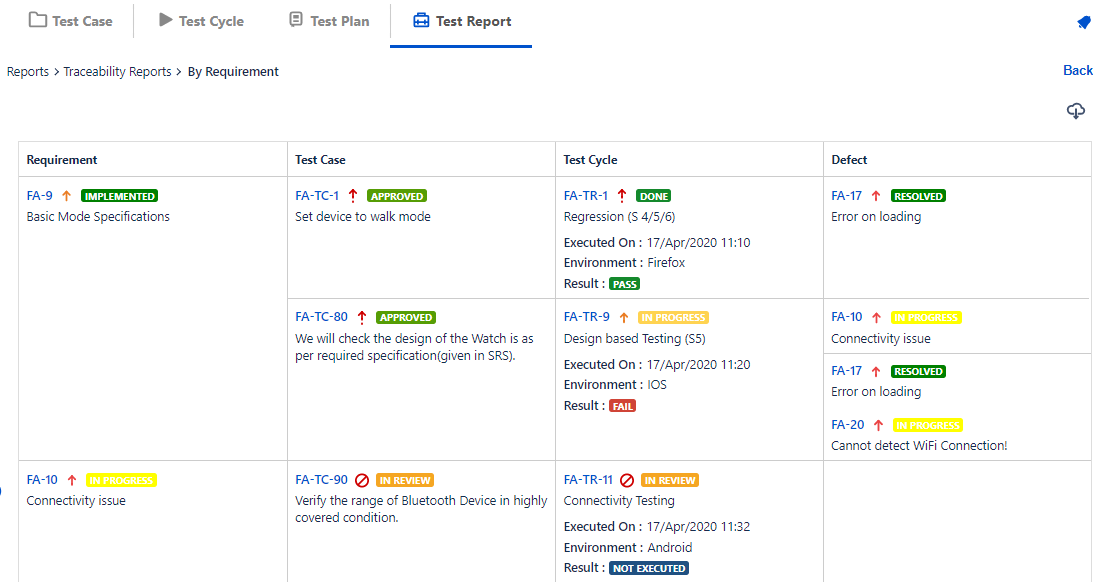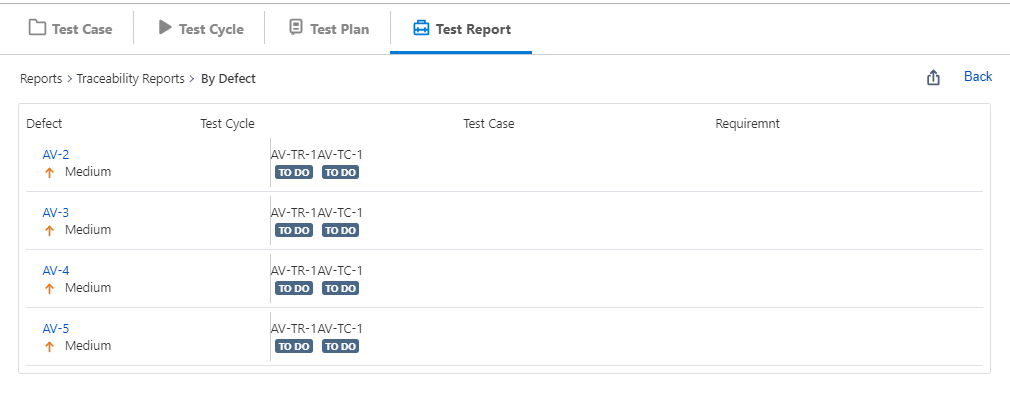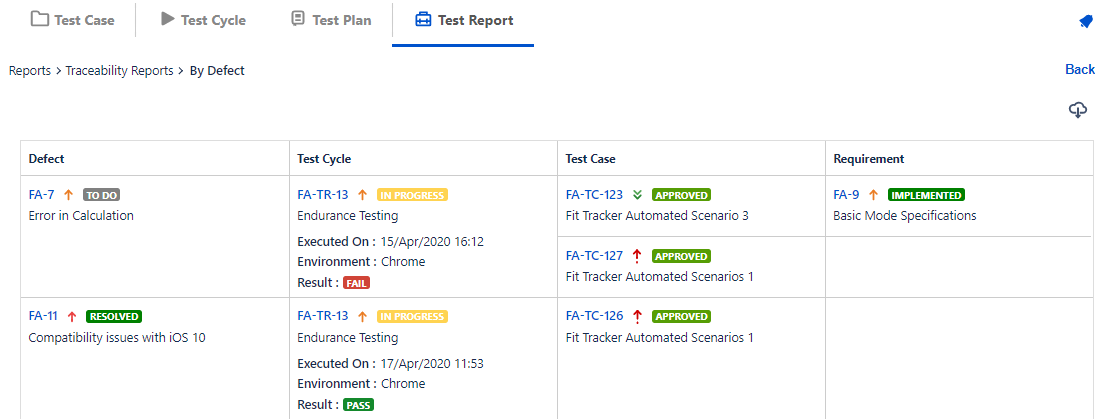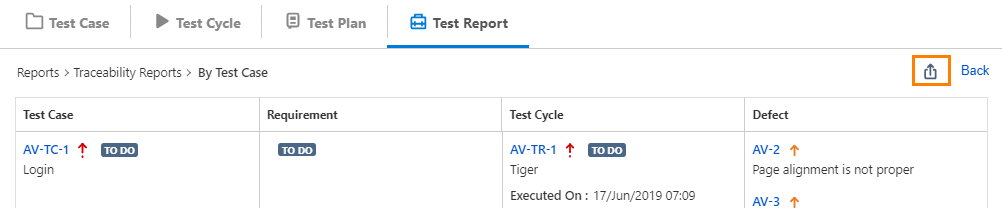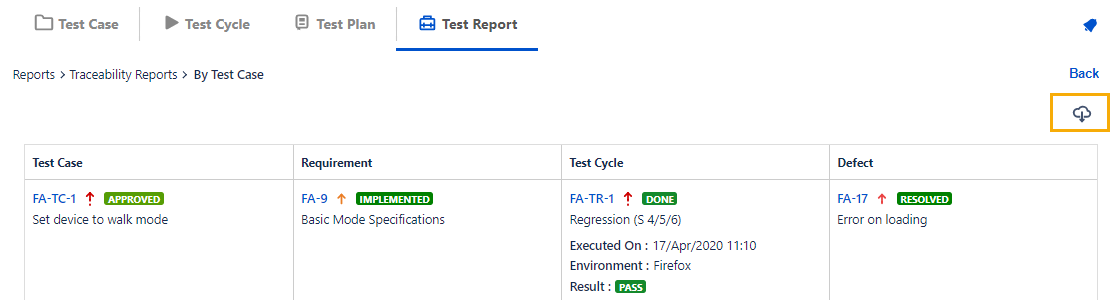| Table of Contents |
|---|
...
The Traceability Report has been designed to enable you to trace relationships among Requirements, Test Cases, Test Cycles and Defects. You can search for a specific test artifact and discover the web of its relationship with other artifacts. You can drill down into details by clicking on hyper links. You can analyze the links between Defects, Test Cases and Requirements, which helps you identify high risk Requirements or Test Cases.
The report shows the hierarchy of issues (i.e. Requirement → Test Case → Test Cycle → Defect) within a single or multiple projects. It provides users -
- Flexibility to select the level to drill down the details
- Organized and detailed information
...
- Go to QMetry Menu > Test Management > Test Report tab.
- On the Test Report window expand Traceability Reports
- You can opt to drill down the report to the following hierarchy levels:
- By Test Case: It displays report details in the hierarchy of Test Case - Requirement - Test Cycle - Defect.
- By Requirement: It displays report details in the hierarchy of Requirement - Test Case - Test Cycle - Defect.
- By Defect: It displays report details in the hierarchy of Defect - Test Case - Test Cycle - Requirement.
Configure Traceability Report
...
The results you get will show the test case association with multiple test cycles.
Traceability By Requirement
If you want to know which test cases are covered under a particular requirement, then view Traceability By Requirement.
The results you get will show the requirement association with multiple test cases and their execution.
Traceability By Defect
If you want to check a particular defect is linked with how many test cycles, then -
Open Traceability Report by “Defect”.
Apply Filter and generate the report.
view Traceability By Defect.
The results you get will show the defect association with multiple test cycles.
Export Traceability Report
You can export the Traceability Report data to Excel for further analysis and comparison. To export the report details in Excel, click on the Export icon at top right.
It will export all the records irrespective of pagination on the screen.
| Info |
|---|
| If the records in the report that is being exported exceeds the limit of 1000, then this report will not get downloaded but will be emailed to the registered email address. |