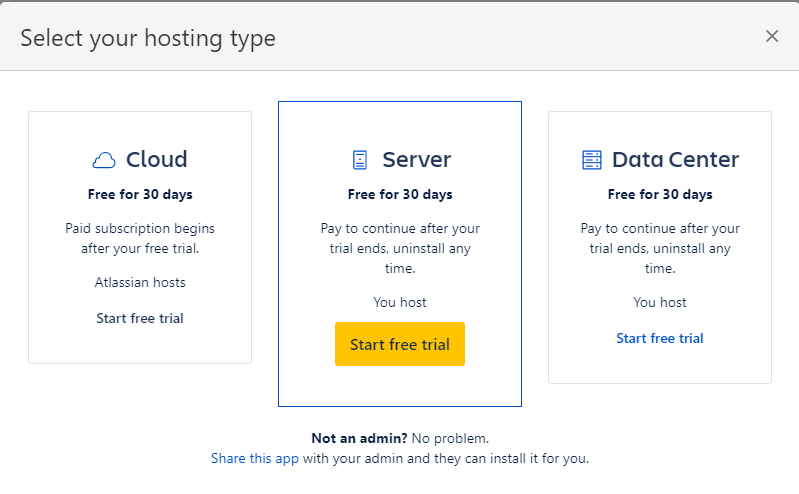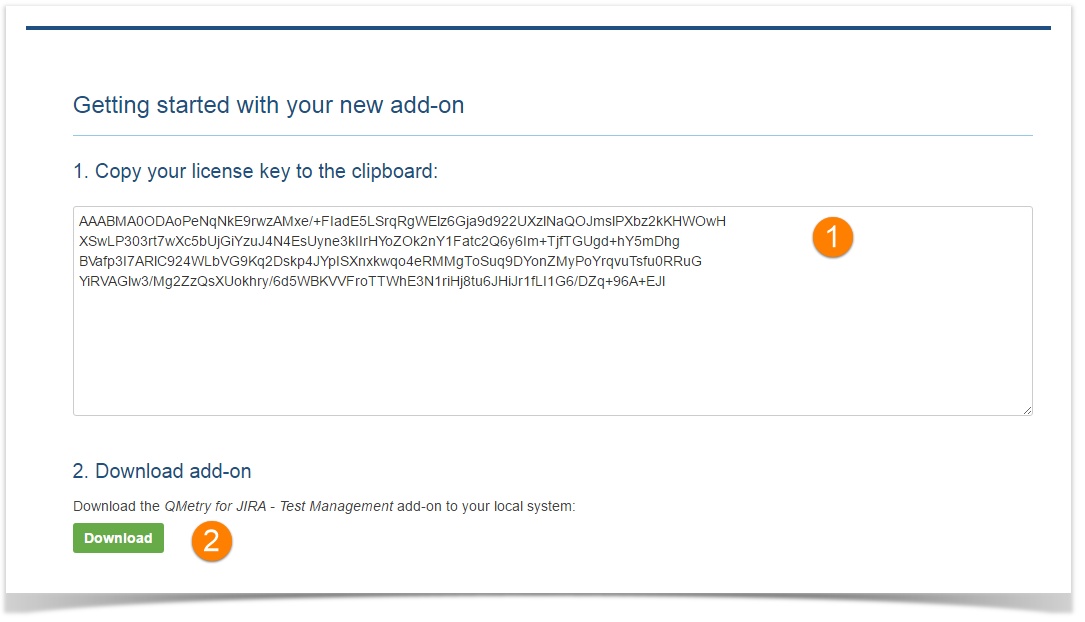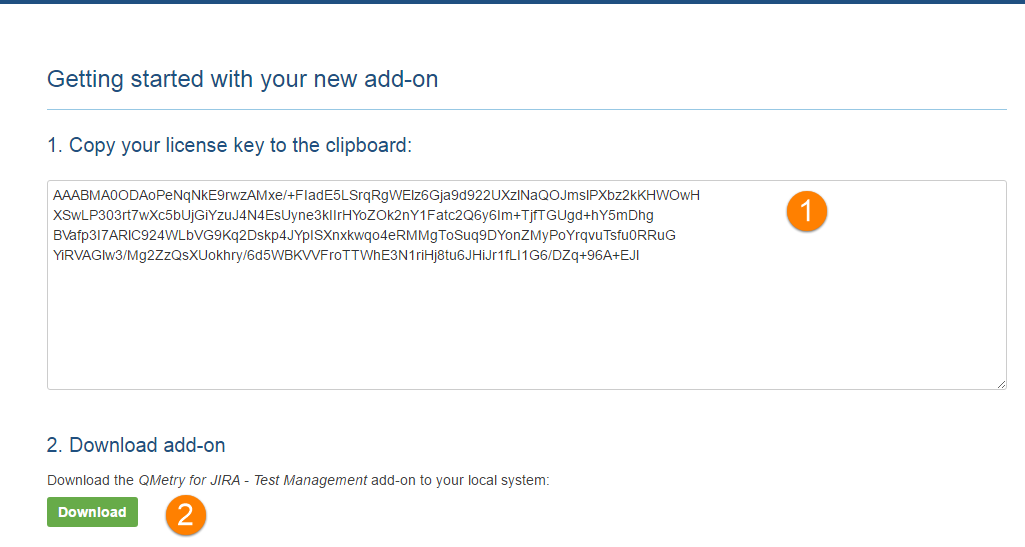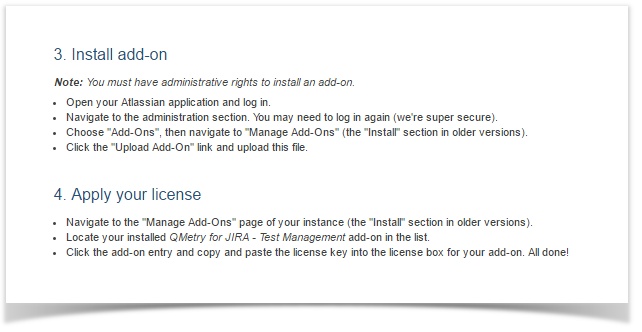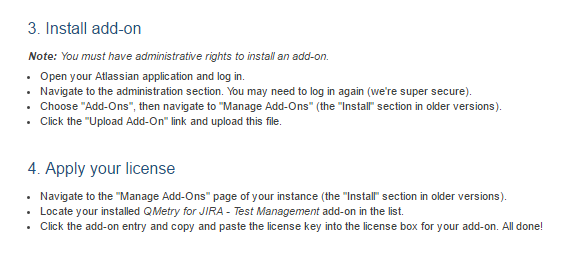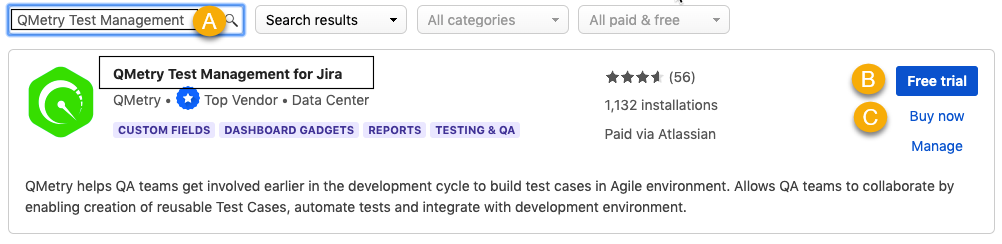Table of Contents
...
This guide is applicable for both the Jira server and Jira Datacenter. Follow the below steps for installing the QMetry add-on.
Note : QMetry for the Jira Test management app is compatible with Java version v8.
...
There are three options – (1) Cloud (2) Server and (3) Data center Center on the drop-down menu at right. Select Server / Data Center, according to your Jira installation to install the QMetry Test Management for JIRA add-onthe Jira app.
A. Click on the Try it free button at top right corner. This option will download the latest version of the app.
A pop-up opens.
Click on the Start free trial button.
...
B. To download/try a specific version of QMetry for the Jira Test Management add-onapp, open the Versions tab and click on the see all versions link. Here, you can select the desired version to download/try/buy.
Note : If your Jira version is 7.x or below 8.x then you need to download the QMetry app with _jira7 prefix, For example, 4.0.0_jira7.
...
The Getting started with your new add-on screen opens with the license key generated on it.
- The license key is generated for the client. You can copy it to the clipboard.
- Click on the Download button to download the JAR file to your local system. The JAR file is downloaded.
...
Apart from the license key and JAR download button, the Getting started with your new add-on screen displays steps to Install Add-on and Apply Your license. Follow the same steps to upload the JAR file and provide the license key to the add-on.
Method 2: Through JIRA Admin
...
A. Find new apps
B. Manage appssapps
Click the Find new apps option.
The list of apps is displayed at the right.
- Search for “QMetry Test Management” through the search box and locate the add-on.
- Click the Free Trial button for it.
- If you want to buy the app, click on Buy Now button.
...
For example, Story and Epic are enabled as Story Issue Type. Then issues with "Story" and "Epic" type in Jira can be linked as Story in QMetry for Jira. The same way you can enable issue types for Bug.
This configuration at the Issue Type level is applicable to a particular project in Jira.
...
The section becomes visible as soon as you enable the QMetry For Jira option. You can enable/disable Story and Bug Issue Types for particular issue types in Jira.
This configuration at the Issue Type level is applicable to a particular project in Jira.
...