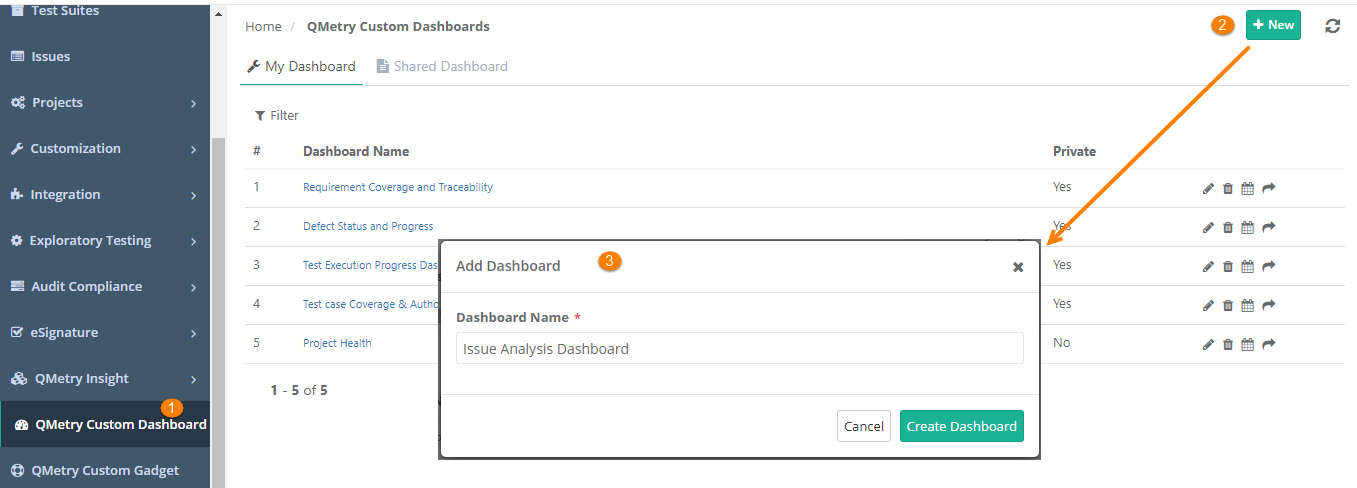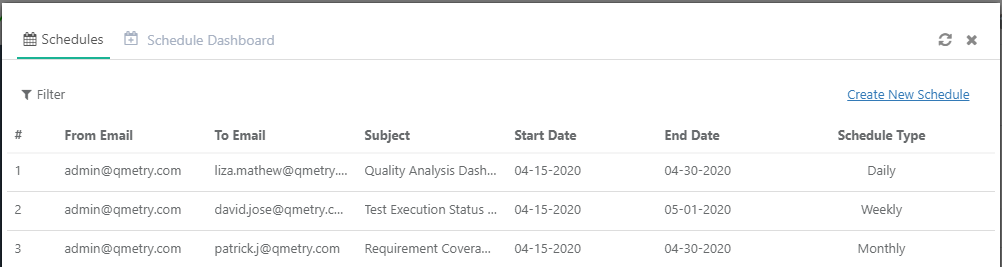QMetry Custom Dashboard access depends upon the package you have purchased as mentioned in the table below.
...
A Custom Dashboard can be either Public or Private. By default, it remains private when created.
- Public: When a custom dashboard is shared with other users, it is tagged as "Public".
- Private: When a custom dashboard dashboard is not shared with other users, it is tagged as "Private".
...
You can perform the following operations on Custom Dashboard.
Table of Contents
Add
...
Dashboards
You can add new custom dashboards and also modify them as per requirement. A Custom Dashboard can be created using system gadgets, custom gadgets or shared gadgets.
...
3. Give Dashboard Name and click Create Dashboard. QMetry Custom Dashboard can not be created with a duplicate name. Users can still access the shared Dashboard which may hold the same name as users' own Dashboard.
The list of available Gadgets are displayed. A Custom Dashboard can be created using system gadgets, custom gadgets or shared gadgets.
...
Once you schedule the dashboards they will be displayed on the Schedules tab. You can edit and delete the schedules by clicking on the respective icons.
Export Dashboard to PDF
To export the dashboard gadgets to PDF, open the Custom Dashboard and click on the PDF icon on the header.
...