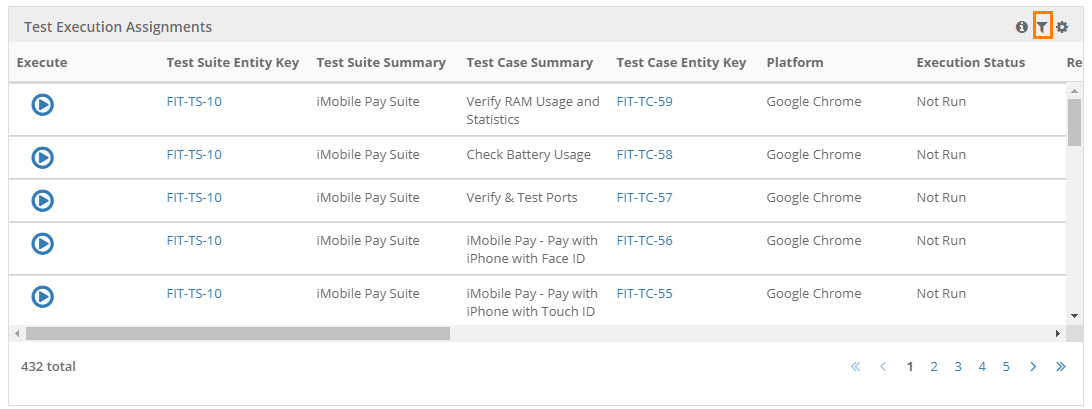| Table of Contents |
|---|
...
The gadget shows the following details:
Test Suite Entity Key, Test Suite Summary, Test Case Summary, Test Case Entity Key, Platform, Execution Status, Release, Cycle, Build Name, Test Case Priority, Test Case Status, Assigned User, Executed By, Executed Version, Testing Type, Test Category, Created By.
You can apply Filters on - Project, Release, Cycle, User, Assignment Start date, Assignment End date, Test Case Entity Key, Platform, Execution Status and Build.
To execute the test case directly from the dashboard, click on the Execute icon for the test case which takes you to the execution screen.
...
If you need multiple gadgets for Test Execution Assignments, you can add them on QMetry Custom Dashboard by creating a new Dashboard and adding Test Execution Assignments gadgets in it. You can add as many Test Execution Assignments gadgets to apply and preserve them with different filters.
→ Limitation: The filter will not be displayed on hover for My Dashboard as the tables are generated dynamically.
Change Landing Page
My Dashboard is the default landing page when users log into QMetry. Users can also choose to set their preferred landing page from system dashboards, custom dashboards and shared dashboards (i.e. shared by other users).
...