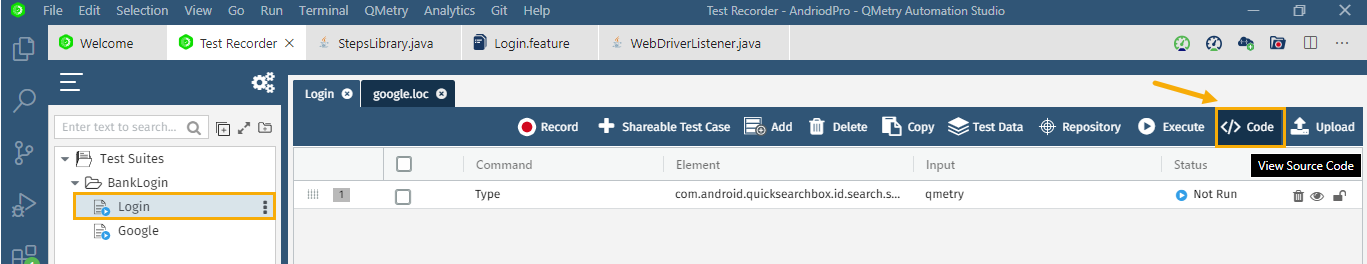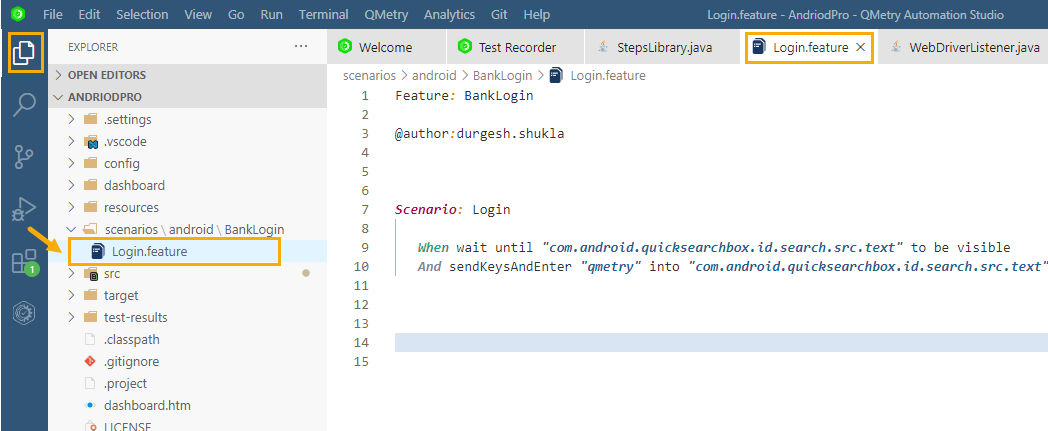Please refer to the below steps to execute the project from the terminal in CI/CD mode using the 'mvn' commands.
Step 1: Go Create a Project based on your selected Language and Framework.
Create and record a Test Case via Test Recorder.
Export the Test case to the File Explorer.
Step 1
Step 2
Navigate to the exported scenario file on the File Explorer view.
Go to the Terminal menu >> New Terminal
Step 2: Enter Enter the command "mvn test" in the Terminal. Refer to the attached screenshot.
Step 3: Post Post execution, click on the Test Report from the QMetry menu.
For any further queries, please contact QMetry Support.