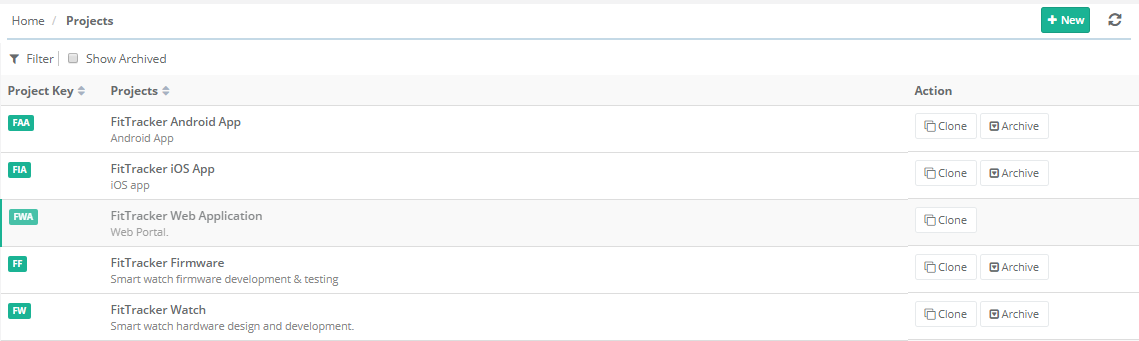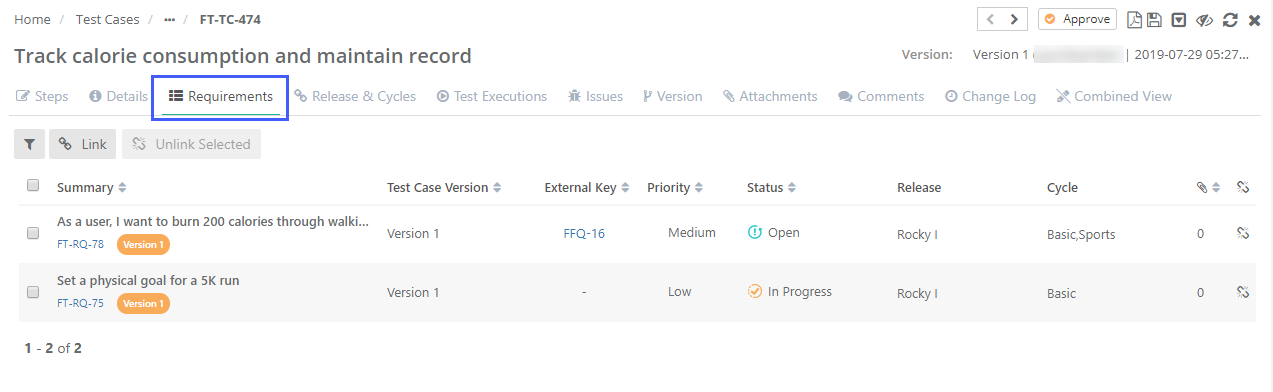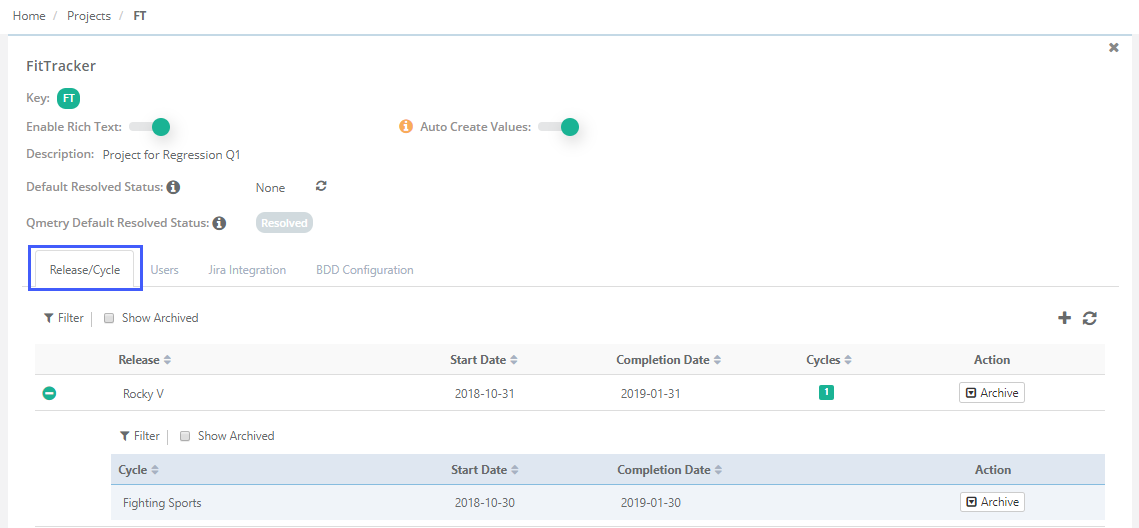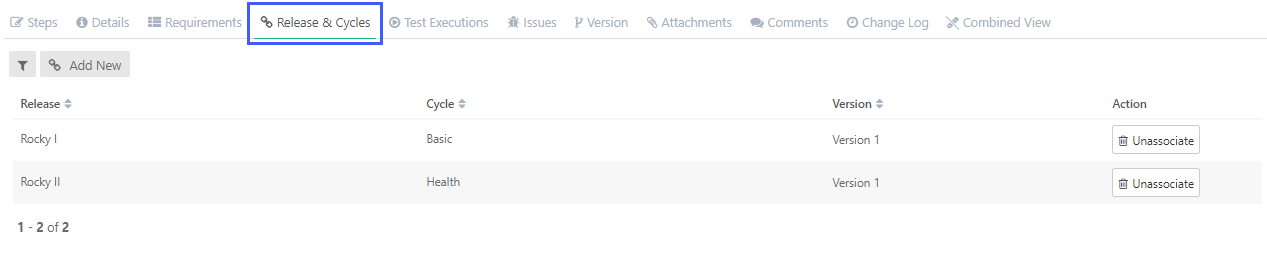...
- To set up user go to Customization >> User >> Add. Read more about about Users.
- To set up user go to Customization >> Roles. Read more about about Roles.
- To edit a role, go to Customization >> Roles >> Edit Role. Read more about Roles.
...
- To set up project/release/cycle go to Projects >> Project / Release / Cycle. Read more here.
Step 3: Create Tests & Link to Stories
...
- To create test case, go to Test Case >> + icon. Read more about about Test Cases Module.
- To link Requirement to Test case, go to Test case detail page >> Requirement tab. Read more here.
Step 4: Estimate Your Test Cases
...
- To create Release and Cycle, go to Projects >>Project/Release/Cycle. Read more here.
Step 6: Link Releases/Cycles to Test Cases
...
- To link Release/Cycle to Test cases, open Test Case >> Associate Release & Cycle. Read more here.
Step 7: Manage Test cases under folder hierarchy, track execution for builds.
...
- To create test case folder, go to Test Case >> + icon >> Create Folder. Read more here.
- To create builds, go to Projects >> Build. Read more about Managing Builds.
Step 8: Hold your Daily Standup Meetings.
...