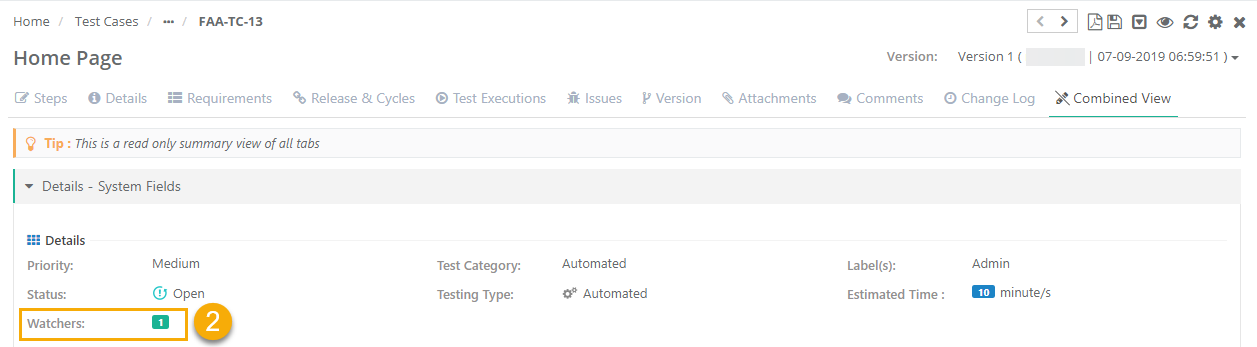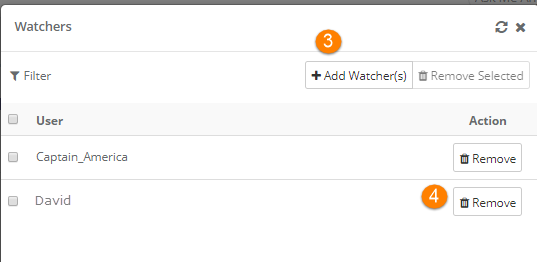...
- Open the detail page of the test asset that you want to watch.
- View Existing Watchers:
- To view all the watchers of the current asset, click on the Watchers count.
- A Watchers pop-up opens displaying the list of watchers.
Add New Watchers:
- On the Watchers pop-up, click on the Add Watchers button.
- Select the user you want to add to the watchers list and click Add.
- Remove Existing Watchers:
On the Watchers pop-up, select the user and click on the Remove button or for removing multiple users, select them and click on the Remove Selected button.
Stop Watching an Issue
To stop receiving the emails, users can remove themselves from the Watcher list.
Click the Stop watching button to stop watching the test asset and stop receiving notifications on updates.
...