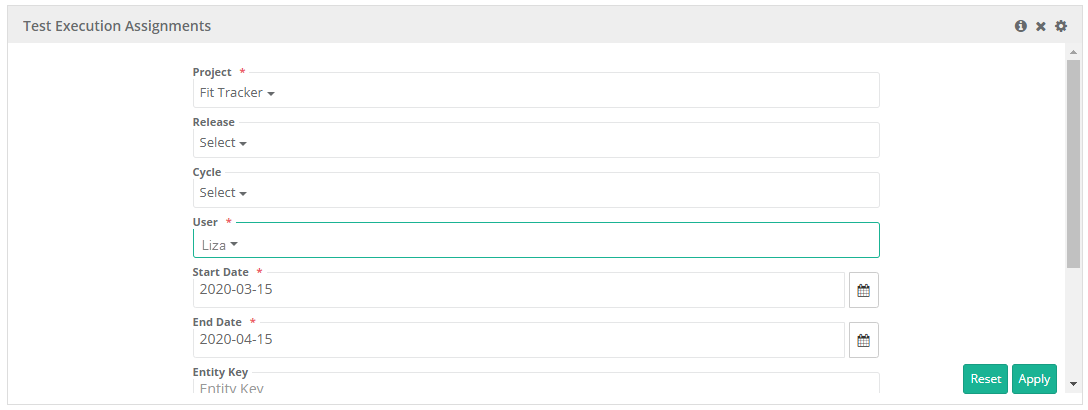...
It displays count for test cases assigned to the user/s and which are yet to be executed. These are the test cases the user has to execute or run for testing.
Click on the Filter icon to apply multiple filters.
...
The gadget shows the following details:
Test Suite Entity Key, Test Suite Summary, Test Case Summary, Test Case Entity Key, Platform, Execution Status, Release, Cycle, Build Name, Test Case Priority, Test Case Status, Assigned User, Executed By, Executed Version, Testing Type, Test Category, Created By.
...
You can apply Filters on - Project, Release, Cycle, User, Start date, End date, Entity Key, Summary, Platform, and Execution Status and Build.
To execute the test case directly from the dashboard, click on the Execute icon for the test case which takes you to the execution screen.
...
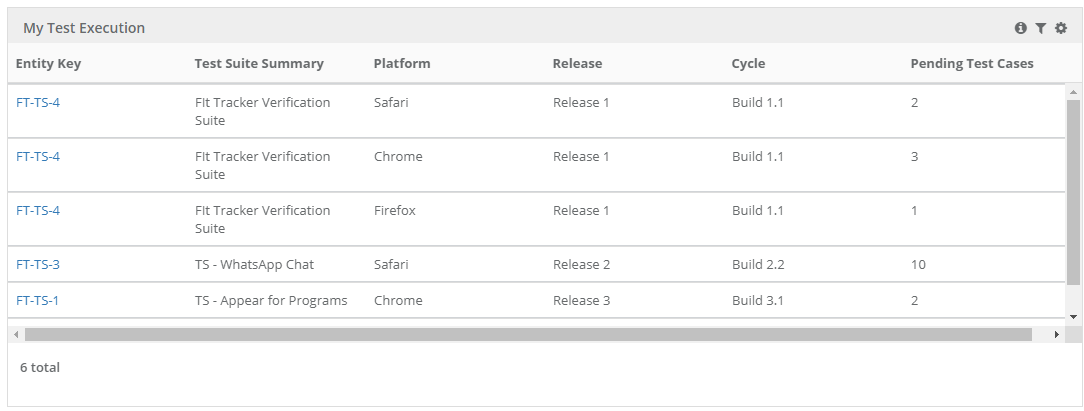
.png?version=1&modificationDate=1594217509157&cacheVersion=1&api=v2&height=250)