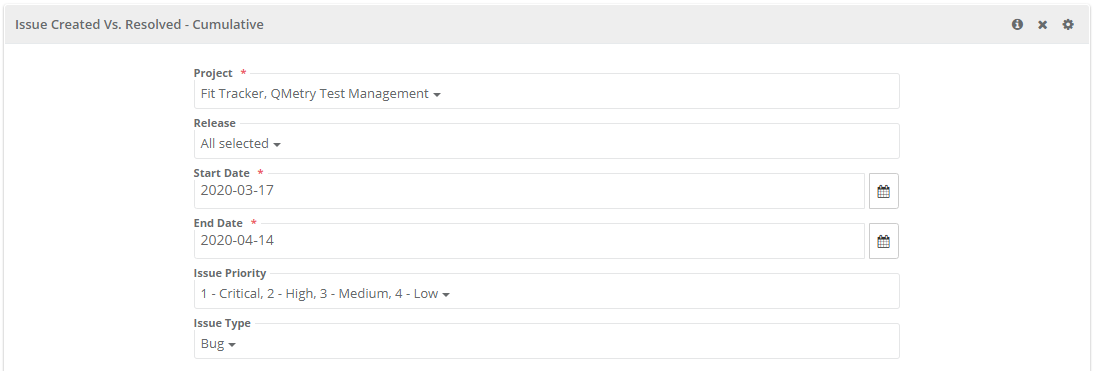| Table of Contents |
|---|
...
Configure Resolved status for issue from Projects > Project/Release/Cycle.
When multiple projects with different Resolved status configurations are selected to generate the report, it displays issue records for respective projects accordingly. The report is generated on the basis of the status you selected as "Default Resolved Status".
...
Filter Report:
Click on the Filter icon on the individual chart to generate the report as per requirement by applying multiple filters.
Issue Trend Over Time
This report shows line graph displaying the count of Issues created (on Y-axis) and Creation Date (on X-axis).
...
Filter Report:
Click on the Filter icon on the individual chart to generate the report as per requirement by applying multiple filters.
Issue Open Vs. Closed - Cumulative
This report shows line graph displaying count of issues in "Open" State and issues in "Closed" State. The count is cumulative e.g., on 11th May the "Open" Issue count is 3. On 12th May more 4 Issues are added with "Open" State, then the cumulative count of Issue will be 7.
...